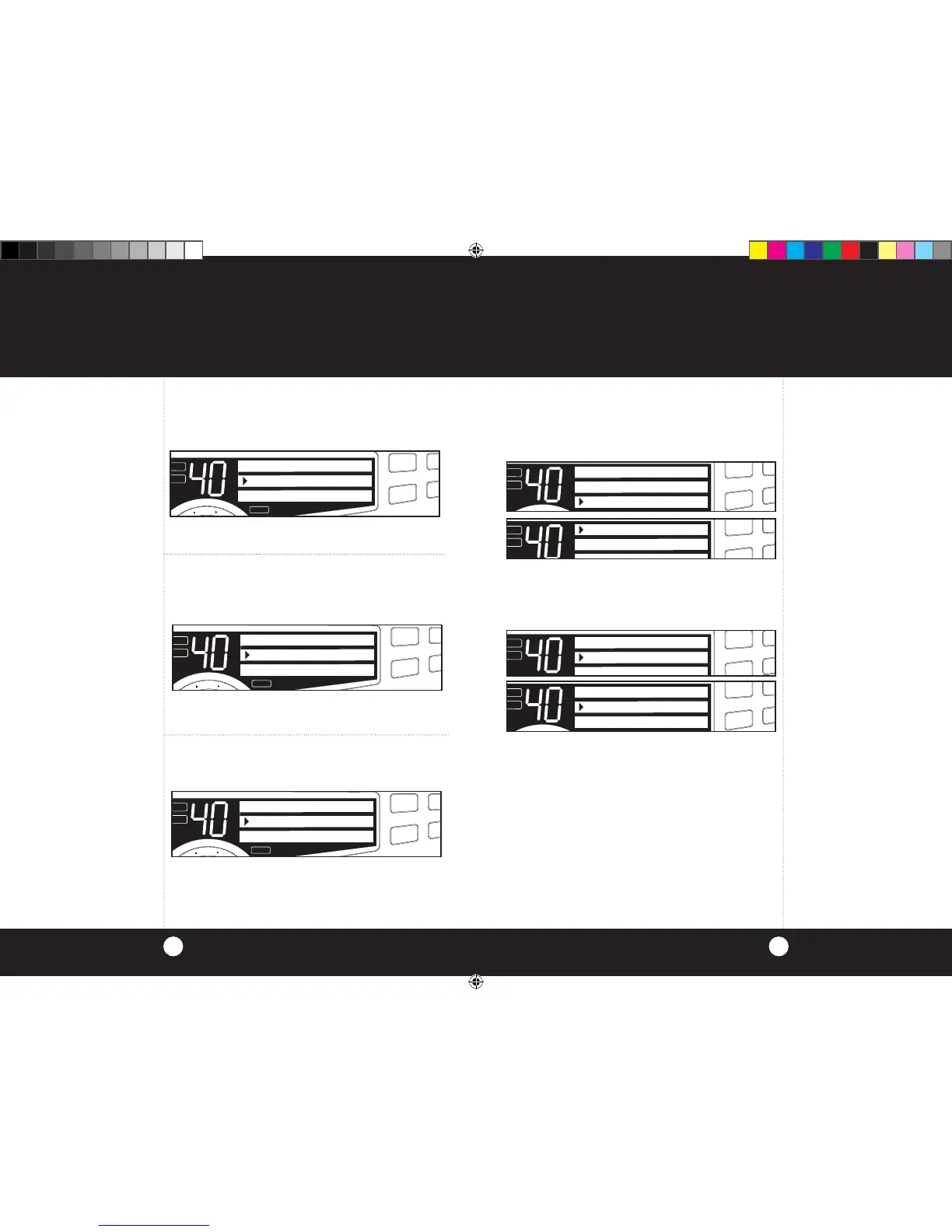Operation
Operation
2524
Setting Weather Auto Scan
Press Menu/Enter knob and rotate clockwise to WX
Auto Scan. Press Menu/Enter knob to select On/Off.
Press Menu/Enter knob to select On/Off and exit
to main menu.
SWR/CAL
NB/ANL
VOL SQ DYNAMIKE RF GAIN DELTA TUNE
T BACK
SWR
CAL
OFF MIN
MIN OFF
MAX
ESC
N
T
E
R
SIG
RF
+30dB
1
1.5
2
3
CAL
3
5
7
9
SWR
SCAN
PA
ON
OFF
AUTO SCN IS OFF
Setting Weather
Auto Scan
Setting Weather Alert Scan
Press Menu/Enter knob and rotate clockwise to
WX Alert Scan. Press Menu/Enter knob to select
On/Off.
Press Menu/Enter knob to select On/Off and exit
to main menu.
SWR/CAL
NB/ANL
VOL SQ DYNAMIKE RF GAIN DELTA TUNE
T BACK
SWR
CAL
OFF MIN
MIN OFF
MAX
ESC
N
T
E
R
SIG
RF
+30dB
1
1.5
2
3
CAL
3
5
7
9
SWR
SCAN
PA
WX! SCN IS OFF
ON
OFF
Weather Alert
Mode
Setting Weather Alert Mode
Turns WX Alert On/Off. Default is Off.
Press Menu/Enter knob to select Set WX Alert.
If Weather is On, WX Alert Icon will be displayed.
Press Menu/Enter knob to select On/Off and exit
to main menu.
SWR/CAL
NB/ANL
VOL SQ DYNAMIKE RF GAIN DELTA TUNE
T BACK
SWR
CAL
OFF MIN
MIN OFF
MAX
ESC
N
T
E
R
SIG
RF
+30dB
1
1.5
2
3
CAL
3
5
7
9
SWR
SCAN
PA
WX ALERT IS OFF
ON
OFF
Setting
Weather Alert
Scan
Note
Press Dim/Escape
button to return to CB mode.
Software
Version/Factory
Settings
Software Version/Factory Settings
Displays current software version and returns
unit to original factory settings. To view software
version, rotate Menu/Enter knob clockwise to
select Settings then Software Version.
To restore default settings, Press Menu/Enter
knob again. Rotate Menu/Enter knob clockwise
to select Settings then Go To Default.
Press Menu/Enter knob to restore default
settings. Choose NO to maintain present
setting with no change.
SWR/CAL
NB/ANL
VOL SQ DYNAMIKE RF GAIN DELTA TUNE
T BACK
SWR
CAL
OFF MIN
MIN OFF
MAX
ESC
S/RF
M
E
N
U
P
U
S
H
E
N
T
E
R
SIG
RF
+30dB
1
1.5
2
3
CAL
3
5
7
9
SWR
NB/ANL
MEMWX !
ANL
S/RF
SWR
CAL
CH 9/
19
SCAN
PA
CONTRAST
RADIO CHECK
SETTINGS
SWR/CAL
NB/ANL
VOL SQ DYNAMIKE RF GAIN DELTA TUNE
T BACK
SWR
CAL
OFF MIN
MIN OFF
MAX
ESC
S/RF
M
E
N
U
P
U
S
H
E
N
T
E
R
SIG
RF
+30dB
1
1.5
2
3
CAL
3
5
7
9
SWR
NB/ANL
MEMWX !
ANL
S/RF
SWR
CAL
CH 9/
19
SOFTWARE VER
GO TO DEFAULT
SWR/CAL
NB/ANL
VOL SQ DYNAMIKE RF GAIN DELTA TUNE
T BACK
SWR
CAL
OFF MIN
MIN OFF
MAX
ESC
S/RF
M
E
N
U
P
U
S
H
E
N
T
E
R
SIG
RF
+30dB
1
1.5
2
3
CAL
3
5
7
9
SWR
NB/ANL
MEMWX !
ANL
S/RF
SWR
CAL
CH 9/
19
SCAN
PA
RESTORE DEFAULT
YES
NO
Note
If an alert is detected the unit
will activate WX mode on the
channel with the alert. Use
Menu/Enter knob to select
On/Off and press to set.
SWR/CAL
NB/ANL
VOL SQ DYNAMIKE RF GAIN DELTA TUNE
T BACK
SWR
CAL
OFF MIN
MIN OFF
MAX
ESC
S/RF
M
E
N
U
P
U
S
H
E
N
T
E
R
SIG
RF
+30dB
1
1.5
2
3
CAL
3
5
7
9
SWR
NB/ANL
MEMWX !
ANL
S/RF
SWR
CAL
CH 9/
19
CB
SOFTWARE VER
GO TO DEFAULT
Note
Default display color is green.
Note
Press Dim/Escape
button to return to CB mode.
Note
Press Dim/Escape
button to return to CB mode.
29LX_MANL_vC.indd 24-25 12/17/10 1:51 PM
