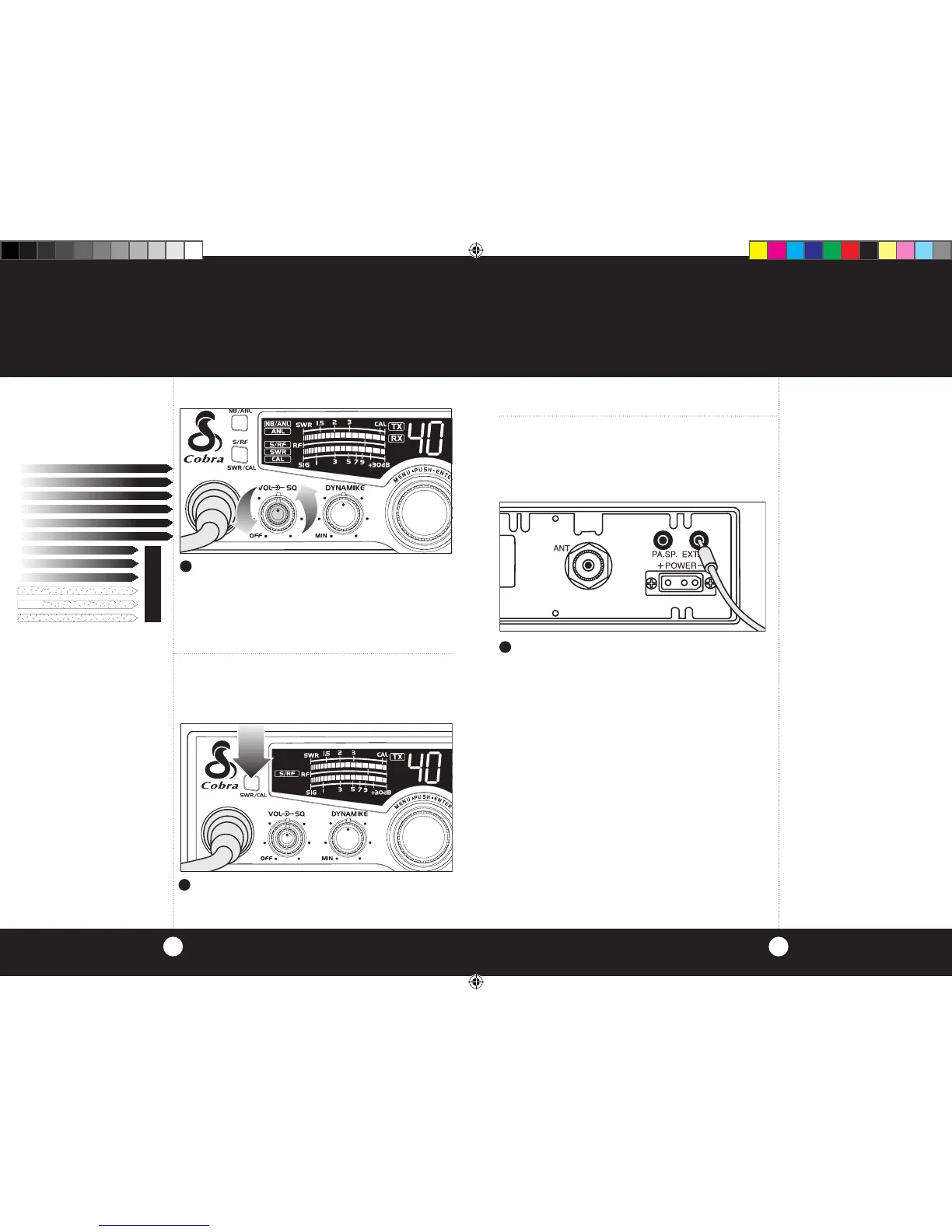Operation
Operation
31
S/RF Meter
External Speaker
S/RF Meter
This meter swings proportionately to the RF
output (outgoing signal) while transmitting.
External Speaker
The external speaker jack is used for remote
receiver monitoring.
The S/RF-SWR-CAL button must be in the
S/RF mode.
1
Note
The external speaker should
have 8-ohm impedance and
be rated to handle at least 4.0
watts. When the external speak-
er is plugged in, the internal
speaker is automatically discon-
nected. See accessory page 41.
Note
Cobra external speakers are
rated at 10 watts.
Connect an external speaker to the external
speaker jack on the rear panel.
1
30
To achieve the Desired Squelch Setting (DSS),
turn the Squelch control counterclockwise
until you hear noise. Now turn the control
clockwise just until the noise stops. This is the
DSS setting.
3
NOISE
WEAK SIGNALS
MEDIUM SIGNALS
STRONG SIGNALS
GATE
Gate set to Desired
Squelch Setting (DSS)
Setting Squelch
Continued
29LX_MANL_vC.indd 30-31 12/17/10 1:51 PM
