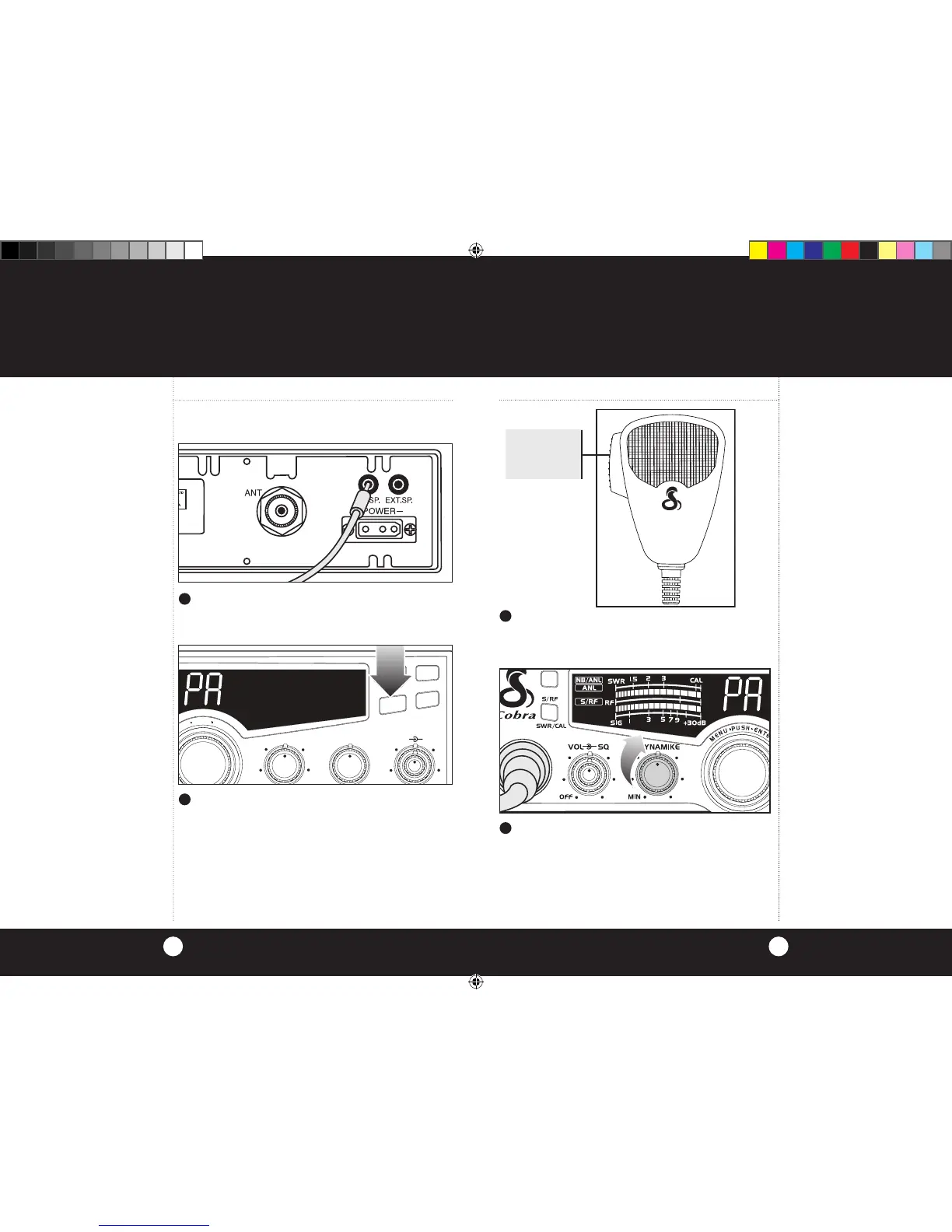Operation
Operation
33
32
PA (Public
Address)
PA (Public Address)
Connect an external PA speaker to the PA jack
on the rear panel.
Press CB/WX/PA button to select PA.
Push and hold microphone button and speak
in a normal voice. Your voice will now transmit
on the PA speaker.
Adjust PA speaker volume with the
Dynamike® control.
Note
Speaker should have 8-ohm
impedance and be rated to
handle at least 4.0 watts.
Note
The speaker should be directed
away from the microphone to
prevent acoustic feedback.
Note
Activity on the CB channel will
be heard through the PA speak-
er. Adjust Volume Control to a
normal listening level.
1
2
3
4
PUSH &
HOLD
