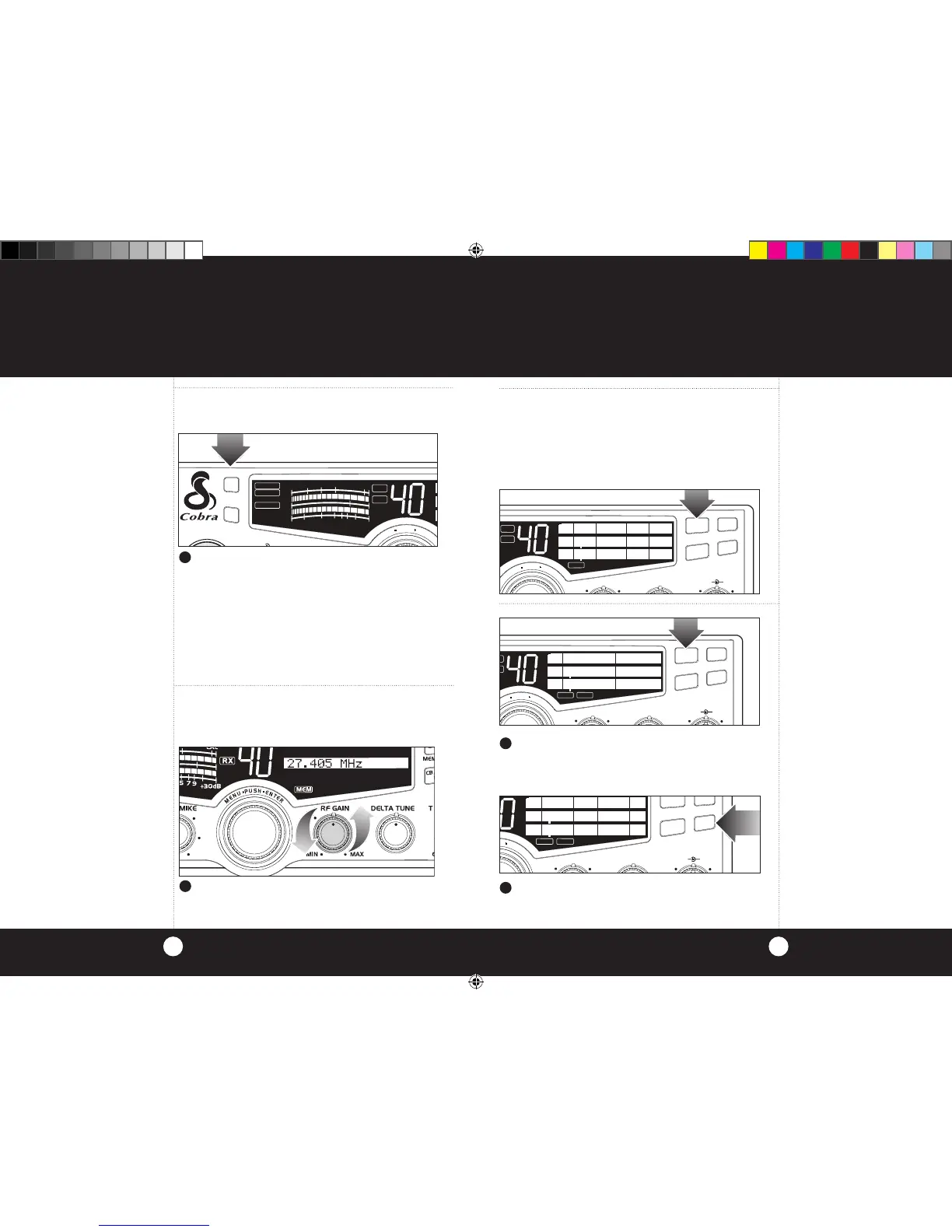2726
Operation
Operation
When switched to ANL the Automatic Noise
Limiter is activated. This helps reduce noise
created by the vehicle’s electronics.
When switched to NB/ANL mode the RF Noise
Blanker is also activated, providing increased
noise filtration.
When switched to OFF mode all noise
filtration will be turned off.
NB-ANL/OFF
(Noise Blanker /
Automatic Noise
Limiter) Button
RF Gain Control
RF Gain Control
The RF Gain is used to optimize reception in
strong or weak signal areas.
Note
The RF Gain is used to optimize
reception in weak signal areas.
Note
The RF noise blanker is very
effective in reducing repetitive
noises such as ignition interfer-
ence.
Rotate the RF Gain knob counterclockwise to
reduce gain in strong signal areas. In weak
signal areas turn clockwise to increase gain.
1
NB-ANL/OFF (Noise Blanker/Automatic
Noise Limiter) Button
1
SWR/CAL
NB/ANL
VOL SQ DYNAMIKE RF GAIN DELTA TUNE
T BACK
SWR
CAL
OFF MIN
MIN OFF
MAX
ESC
MEM SCAN
S/RF
M
E
N
U
P
U
S
H
E
N
T
E
R
SIG
RF
+30dB
1
1.5
2
3
CAL
3
5
7
9
SWR
TX
RX
NB/ANL
Pressing the Scan/Memory Scan button
toggles from Off to Scan All Channels to
Memory Channel Only Scan and back to Off.
Press Dim/Escape button to end Scan and
return to CB mode.
1
SWR/CAL
NB/ANL
VOL SQ DYNAMIKE
RF GAIN DELTA TUNE
T BACK
SWR
CAL
SIG
RF
+30dB
1
1.5
2
3
CAL
3
5
7
9
SWR
TX
RX
NB/ANL
CH 9/
19
CB/WX /
DIM
SCAN
PA
Note
If more than 10 channels are
attempted to be programmed,
3 error beeps will be heard and
“Memory Full” will be displayed
for 10 seconds or until any
button is pushed.
Note
If in WX mode the unit will
scan Weather channels.
2
SWR/CAL
NB/ANL
VOL SQ DYNAMIKE
RF GAIN DELTA TUNE
T BACK
SWR
CAL
SIG
RF
+30dB
1
1.5
2
3
CAL
3
5
7
9
SWR
TX
RX
NB/ANL
19
CB/WX /
DIM
SCAN
PA
Note
The radio should be
squelched before scan
features are activated.
Note
Keying the microphone will
stop the scan feature.
Set first channel. Press and hold Scan/MemScan
button. Memory icon will appear. Select second
channel, press and hold Scan/MemScan button
again until Memory icon appears. Repeat above
steps to enter up to 10 channels in memory.
Program Memory Channels
Program Memory
Channels
SWR/CAL
NB/ANL
VOL SQ DYNAMIKE
RF GAIN DELTA TUNE
T BACK
SWR
CAL
SIG
RF
+30dB
1
1.5
2
3
CAL
3
5
7
9
SWR
CH 9/
19
CB/WX /
DIM
SCAN
PA
Note
To remove a channel from
memory, go to the unwanted
memory channel then press
and hold the scan button until
the MEM icon turns off.
29LX_MANL_vC.indd 26-27 12/17/10 1:51 PM
