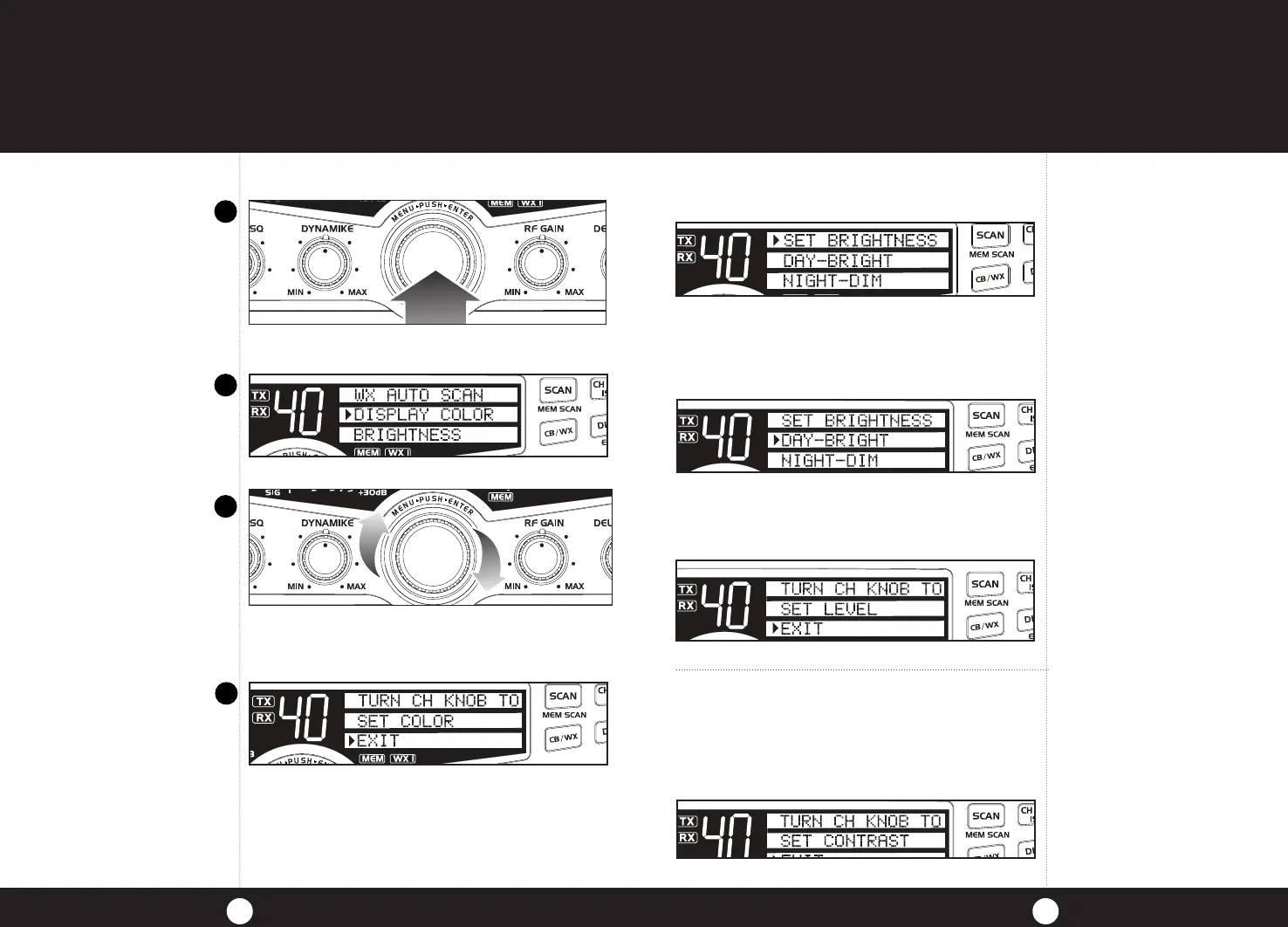Operation
Operation
21
20
Setting
Brightness
Mode
Setting Brightness Mode
Press Menu/Enter knob to select Set Brightness
Rotate Menu/Enter knob clockwise to Select
Brightness. Press Menu/Enter knob to select
Day-Bright. Turn Menu/Enter clockwise to
increase brightness and turn counter-clockwise to
decrease brightness.
To set the day bright level, turn the Menu/Enter
knob clockwise to a desired setting and then
press Menu/Enter. To set the Night-Dim level,
repeat instructions above then select Night-Dim.
Press Menu/Enter knob again to exit routine.
Note
If an attempt is made to
exceed the highest or lowest
brightness levels, 1 error beep
will be heard.
Note
Exit will return to menu mode.
ESC will exit and return to CB
Standby.
Weather Auto
Scan
Setting Display
Color Mode
Note
Select EXIT to return to
main menu. Press Dim/Escape
button to return to CB mode.
Setting Display Color Mode
Press Menu/Enter knob and scroll down to select
Display Color.
Press and release Menu/Enter to set the color.
Rotating Menu/Enter knob clockwise changes the
display color from green to blue to amber to red
then back to green.
Press Menu/Enter knob or escape button again
to exit routine.
1
2
3
4
Note
To select day or night levels,
press and release Dim/Escape
button once levels are set.
Note
To toggle from day to night
settings, see page 28.
Setting
Contrast Mode
Setting Contrast Mode
Press Menu/Enter knob and rotate clockwise to
select Set Contrast. Press Menu/Enter knob
again and rotate clockwise to increase contrast,
counter-clockwise to decrease contrast.
Press Menu/Enter knob to set contrast.
Press Menu/Enter knob again to exit routine.
Note
If an attempt is made to
exceed the highest or lowest
contrast levels, 1 error beep will
be heard.
