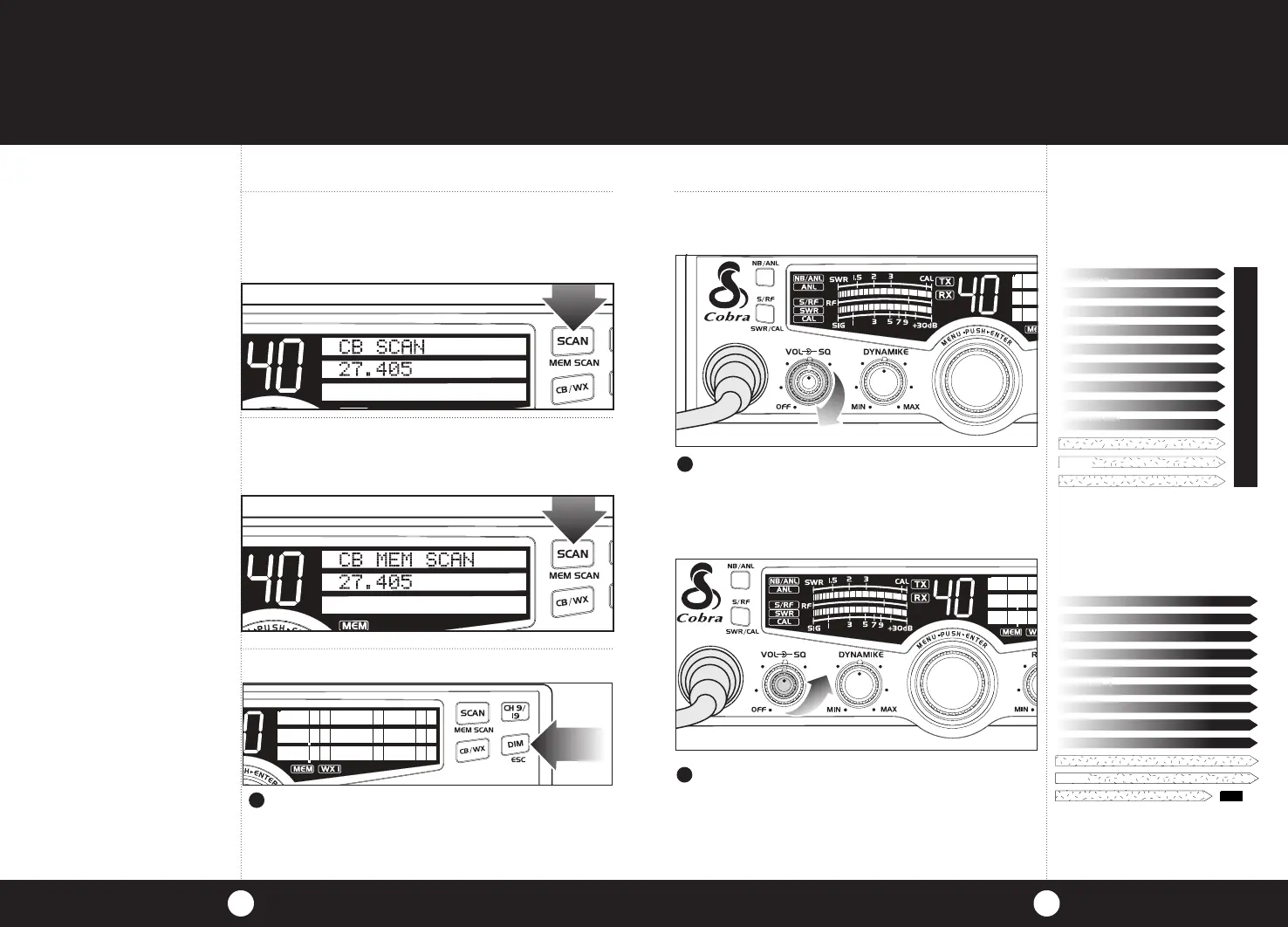Operation
Operation
29
28
Full clockwise rotation closes the gate
allowing only very strong signals to enter.
Full counterclockwise rotation opens the “gate”
allowing all signals in.
Dimmer Control
Setting Squelch
Squelch is the “control gate” for incoming signals.
Dimmer Control
1
2
1
Press Dim/Esc button to toggle between day
and night settings.
See setting instructions on page 21.
NOISE
WEAK SIGNALS
MEDIUM SIGNALS
STRONG SIGNALS
NOISE
WEAK SIGNALS
MEDIUM SIGNALS
STRONG SIGNALS
GATE
OPEN
NOISE
WEAK SIGNALS
MEDIUM SIGNALS
STRONG SIGNALS
Gate open
NOISE
WEAK SIGNALS
MEDIUM SIGNALS
STRONG SIGNALS
GATE CLOSED
Gate closed
Setting Squelch
Scan CB Channels
Scan CB
Channels
To scan all 40 CB channels, the unit must be
squelched. Press and release Scan/Mem Scan
button once.
Scan Memory Channels
To scan memory channels, press and release
Scan/Mem Scan button twice.
Scan Memory
Channels
