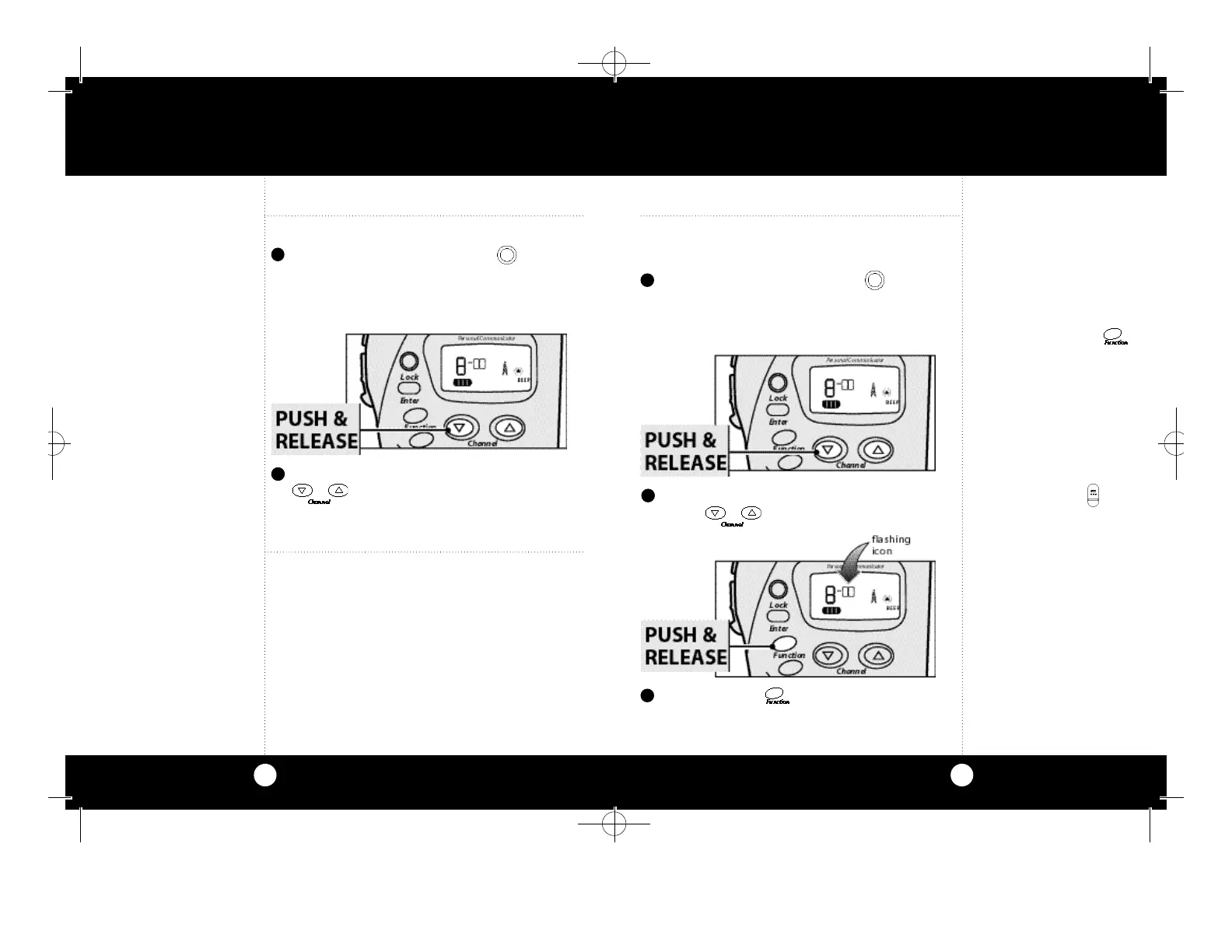Select main channel by pushing and releasing
either button.
Operation
7
Note
Units must be on same
channel and subchannels
to communicate.
Note
Push and hold the
buttons for fast channel
advance.
Select Main
Channel
Operation
6
Select Main Channel (1-8)
Rotate ON - OFF Volume Control clockwise.
An audible “tone”will indicate that the unit is
on.The LCD will go through a 3-second self-
test and then go to operational mode.
Select channel by pushing and releasing either
button.
2
1
Note
If you push and hold the
button,the LCD display will
cycle through the different
functions.
Note
To return to operational
mode and not save your
last setting push and
release button.
Select CTCSS
Subchannel
Push and release button.Small numbers
flash next to channel display on LCD.
Select CTCSS Subchannel (00-38) continued
Rotate ON - OFF Volume Control clockwise.
An audible “tone”will indicate that the unit is on.
The LCD will go through a 3-second self-test and
then go to operational mode.
continued
2
1
3
Select CTCSS Subchannel (00-38)
The CTCSS (Co n tinuous Tone Co nt r olled Sq u e l c h
Sys t em) is a gre at co n ve n i e n c e when you are in an are a
with many ra d i o s .It acts like a gate to tra n s m i s s i o n s
f r om other ra d i o s .O n c e your radio is set to a CTC S S
cod e,you will only hear transmissions from other ra d i o s
on the same channel and the same CTCSS cod e .
Select CTCSS
Subchannel
PMR300-UK.qx copy 6/21/99 11:45 AM Page 6
