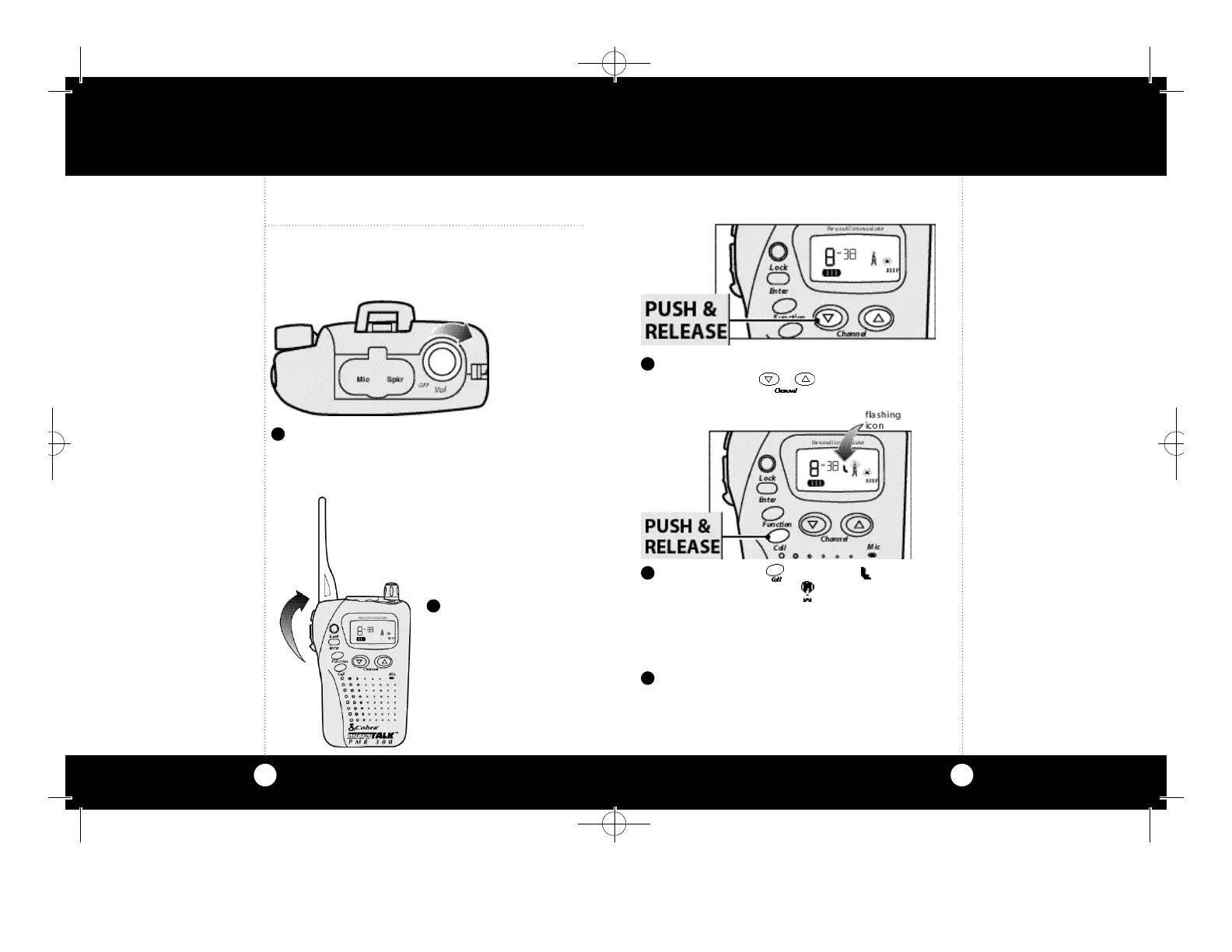Push and release button.The indicator
icon will flash and the icon will remain on
for 3 seconds.The unit you are calling will emit
a 2 second ring tone.
Turn on your MicroTalk 2-way radio.
An audible “tone”will indicate that the unit is
on.The LCD will go through a 3-second self-
test and then to operational mode.
Note
Both the calling and receiv-
ing units must be on same
channel and subchannel
for the call function to
work.
Note
Your incoming “Ca l l ”a u d i o
ringing level is dependent on
your unit’s volume setting.
Operation
11
Operation
10
Select desired channel by pushing and
releasing either button.
3
4
Wait for the party’s response or proceed to
“Talking To Another Party”section on next
page.
5
1
Calling
Another
Party
Calling Another Party
To alert another party that you wish to
communicate:
Place antenna in full
upright position.
2
PMR300-UK.qx copy 6/21/99 11:45 AM Page 10
