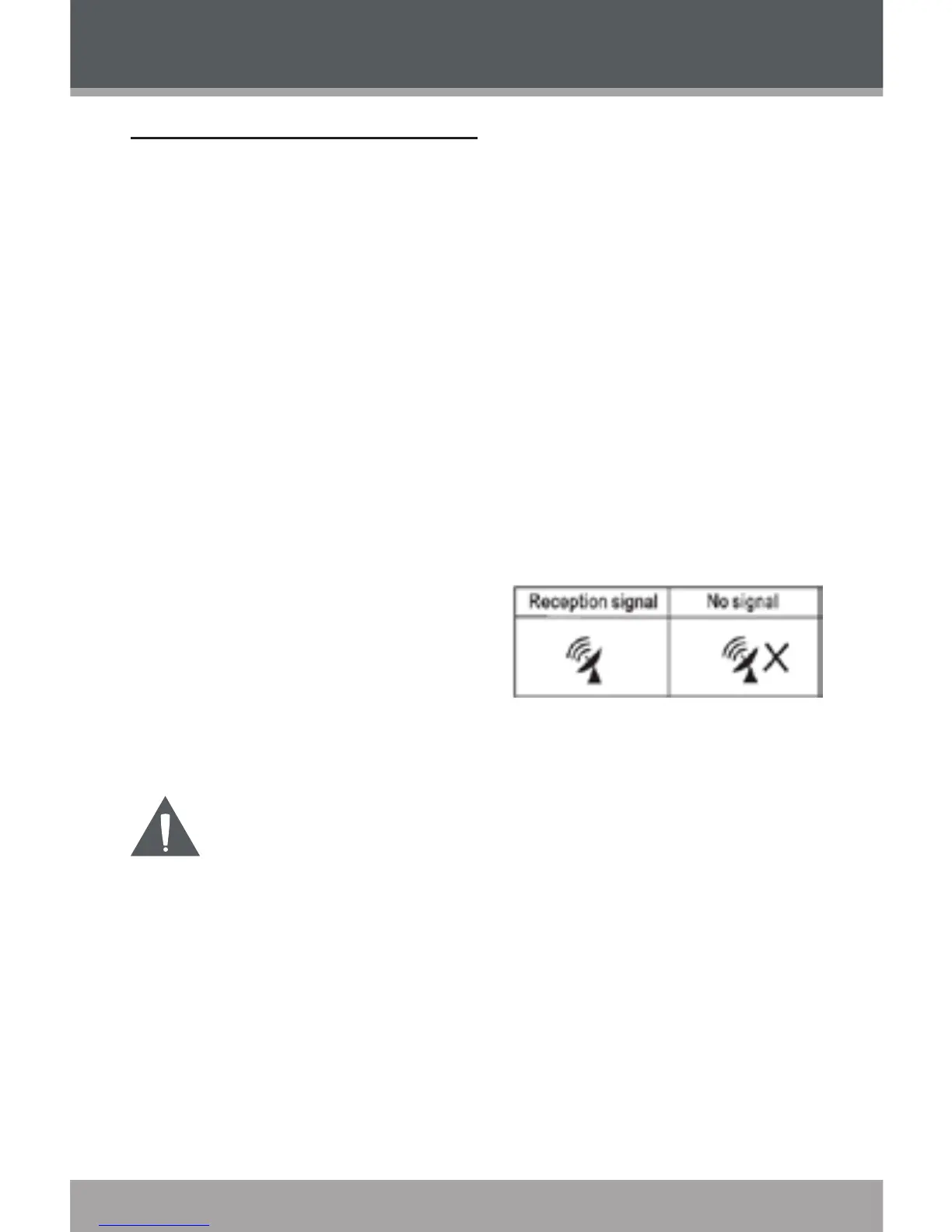www.cobyusa.com Page 11
Preparing the CR-A149 for Use
Plug the clock into an AC 120V outlet.
Press the RESET button located on the rear of the clock. Upon reset-
ting the clock:
The display will light up and ash
The temperature will be displayed for 4 seconds
The remote unit will search for the 433MHz transmission signal in
5 minutes
The main unit will start searching for the RCC (Radio Controlled
Clock) signal automatically. The RCC signal will synchronize your
clock’s time and date (including Daylight Savings Time).
An animated antenna dish icon indicates that the unit is search-
ing for a signal.
The antenna dish icon indi-
cates that a signal has been
received.
The unit will stop searching
after 10 minutes if a signal
cannot be received
It will take up to 10 minutes for the signal to synchro
-
nize the clock time.
RCC synchronization may be turned on or off by
holding the snooze button for 3 seconds.
For best results, place the RCC antenna near a win
-
dow with a clear view of the sky. Keep the RCC an-
tenna away from metal or electrical objects.
GETTING STARTED