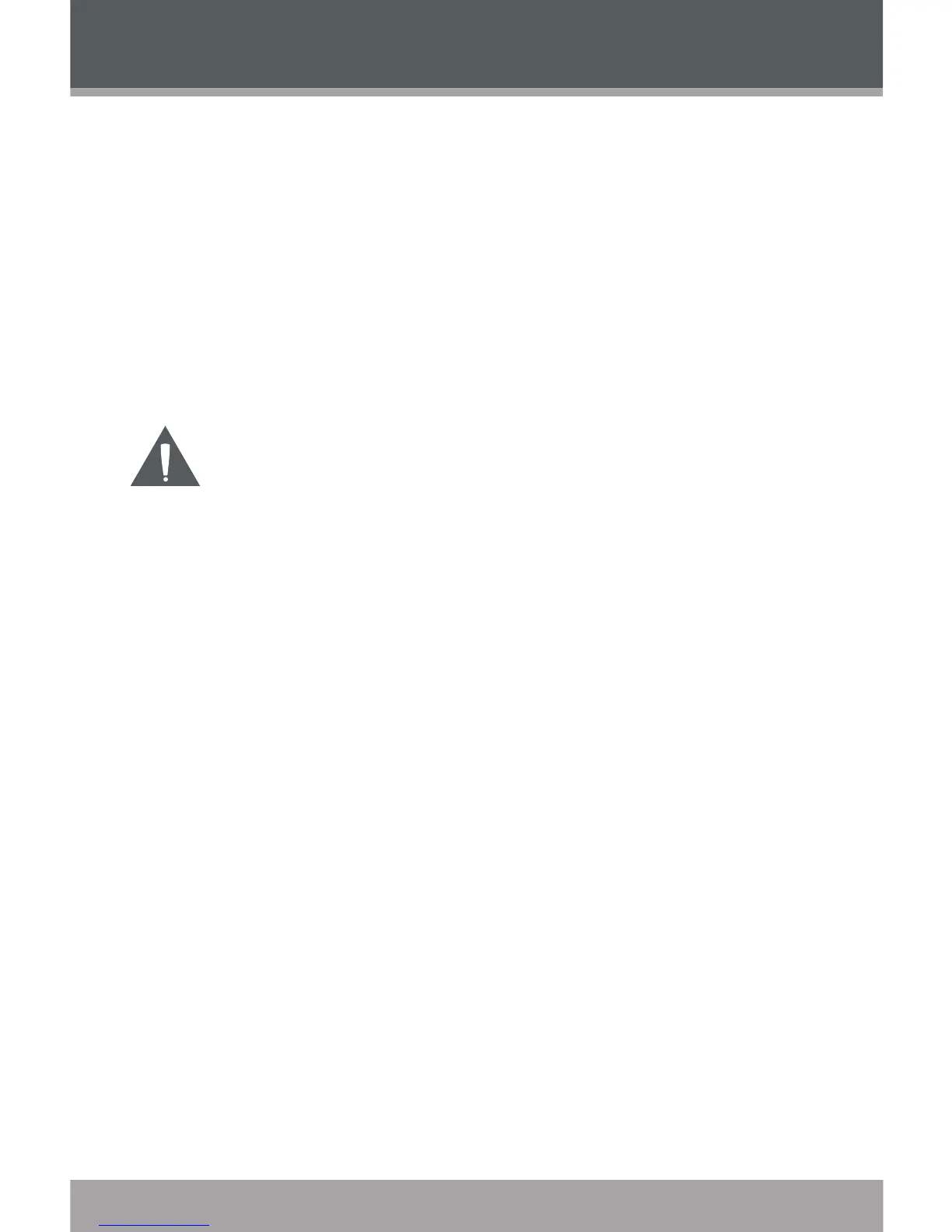PROJECTION SYSTEM
The CR-A149 contains two built-in projectors that can display the time
and temperature on the ceiling or wall of a darkened room.
Press the TEMPERATURE PROJECTION button to turn the
temperature projector on or off.
Press the CLOCK PROJECTION button to turn the clock projector
on or off.
Turn the dials on the projection mechanism to focus the image on
the ceiling or wall.
The maximum projection distance is between 3 and
9 feet.