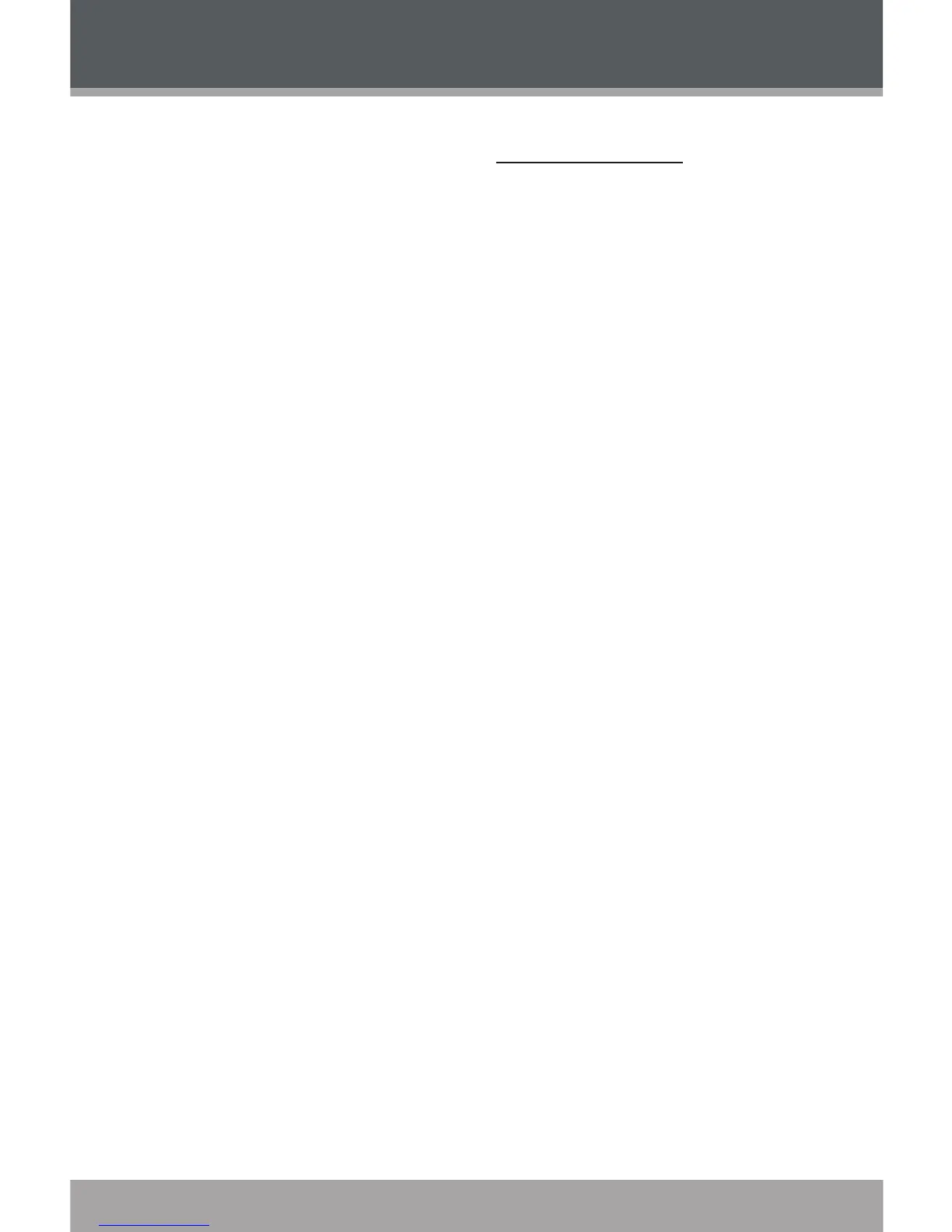TROUBLESHOOTING
If you have a problem with this device, please read the troubleshooting
guide below and check our website at www.cobyusa.com for Frequently
Asked Questions (FAQs) and rmware updates. If these resources do
not resolve the problem, please contact Technical Support.
COBY Electronics Technical Support
Address: 56-65 Rust St.
Maspeth, NY 11378
Hours: 8:30 AM–11:00 PM EST, seven days a week
Phone: 800-681-2629 or 718-416-3197
Email: techsupport@cobyusa.com
Web: www.cobyusa.com
There is no power to the device.
Ensure that the power cord is securely connected to the unit and the
proper wall outlet.
There is no sound.
Try adjusting the volume.
Ensure that nothing is connected to the AUDIO IN jack.
The sound is distorted.
The unit may be positioned too closely to a large appliance (e.g., a
TV or refrigerator). If possible, turn the appliance off or move the
unit to another location.
Ensure that the radio is in broadcast reception range.
Decrease the volume level.