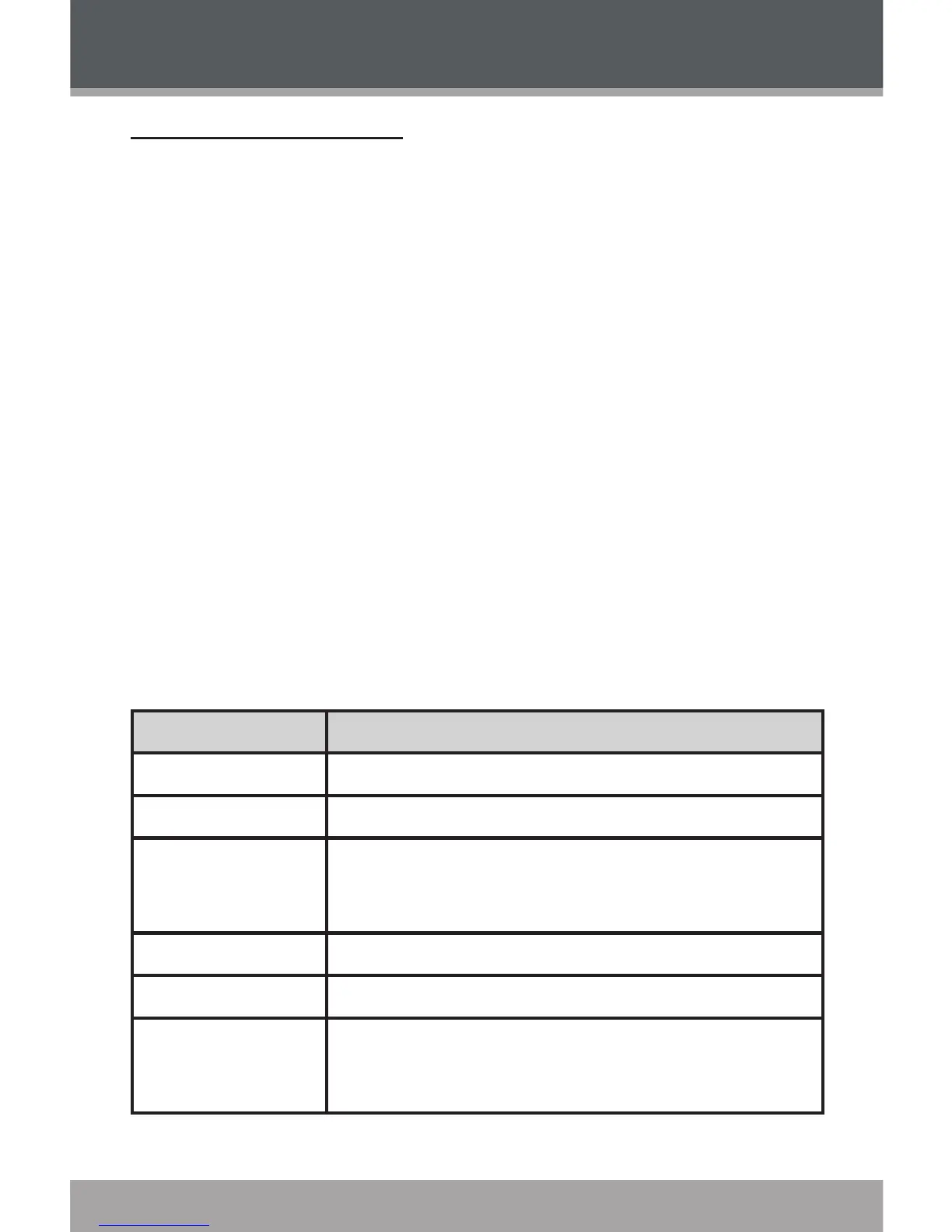www.cobyusa.com Page 13
Setting the Alarm Timer
The CR-A149 features dual-alarm timers that can be set independently
of one another.
Set the ALARM SELECT switch to “AL 1” to use Alarm 1, only.
Set the ALARM SELECT switch to “AL 2” to use Alarm 2, only.
Set the ALARM SELECT switch to “AL 1 + 2” to use both Alarm 1
and Alarm 2 together.
To set the Alarm Timer options:
Hold the ALARM SET button for 2 seconds to enter Alarm Set
mode. Press the ALARM SET button again to cycle through the
Alarm Set options.
To change an option value, press UP or DOWN. When you have
nished setting an option, press ALARM SET to move on to the
next option.
The Alarm Set options are: AL1 Hour, AL1 Min, AL1 Weekend Alarm,
AL2 Hour, AL2 Min, AL2 Weekend Alarm.
Alarm Option Settings
AL1 Hour Set the Alarm 1 hour.
AL1 Min Set the Alarm 1 minute.
AL1 Weekend Set the Alarm 1 Weekend mode:
Mon-Fri (5 days), Mon-Sat (6 days), Mon-Sun
(7 days)
AL2 Hour Set the Alarm 2 hour.
AL2 Min Set the Alarm 2 minute.
AL2 Weekend Set the Alarm 2 Weekend mode:
Mon-Fri (5 days), Mon-Sat (6 days), Mon-Sun
(7 days)
CLOCK/ALARM MODE