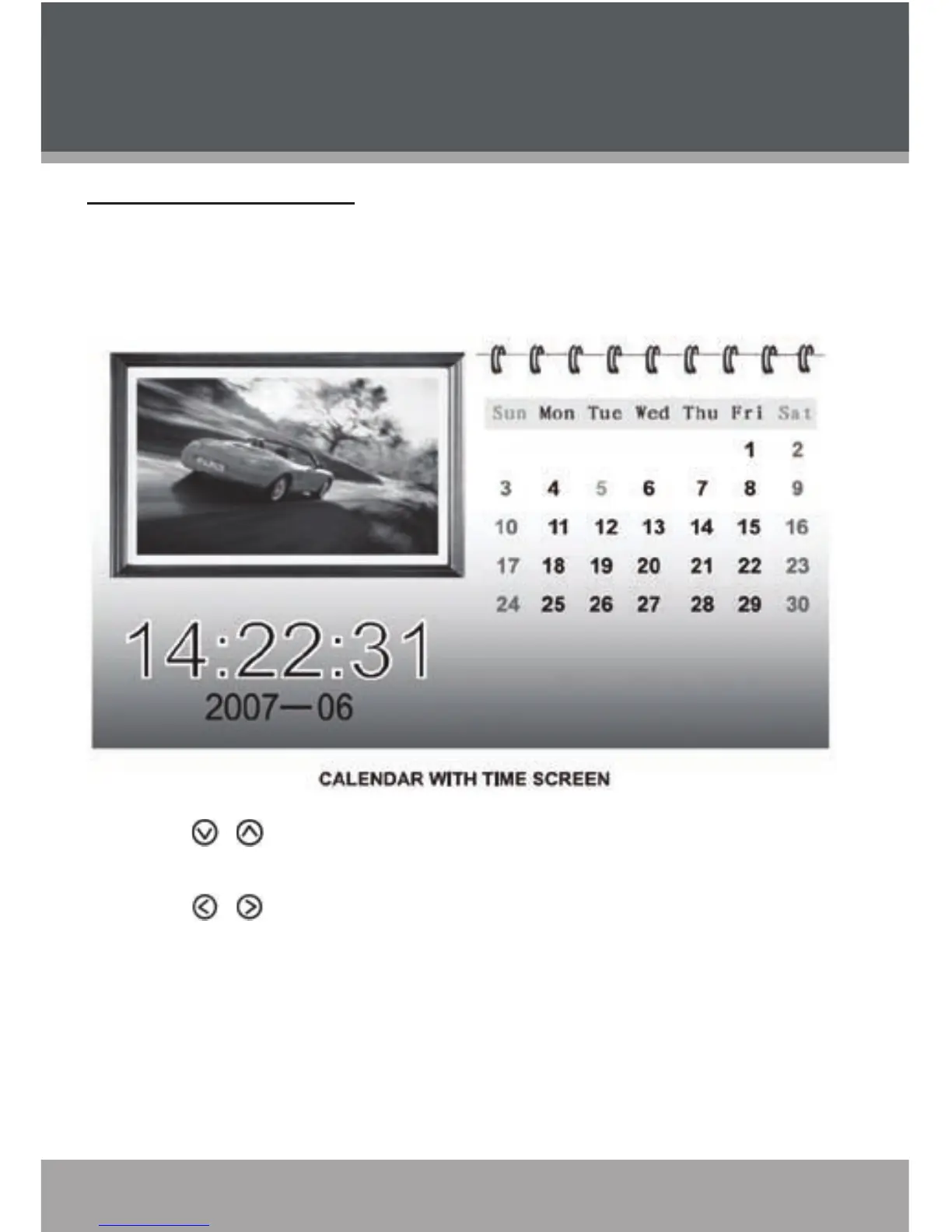Page 14 Coby Electronics Corporation www.cobyusa.com Page 15
Calendar with Time Screen
Insert MS or SD/MMC card to the corresponding slot.
Select CLOCK on Item List screen and press ENTER, the “Calendar with
Time” screen appears on LCD shown below.
Press / to select a year number, repeatedly press this button will
increase / decrease the number of years.
Press / to select a month number, repeatedly press this button will
decrease / increase the number of months.
To adjust the time and day, please turn to Setup section.
NOTE: This Digital Photo Frame has no ash memory, so date and time re-
quire adjusting manually after turning on the player.
•
•
•
•
•
Clock Mode