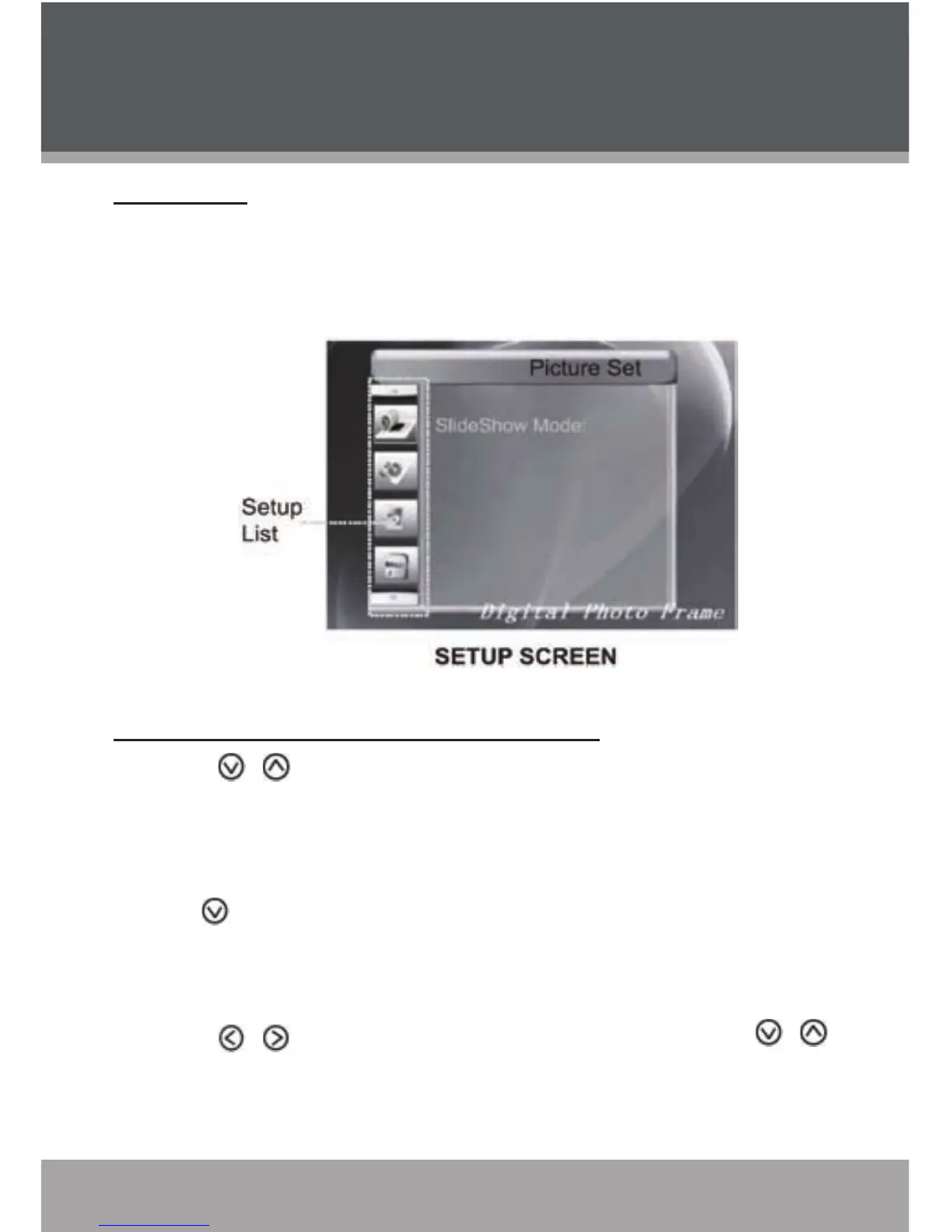Setup Screen
Insert MS or SD/MMC card to the corresponding slot.
Select SETUP on Item List screen and press ENTER, the SETUP screen
appears on LCD shown below.
To adjust the Picture/Clock/LCD settings & Reset
Press / to select Picture/Clock/LCD/System in Setup List.
Press ENTER to select the sub-settings.
Picture:
Use to select the desired item.
Press MENU to go back to Setup List.
Clock:
Press / to move cursor between time and date, and press /
to adjust the time and date which will be displayed on Clock screen before
turning off the player.
Press ENTER to conrm the Selection.
•
•
•
•
•
•
•
Setup Mode
