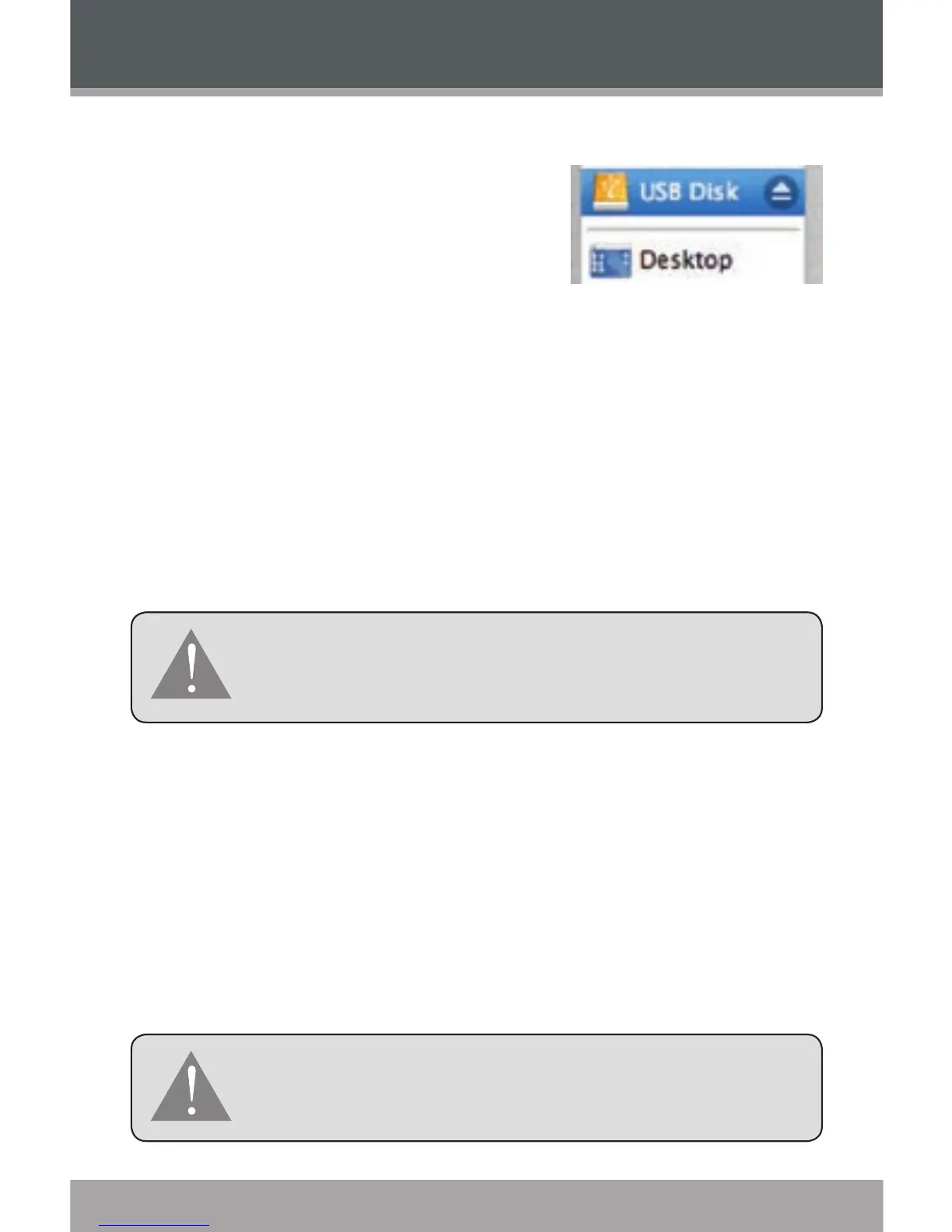Disconnecting from Macintosh OS X
On the left side of the Finder
window, identify the appropri-
ate Removable Disk icon.
Click on the “Eject” arrow on
the right of the Removable
Disk icon.
Disconnect the USB adapter from the player and your
computer.
Powering Your Player
Your player has an integrated rechargeable battery that
will provide up to 5 hours of music play time.
Upon initial use, the battery must rst be charged
fully (12 hours) to ensure optimal performance
and battery life.
To charge your player through a computer’s USB Port:
Plug the small end of the included USB adapter into the
player’s USB Port and plug the other end of the USB
cable into the USB Port of a powered-on computer.
When connected to a USB hub, the hub must
be self-powered to charge the player’s battery.
File transfers will extend the charging time.
The battery used in this device may present a re
or chemical burn if mistreated. Do not disassemble,
modify, puncture, incinerate, or heat the battery.
1.
2.
3.
GETTING STARTED