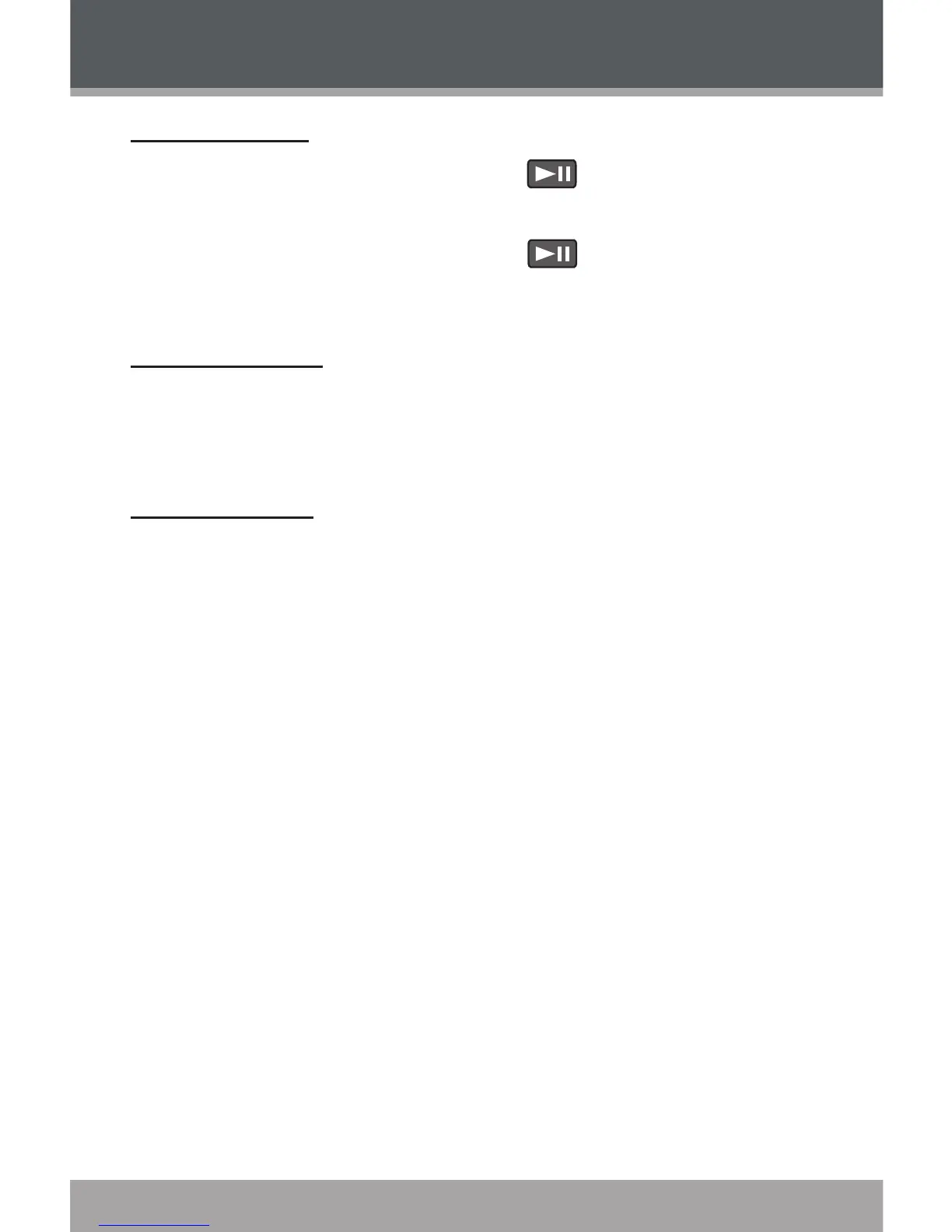www.cobyusa.com Page 15
Power On/Off
To turn your player on, hold until the LED
indicator lights up.
To turn your player off, hold until the LED
indicator darkens.
Reset Function
If your player freezes or otherwise behaves abnormally,
use a pin to press the Reset button.
Hold Function
The HOLD function disables your player’s controls to
prevent accidental key presses.
To lock the player, slide the HOLD switch to the left
in the direction of the “Lock” symbol.
To unlock the player, slide the HOLD switch to the
right in the direction away from the “Lock” symbol.
GETTING STARTED