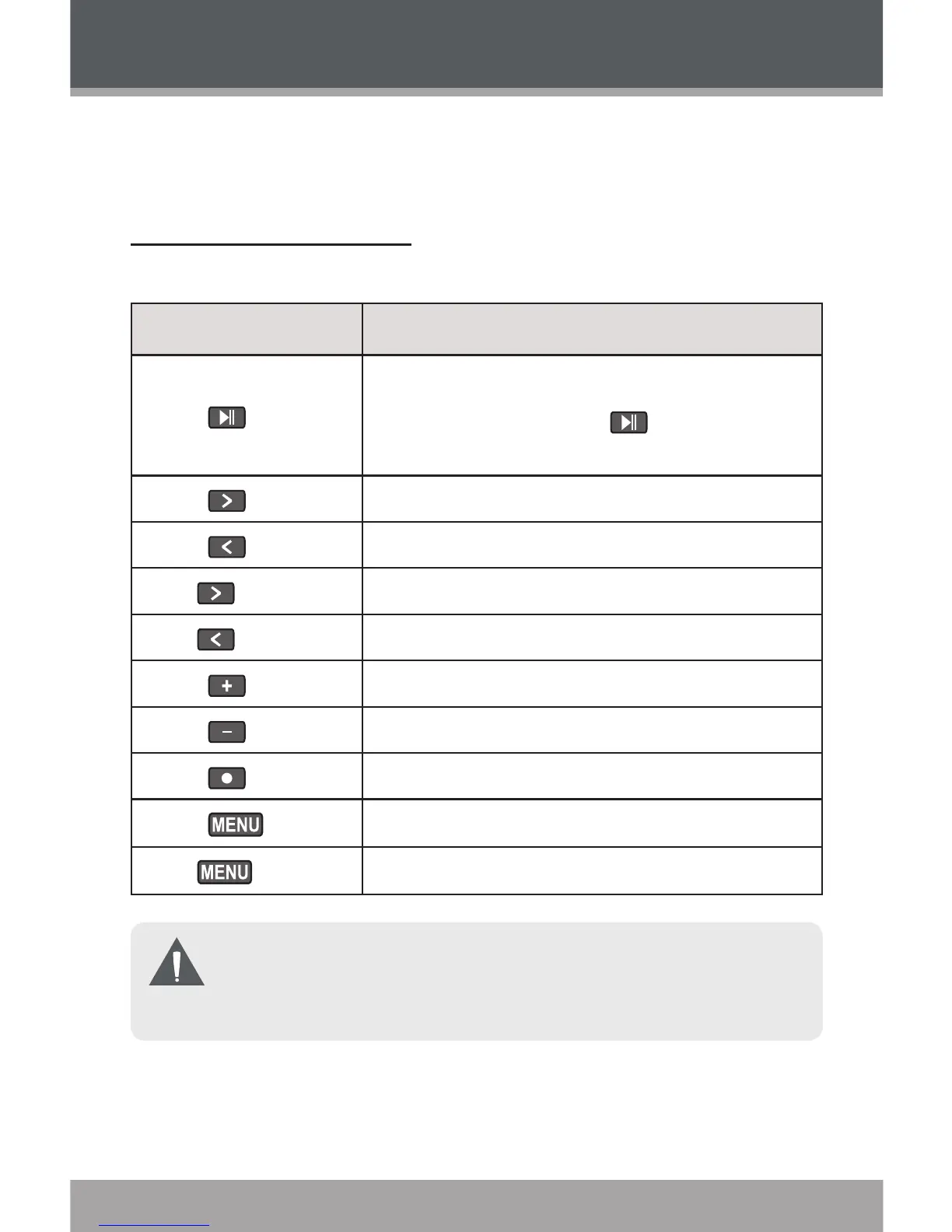Enter MUSIC mode from the Main Menu to play your
MP3, WMA, or WAV audio les.
Music Mode Controls
Use the following controls during music playback.
Key Function
Press
Start/Resume track playback.
During playback, press to pause
playback.
Press Play the next track.
Press Play the previous track.
Hold Fast-forward through the current track.
Hold Reverse through the current track.
Press Increase the volume level.
Press Decrease the volume level.
Press Start Repeat A-B Mode.
Press
Access the Music Options menu.
Hold
Return to Main Menu.
For more information about how to get music onto
your player, please refer to the section “USB Connec-
tions” of this manual.
MUSIC MODE