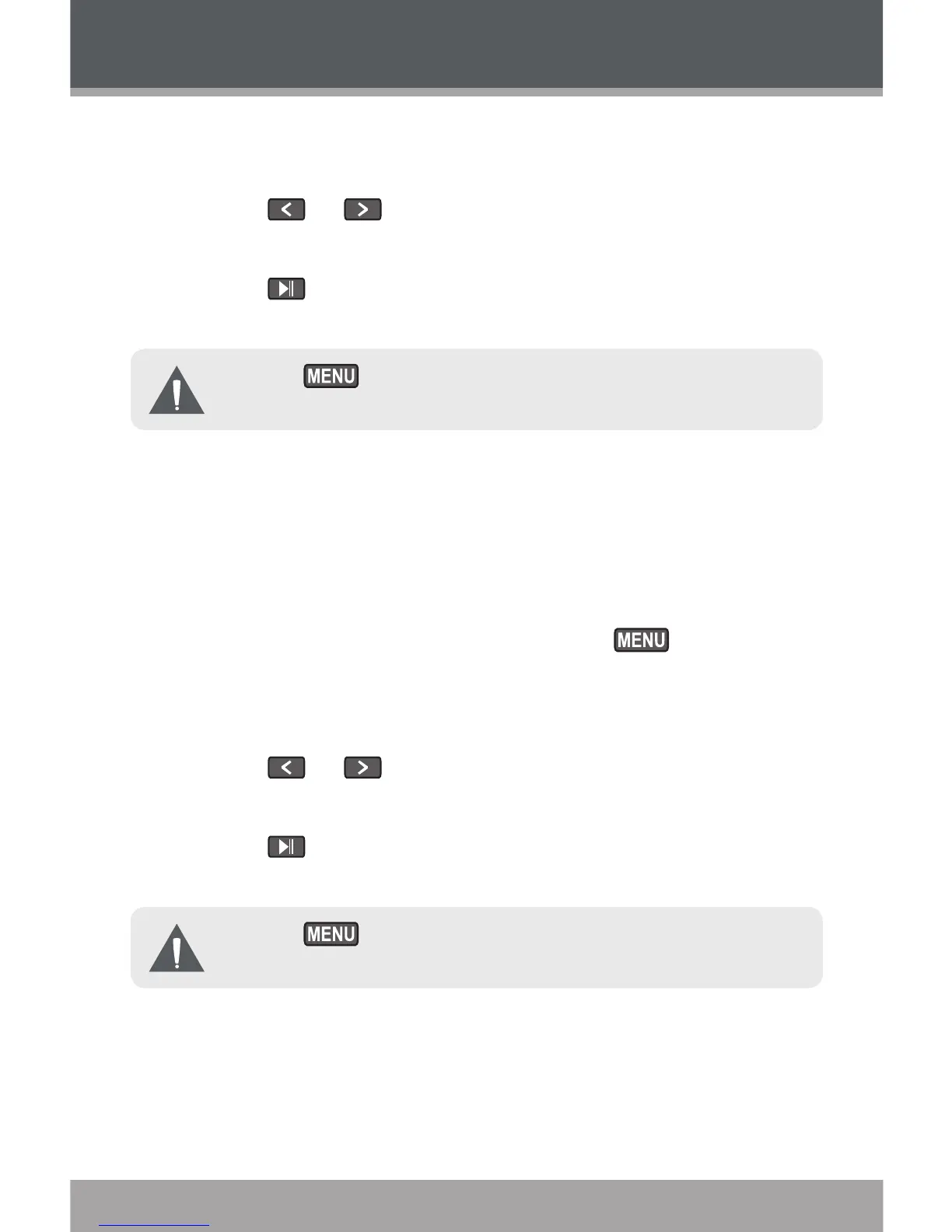Select and enter “Save Sta”. The display will read
“SavePreset”
Press or to select a Preset Station number to
save to (e.g., “03”).
Press to conrm and save. (The station “92.7”
has now been saved as Preset Station “03”.)
Press to cancel the save process.
Deleting Preset Stations
While in Preset Tuning:
Tune to the Preset Station you wish to delete.
Enter the FM Options Menu (press ).
Select and enter “Delete”. The display will read
“Delete”.
Press or to select a Preset Station number to
delete (e.g., “03”).
Press to conrm and delete. (Preset Station “03”
will be deleted.)
Press to cancel the delete process.
FM MODE