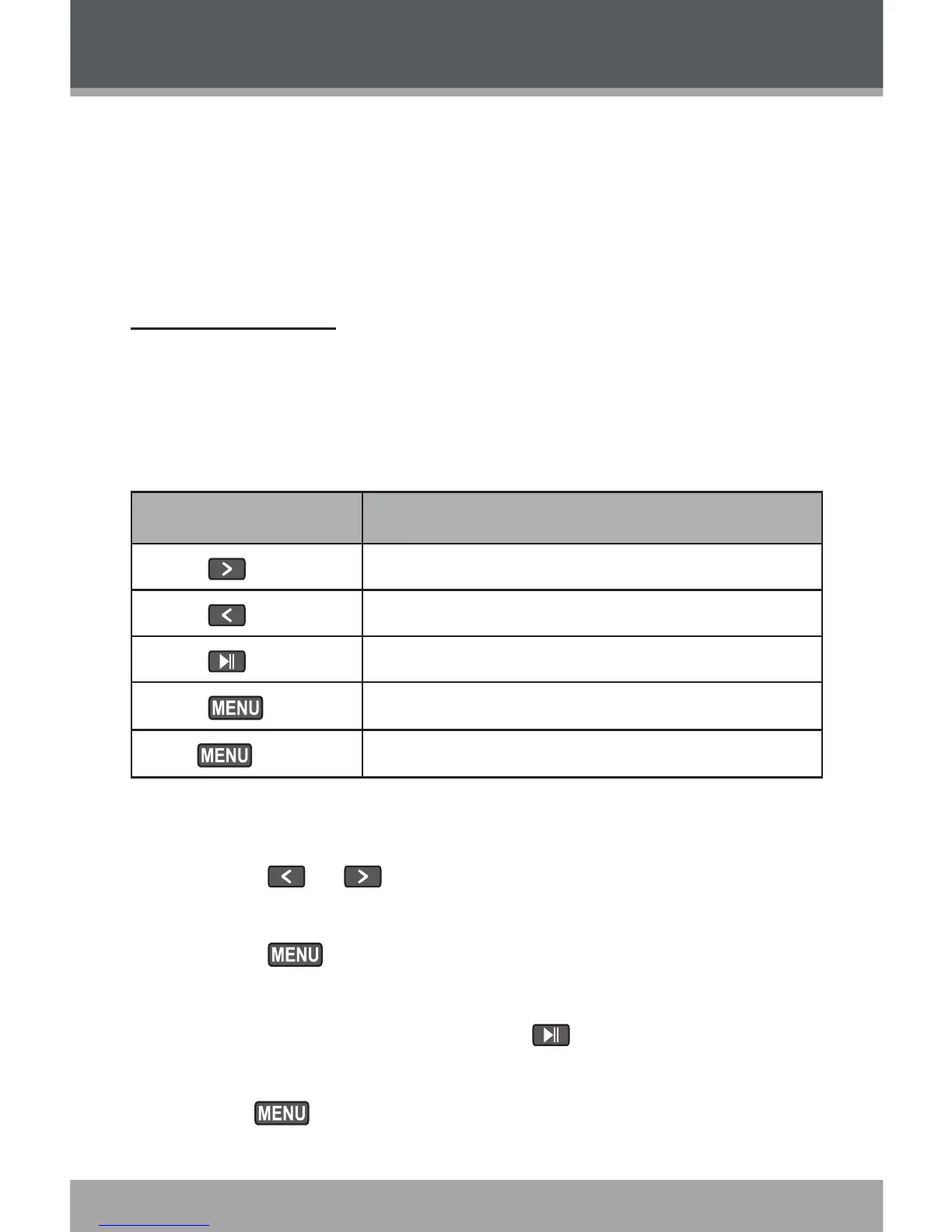www.cobyusa.com Page 33
DELETE MODE
Enter DELETE mode to delete les (or folders) on your
player.
You can also connect your player to a computer to easily
manage your le library.
Delete Controls
A directory tree will be displayed on-screen upon enter-
ing DELETE mode from the Main Menu.
Use the following controls in FILE mode.
Key Function
Press Move the selection down.
Press Move the selection up.
Press Display the selected folder’s contents.
Press
Access the Delete Options menu.
Hold
Return to Main Menu.
Delete a File (or folder)
Press or to highlight and select the le (or
folder) that you wish to delete.
Press . The player will ask you to conrm
deletion.
Select “Yes” and then press to delete the le or
folder (or select “No” to cancel).
Hold to return to the Main Menu.
1.
2.
3.
4.