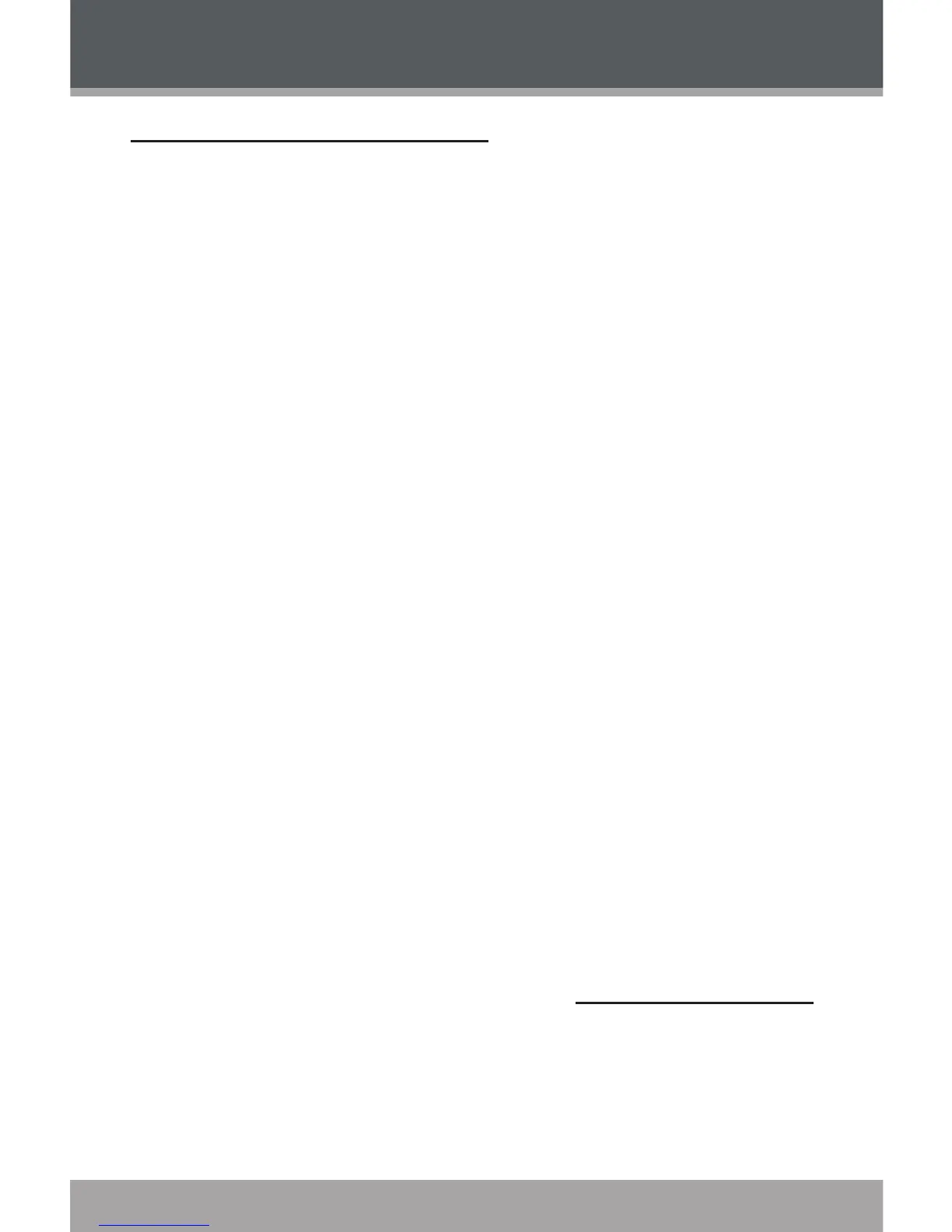www.cobyusa.com Page 37
Minimum PC Requirements
You can connect your Coby MP3 player to a computer
with a USB port to transfer les to your player or to man-
age the les on your player. The minimum requirements
listed below will allow you to perform basic le manage-
ment functions; advanced features will require a faster
PC and Windows conguration.
MS Windows 98SE (Service Pack 1) or ME [USB-
MSC];
MS Windows 2000 (Service Pack 3 or above) with
Windows Media Player 9 [USB-MSC];
MS Windows XP (Service Pack 1 or above) with
Windows Media Player 10 or newer [USB-MTP]
Pentium 166 MMX processor (or equivalent)
96MB RAM
50MB of available hard drive space
Internet connection
Video Display card
Sound card
USB 1.0 port (a USB 2.0 Hi-Speed port will enable
faster le transfers).
New versions of Windows Media Player may be down-
loaded from the Microsoft website at www.microsoft.com.
USB CONNECTIONS