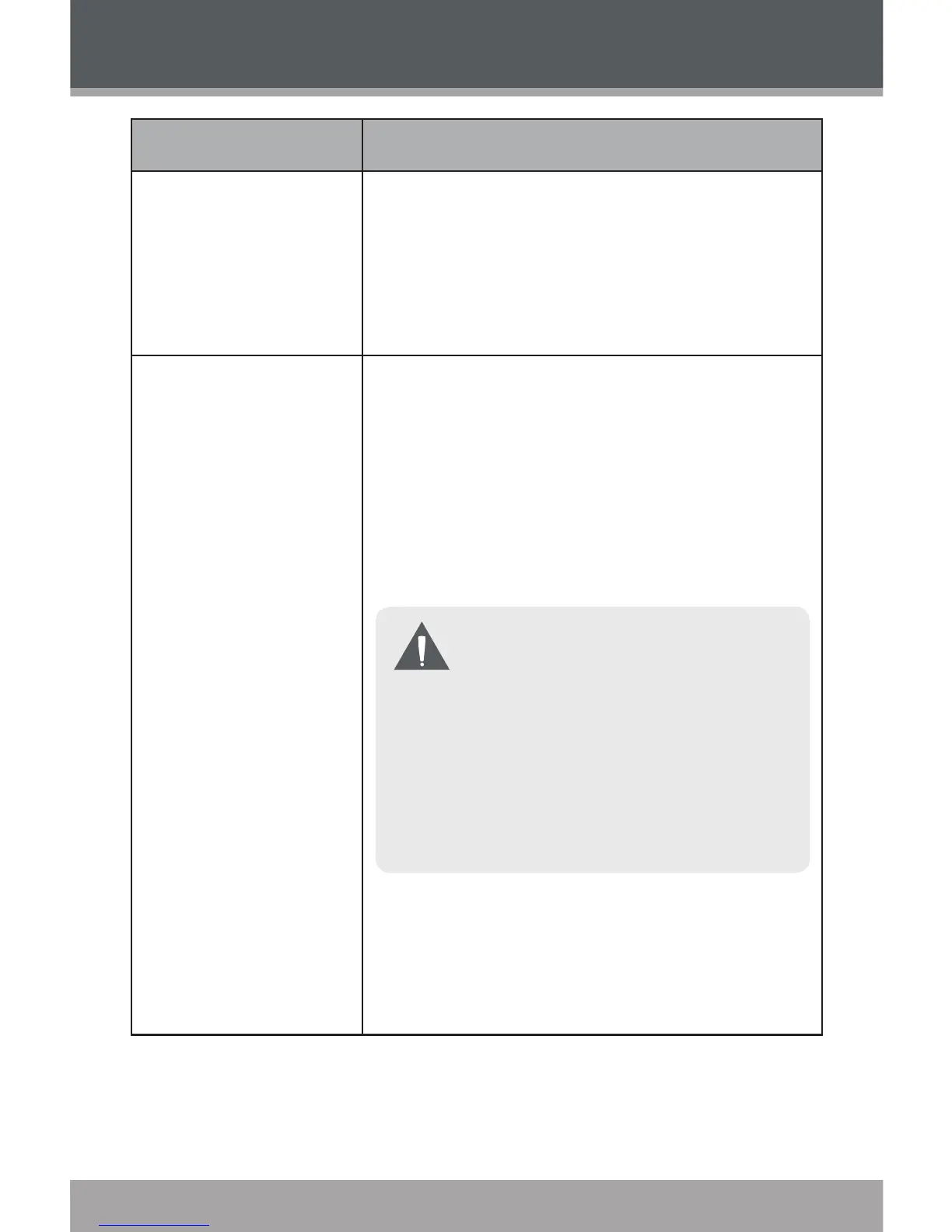www.cobyusa.com Page 35
SETUP MODE
Setup Option Description
Record
Set the Recording Quality Level for Voice
and FM recordings. The options are: High
Qty., Middle Qty., and Low Qty.
Lower quality recordings will take up less
memory than higher quality recordings.
Sys Tools
Use the System Tools:
Format: Use the Format function to
format your player. It may become
necessary to format your player if data
or les become corrupt. Always use the
Format function of your player and not
your computer’s format utility.
Formatting will destroy all data on
your player so make sure to backup
your data rst.
If you have installed an SD/MMC
card and have selected “SD/MMC
Card” from the STORAGE menu,
the SD/MMC card will be formatted
instead.
Reset: Return all of your player’s internal
options to their factory-default settings.
Sys Info: View rmware and system
information.
•
•
•