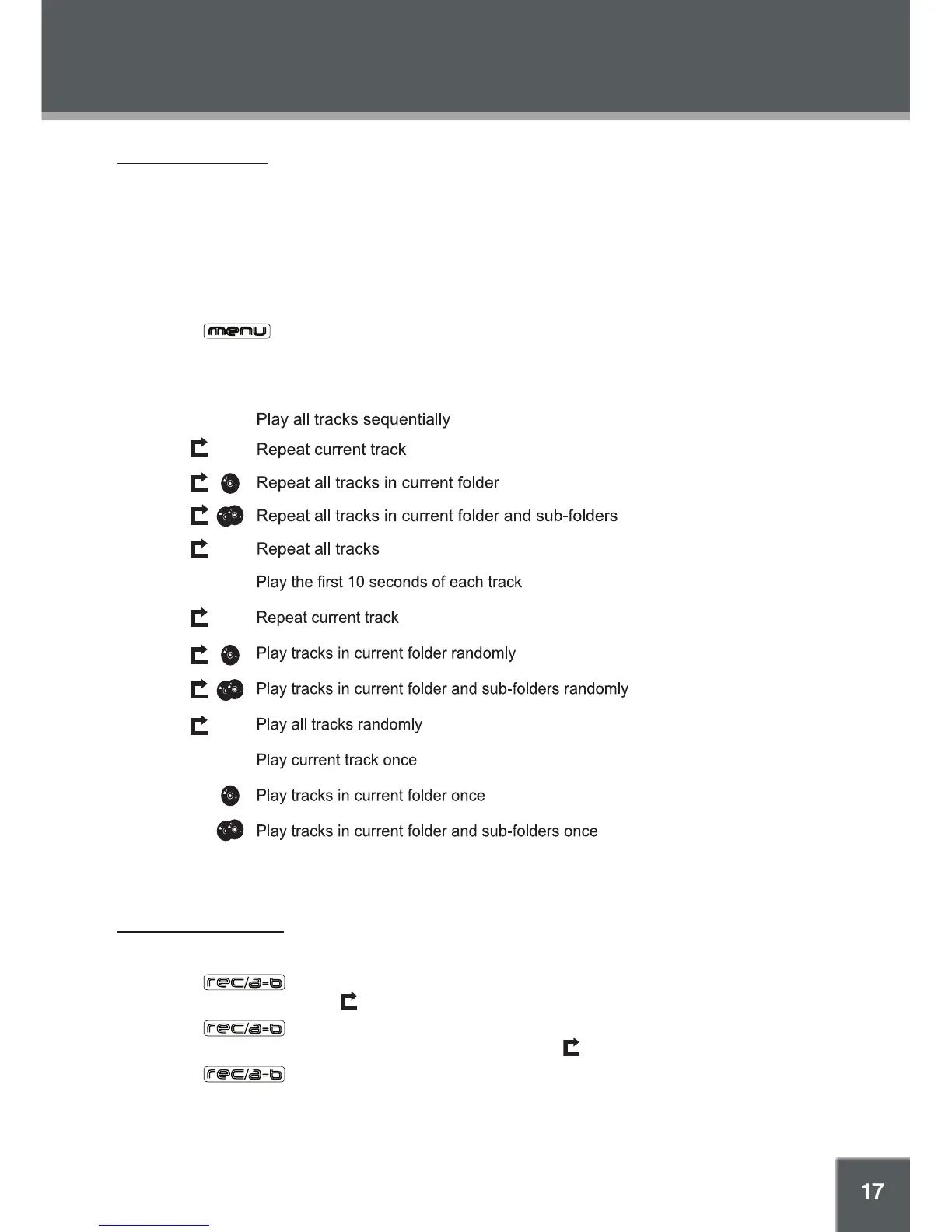BASIC OPERATIONS
Play Mode Options
Play Mode options change the order in which music tracks are played. The current Play Mode is
indicated at the top of the screen.
Note: Play Mode options can be used for music or voice playback only.
To change the Play Mode options:
Enter Music mode and play a track.
Touch to cycle through and change the Play Mode.
The available options are:
Repeat A-B Function
The Repeat A-B function allows you to set a segment of a track to be played repeatedly.
Touch to set the start point (A) of the track segment to be repeated. The Repeat
A-B Indicator will display A.
Touch again to set the end point (B) of the track segment. The segment will now
play in a loop and the Repeat A-B Indicator will display AB.
Touch again to resume normal playback.
Note: You will not be able to see the Repeat A-B Indicator during movie playback.
1.
2.
1.
2.
3.