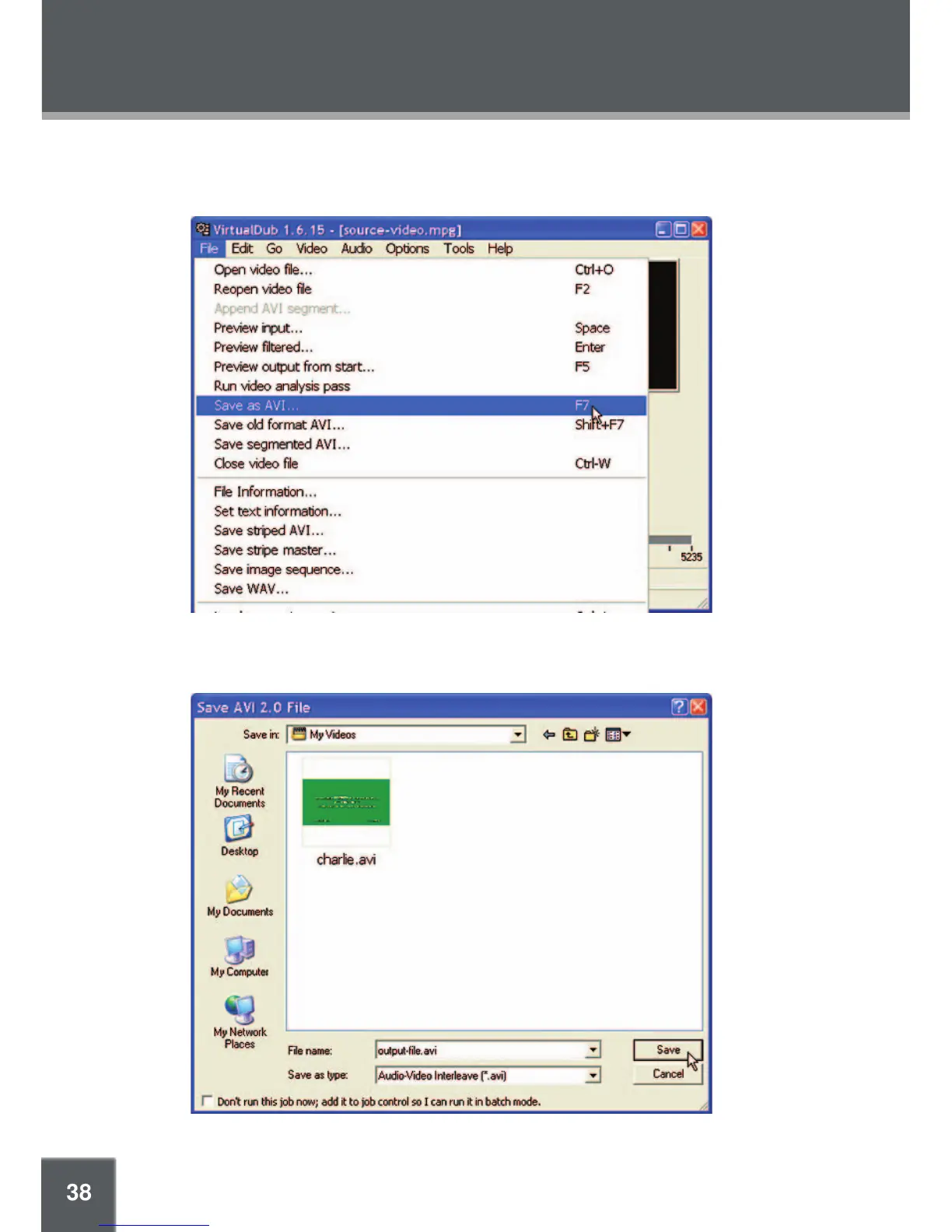Convert the source le to an XviD-encoded AVI output le.
From the top menu bar, select File > Save as AVI. Alternately, you may press F7 on
the keyboard.
Use the dialog box that appears to select a destination folder to save the converted
output le to. Type a le name for the le in the “File name” box, and then click the
SAVE button.
4.
•
•
CREATING MOVIES WITH VIRTUALDUB