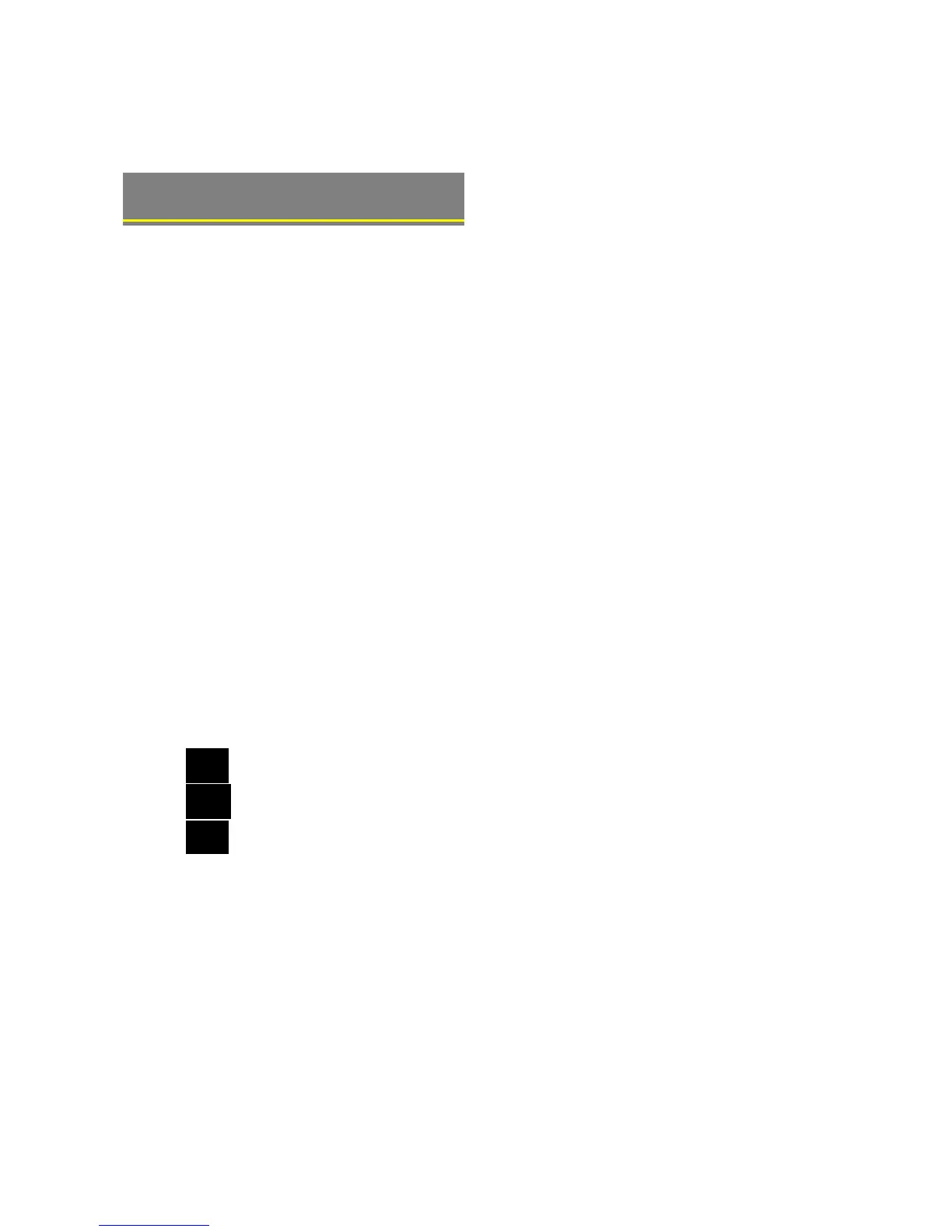VIDEO
TRANSFER
–
Getting Started
Converting your
VIDEO
files and transferring it into your player
.
Install the Conversion Utility
1.
Insert the driver CD
2.
Double click on the “MP3set_V4.11” folder
3.
Double
click on the “setup” file.
4.
Accept the agreement to install the Video Conversion utility.
Run the Conversion Utility
1.
Go to
your “Start Menu”
2.
Select “All Programs”
3.
Select “MP3 Player Utilities 4.11”
4.
Select “AMV Converter”
Converting Video (See Below)
1.a
Find and Select the video files to convert in the INPUT Field
1.b
Select the directory where you want to save the converted file
1.
c Start the conversion process
When the conversion is complete
d
, copy and
paste or drag and drop the converted files to
your MP3 player.
Done!!