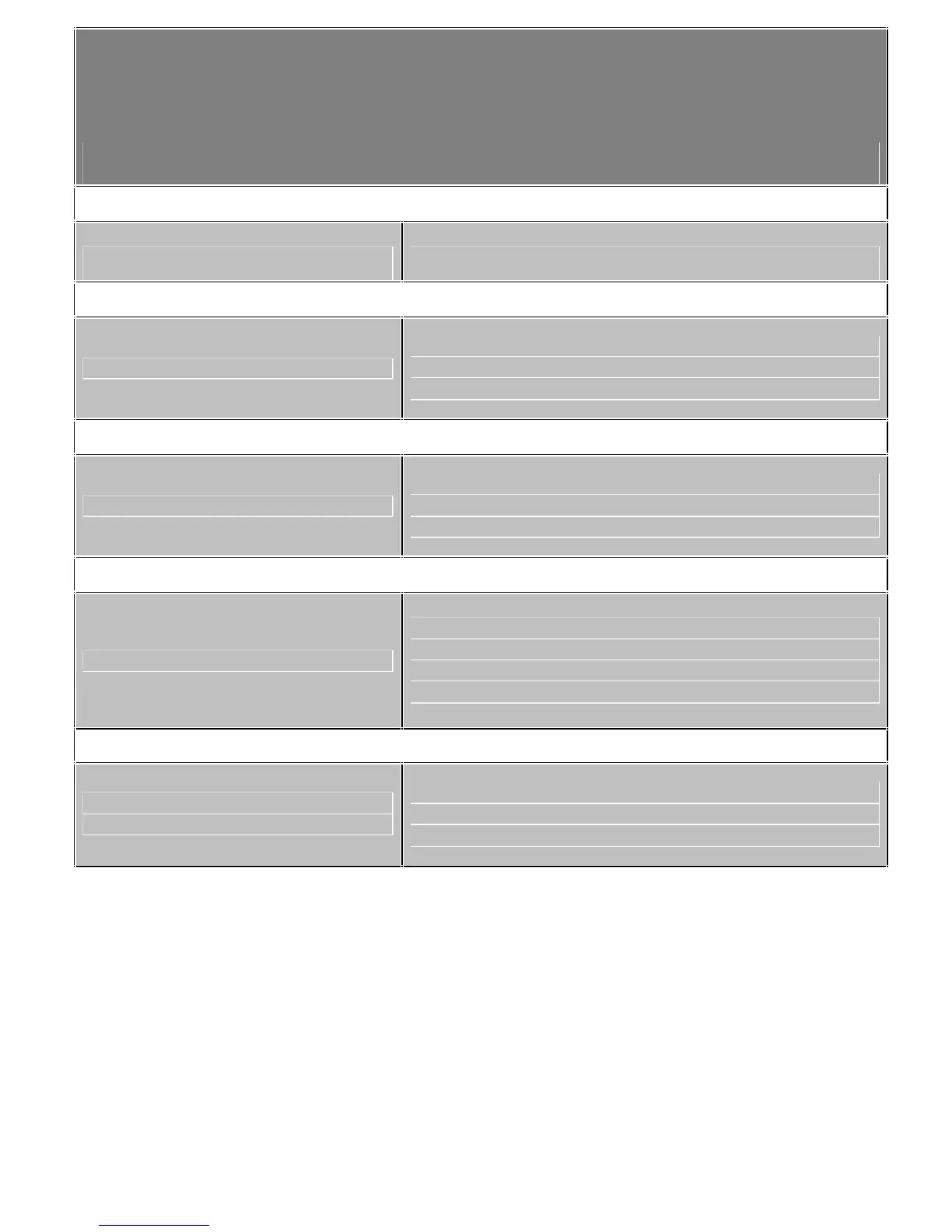*Replace the Battery.
*Hold the Play/Pause/Stop button for 5 seconds.
*Reset the MP3 player by removing the battery
*Make sure your WMA file(s) are not DRM protected.
*The file is corrupted or damaged.
*Unsupported file format (ACC, WAV
….
.. Etc)
No sound after file transfer
*Ensure that the headphones are attached securely to
the player.
*Make sure your WMA file(s) are not DRM protected.
*Unsupported file format (ACC, WAV…
..
.
Etc)
MP3 Player not recognized by the
Computer
*Check the connection.
*Switch USB ports.
* Reset the MP3 player by removing the battery.
If
you are still having difficult
ies
with your MP3 player, please cont
act Customer Care,
Hours of operation, Monday
-
Friday 8:00 AM
–
8:30:00 PM EST, Saturday and Sunday
9:00 AM
–
5:30 PM EST. You can also reach us online at
customerservice@cobyusa.com
or
techsupport@cobyusa.com
1
-
800
-
727
-
3592