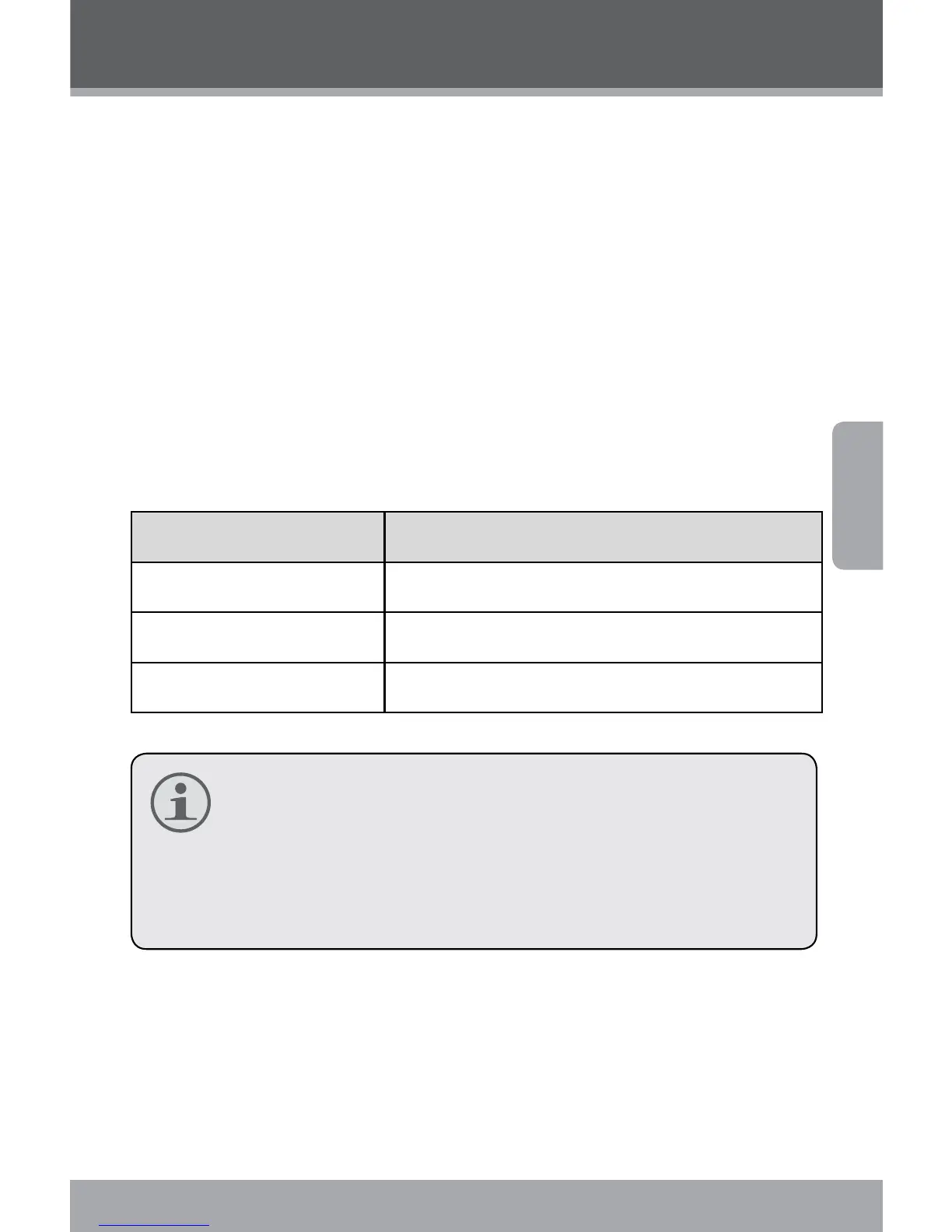www.cobyusa.com Page 107
Français
Dispositifs additionnels
Votre caméra vidéo numérique est livrée avec un CD
d’installation qui comprend un logiciel de retouche photo,
de montage vidéo, et qui permet à votre caméra vidéo d’être
utilisée comme webcaméra. Pour commencer l’installation
du logiciel, insérez le CD dans le lecteur de CD-ROM de votre
ordinateur.
Installation de Logiciel
Lorsque le CD est inséré, un menu de Lancement
Automatique (AutoRun) apparaîtra. Cliquez sur une option
pour commencer à installer le logiciel souhaité.
Option de Menu Description
Installer le Pilote Installer le logiciel de webcaméra.
Installer Photoimpression Installer le logiciel de retouche photo.
Installer Videoimpression Installer le logiciel de montage vidéo.
Vous devez installer le pilote correspondant avant de
tenter d’utiliser votre caméra vidéo numérique com-
me webcaméra. Cliquez sur “Install Driver” (Installer
Pilote), puis suivez les instructions à l’écran pour ter-
miner l’installation.
Utilisation de votre Caméra Vidéo Numérique
Comme Webcaméra
Après avoir installé le pilote, vous pouvez connecter votre
caméra vidéo à votre ordinateur pour utilisation comme
webcaméra. Pour accéder à cette fonction:
