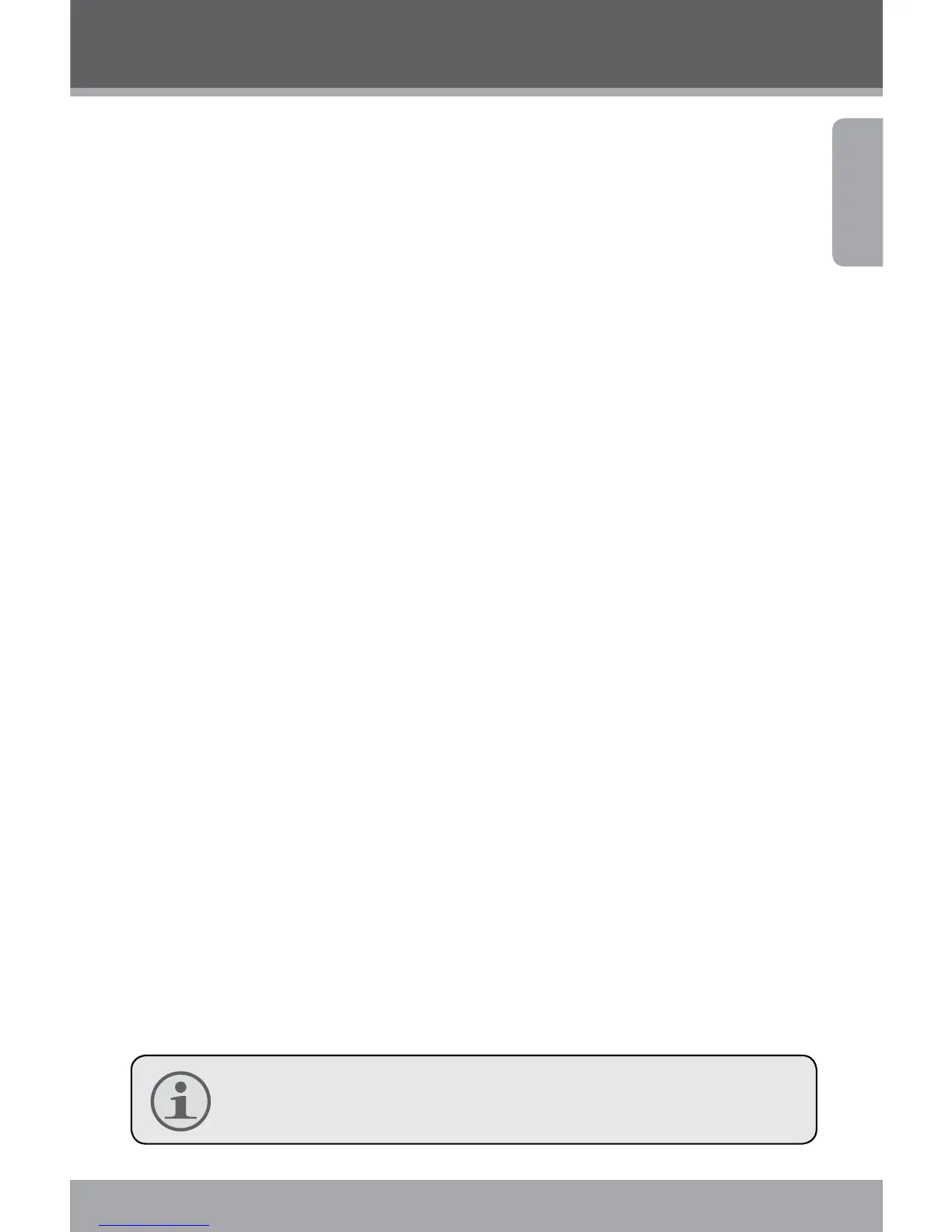www.cobyusa.com Page 25
English
Managing Files on the Video Camera
Lock Files
After you have taken a video clip or still image, you may wish
to lock the le/s to protect them from accidental deletion. To
lock your le/s:
In Playback Mode, press the <MENU> button.
Use the joystick to select and enter the “Lock” menu.
Use the joystick to select your desired option.
Select Lock/Unlock One to lock/unlock the current
le.
Select Lock All to lock all les.
Select Unlock All to unlock all les.
Delete Files
To delete les from the video camera:
In Playback Mode, press the <MENU> button.
Use the joystick to select and enter the “Delete” menu.
Use the joystick to select your desired option.
Select One to delete the current le.
Select All to delete all les.
Select Unlock All to Unlock all les.
Selecting the “All” option will not delete locked les.
Managing Files
