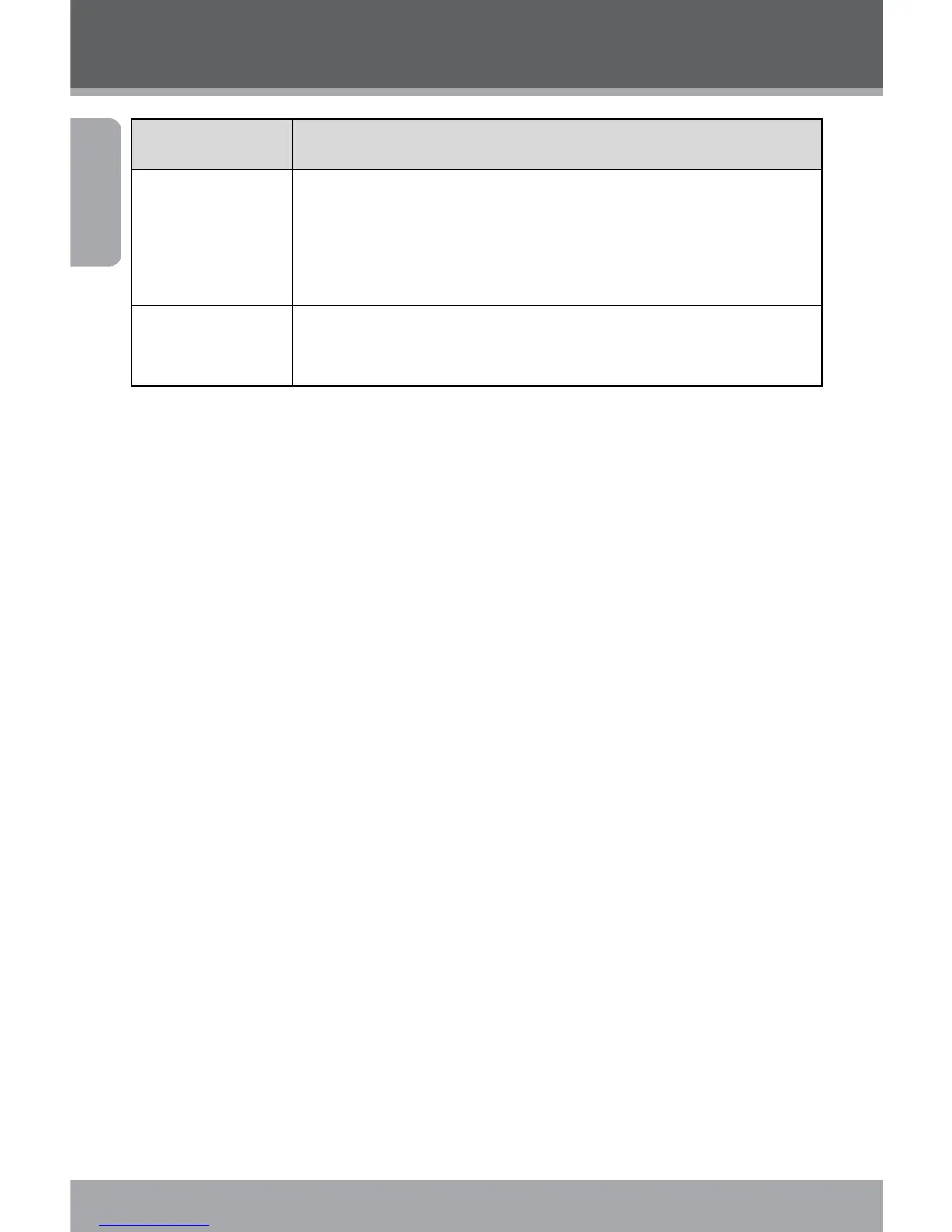Page 24 Coby Electronics Corporation
English
Menu item Function
Format Select this option to format your video camera’s internal
memory or an inserted memory card.
NOTE: Performing this function will delete all data on
your video camera and/or memory card.
Reset all Select this option to restore all menu options and settings
to their factory default.
Menu Options
