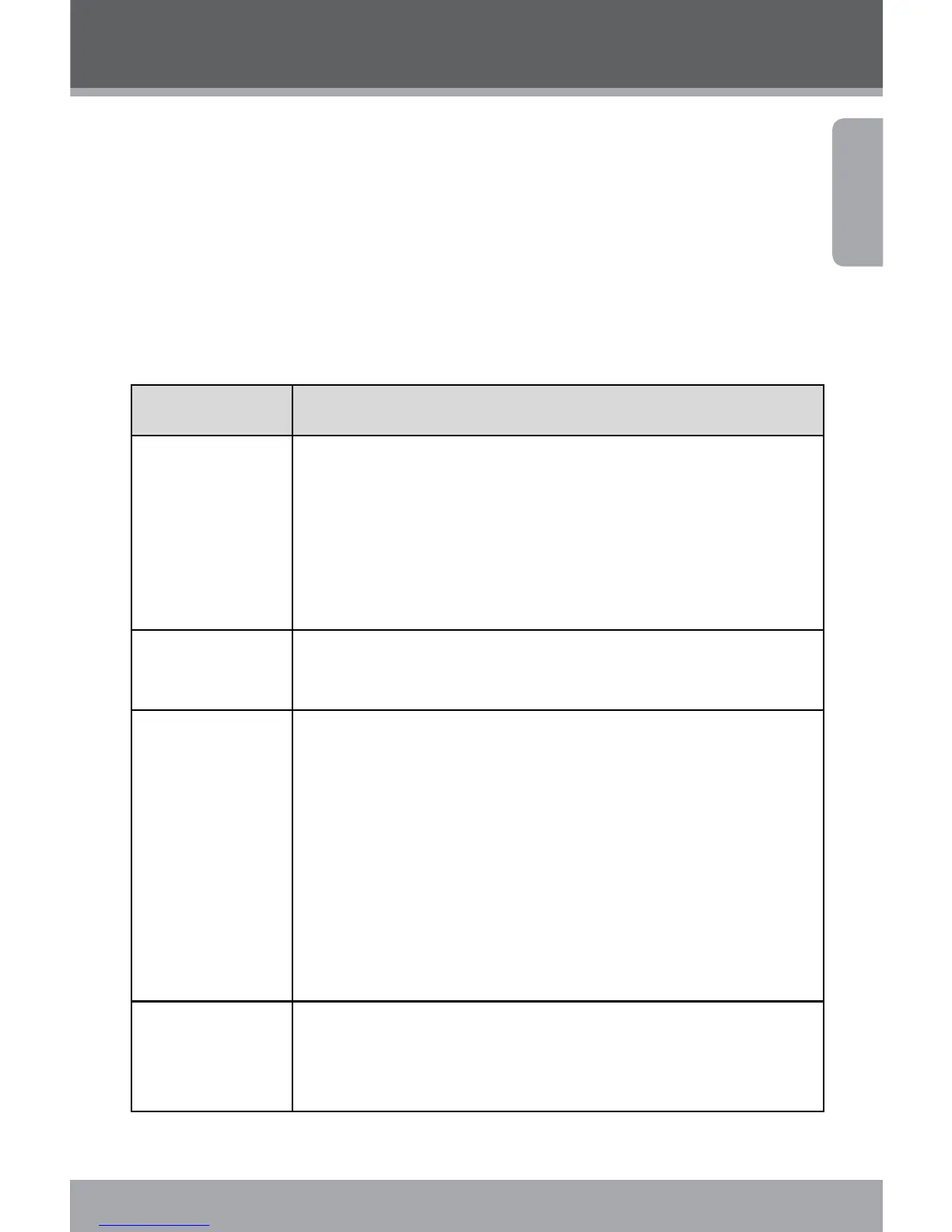www.cobyusa.com Page 19
English
Menu Options
You can access a variety of additional options by pressing the
<MENU> button in Video, Photo, or Playback Mode. Use the
joystick to navigate and access the menus and submenus.
Press the <OK> button to conrm a setting.
Please see below for details on menu options.
Video Mode Menu
Menu item Function
Movie Size Choose a lm size (640x480 pixels/320X240 pixels.) Select
the smaller lm size to maximize your available recording
time.
NOTE: For alternate means of setting the movie size,
please read the Video Mode section of this
manual’s Basic Operation chapter.
Frame Rate Choose a frame rate option (High/Low). Select the Low
frame rate to maximize your available recording time.
Metering Adjust the exposure of the image by designating a refer-
ence area within the frame. Options include:
Center: The exposure will be calculated based on light in
the central area of the frame. This option is suitable for
general use.
Multi: The exposure will be calculated based on the average
light throughout the frame.
Spot: The exposure will be calculated based on the light in
the very center of the frame.
White Balance Adjust the white balance to current light conditions.
Options include: Auto, Daylight, Cloudy, Fluorescent, or
Tungsten.
