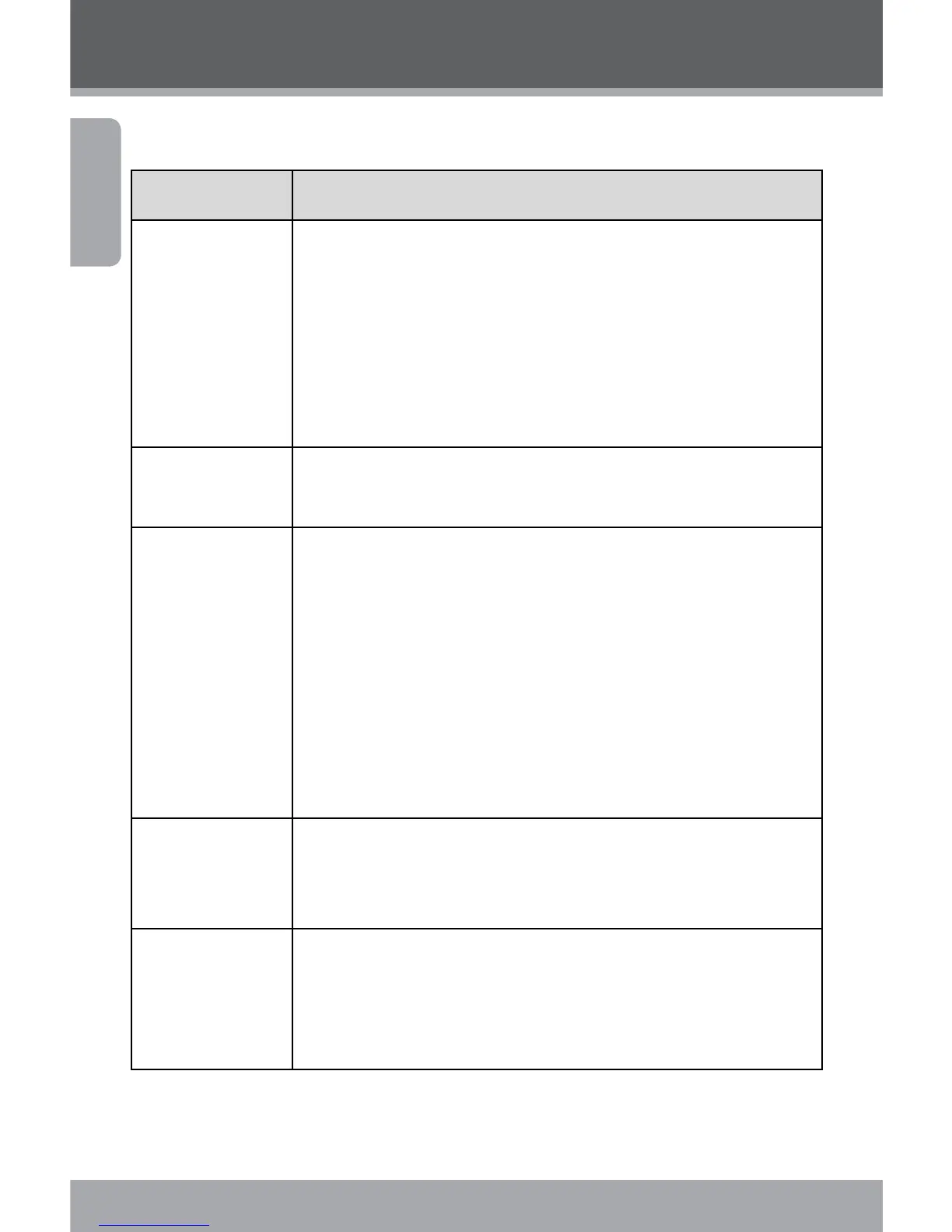Page 20 Coby Electronics Corporation
English
Menu Options
Photo Mode Menu
Menu item Function
Resolution Select the image resolution. Options include:
[8M]3264 x 2448
[3M]2048 x 1536
[1M]1024 x 768
[VGA]640 x 480
NOTE: A lower image resolution will result in a smaller
file size.
Quality Select the image quality (Fine, Super Fine, or Normal.)
A lower image quality will result in a smaller le size.
Metering Adjust the exposure of the image by designating a refer-
ence area within the frame. Options include:
Center: The exposure will be calculated based on light in
the central area of the frame. This option is suitable for
general use.
Multi: The exposure will be calculated based on the aver-
age light throughout the frame.
Spot: The exposure will be calculated based on the light in
the very center of the frame.
White Balance Adjust the white balance to current light conditions.
Options include: Auto, Daylight, Cloudy, Fluorescent, or
Tungsten.
Exposure Set the exposure value manually to compensate for un-
usual lighting conditions such as indirect indoor lighting,
dark backgrounds, or strong backlighting. The exposure
value range is –2.0 to 2.0.
