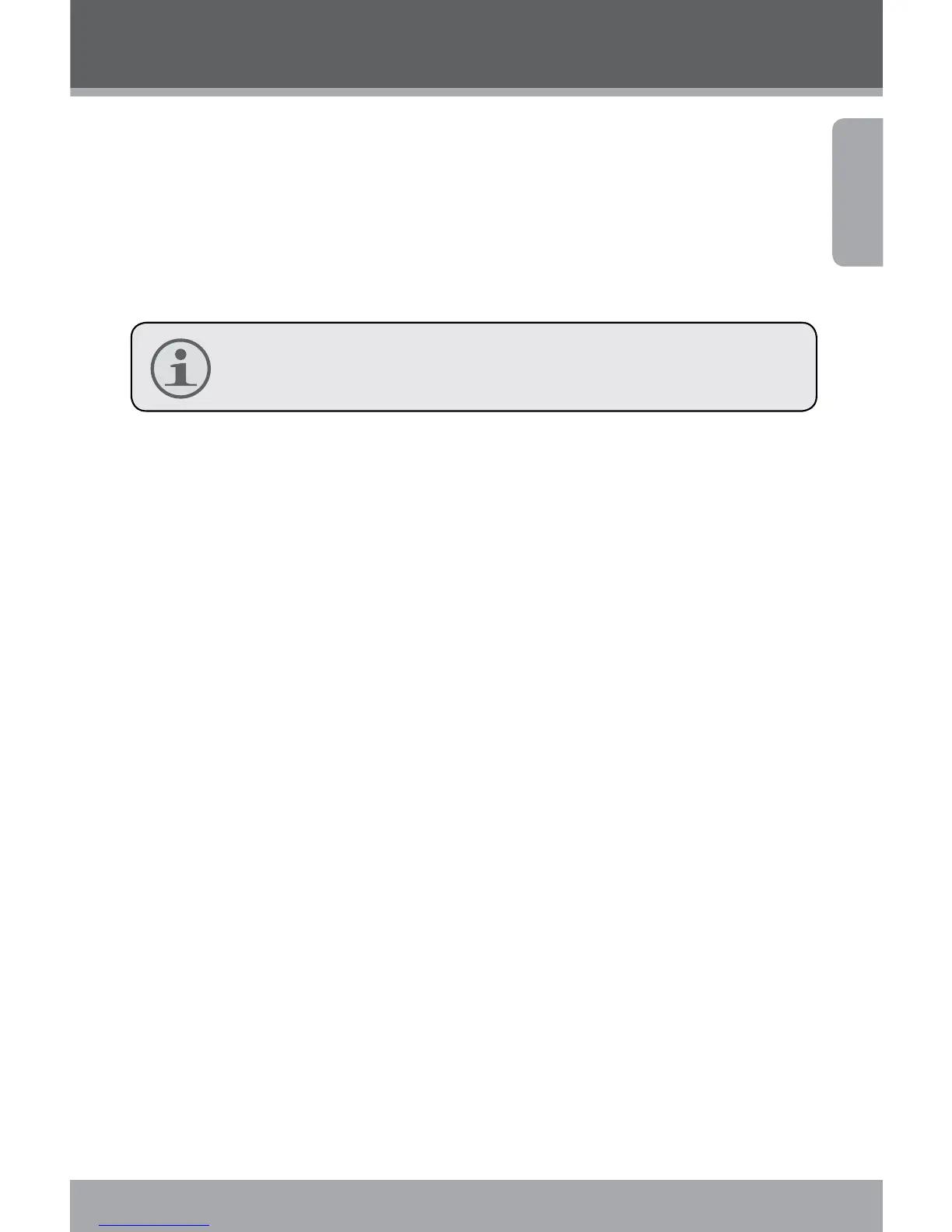www.cobyusa.com Page 17
English
Playback
You may also use the “Slideshow” menu to change the
slideshow viewing options as follows:
Interval: Set an interval time of – seconds between
slides.
Repeat: Set the slideshow repeat function on/o.
Video playback will not occur in slideshow mode.
Rotate
To rotate an image:
In Playback Mode, use the joystick to select your desired
image.
Press the <MENU> button.
Use the joystick to select and enter the “Rotate” menu.
Press the <OK> button to rotate the image in incre-
ments of º.
When you have set the image to your desired rotation,
select “Save” to save the new image.
If you do not wish to save the image, select “Back” to
exit the menu.
Resize
To resize an image:
In Playback Mode, use the joystick to select your desired
image.
