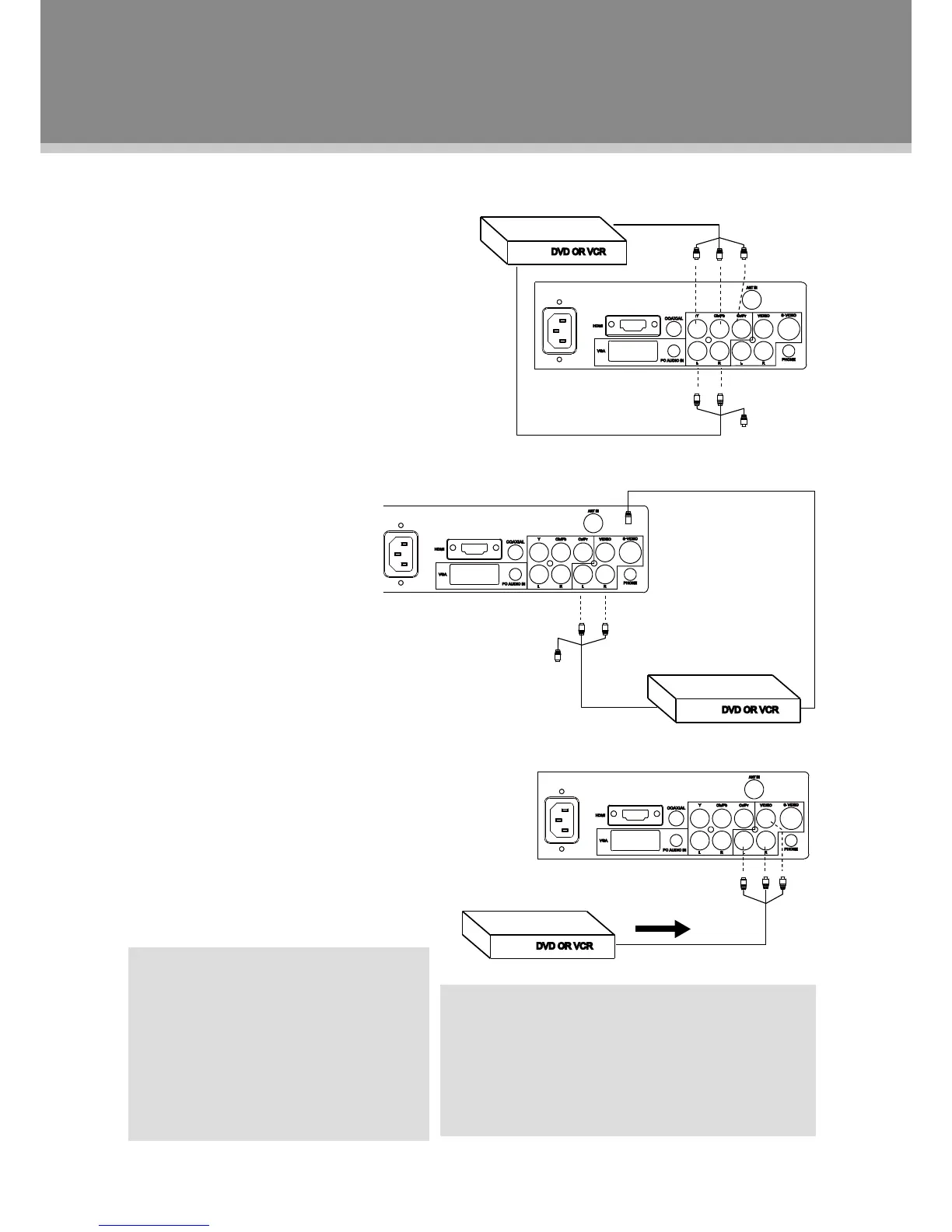7
Component Input (Y Cb/Pb Cr/Pr)
Thecomponentportiscapableofacceptinghigh-denitionsignalsfromstandardvideosources.(e.g.,cable/
satelliteboxes,DVDplayers,VCRs,etc.)
S-Video Input
TheS-Videoportiscapableofacceptingsignalsfromstandardvideosources.(e.g.,cable/satelliteboxes,
DVDplayers,VCRs,etc.)
RCA Input
TheCVBSportiscapableofacceptingsignalsfromstandardvideosources(e.g.,cable/satelliteboxes,DVD
players,VCRs,etc.)
NOTE:
Besuretohaveallnecessaryconnectionsproperlydone1.
beforeconnectthepowersupply.
When input theAV signal, refer to the manual ofthe2.
externalsourcesaswell.
NOTE:
WesupplytheAV cableandthepower cord
withthisproduct.
Thewhite/redplugoftheAV cableisforthe
audio connectionand theyellowplugfor the
videoconnection.
The white/red plugoftheAV cablecanalso
beused separately toinputtheaudiosignal
intheS-video/Componentconnection.
Cable Connections
Connect the Y/Pb/Pr port bythe component1.
cabletoinputthevideosignal.
Connect“R” "L" port by the suppliedAV cable2.
toinputtheaudiosignal.Thered/whiteplugof
theAVcableisfortheaudioconnecitonandthe
yellowplugforthevideoconnection.
ConnecttheS-Videoportbythe1.
S-Videocabletoinputthevideo
signal.
ConnecttheAUDIO-L/Rportby2.
the suppliedAV cable to input
theaudiosignal.
Connect theVIDEO port with the yellow1.
plugofthethesuppliedAVcable.
Connect theL/R port with thered &white2.
plug ofthesuppliedAV cableto input the
audiosignal.
