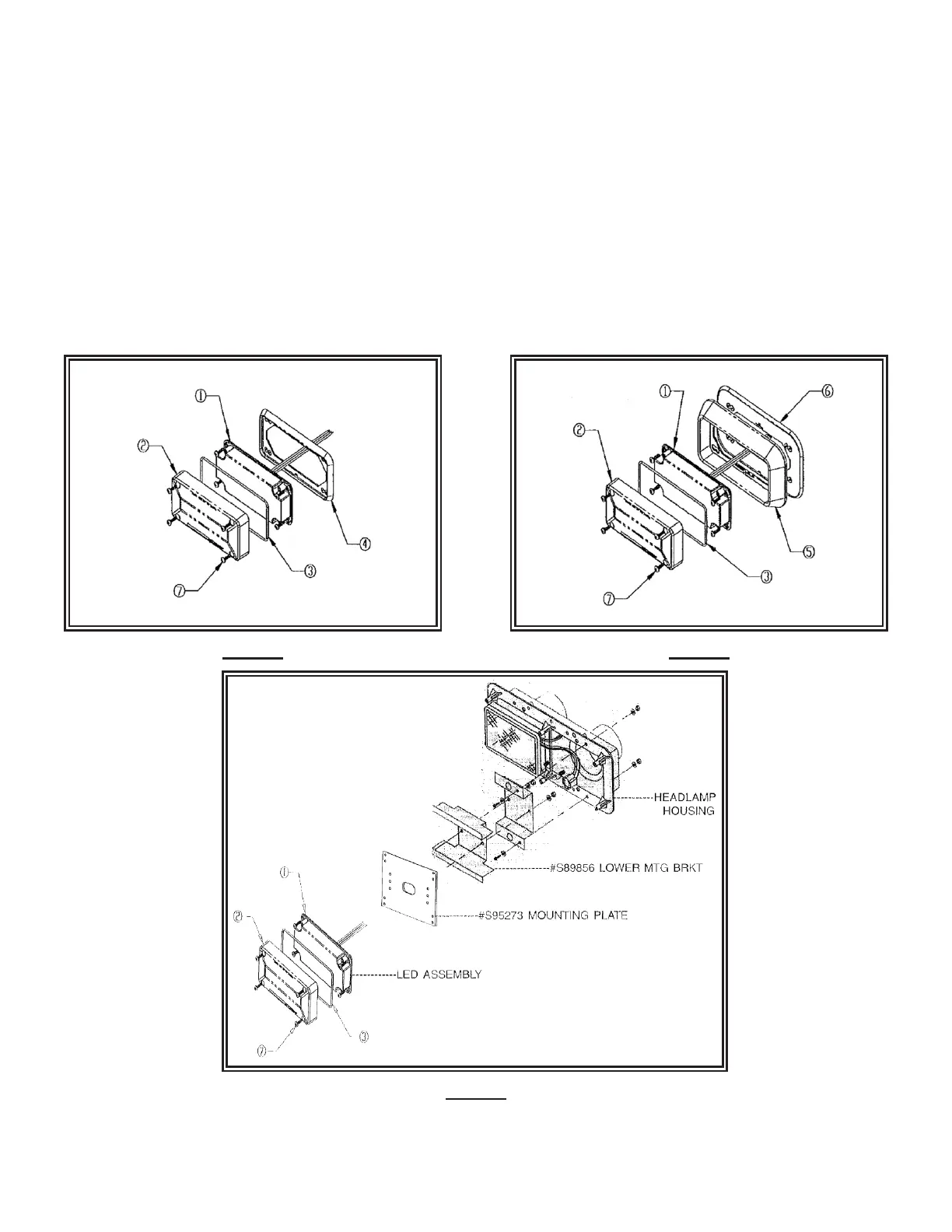Page 6 of 8
Maintenance:
The lens is eld removable for cleaning or replacement. Remove the lens by unscrewing the four mounting screws. Use mild detergent,
warm water and a soft cloth to clean both surfaces of the lens. Use of any other chemicals may void product warranty. Thoroughly dry before
reinstalling.
Because plastic scratches easily, cleaning is only recommended when necessary. Do not subject the lenses to car washes that use brushes
as these will scratch the lenses. Do not use a pressure washer.
Case Products
Cases of ten units, all the same. Add sux letter K to the model number. For example, 45BZRK is a case of ten LED perimeter lights, 7 X 3,
Red, Bezel.
65F 4x6 LED for Headlamp Housing (See gure 3 below)
1.Slip (4) tinnerman clips onto the four corners of the lower mtg brkt #S89856
2.Attach the lens, gasket, and LED, to the mounting plate part #S95273.
3.Attach assembled LED assy to the lower mtg bracket with screws through the tinnerman clips.
Figure 1 Figure 2
Figure 3
