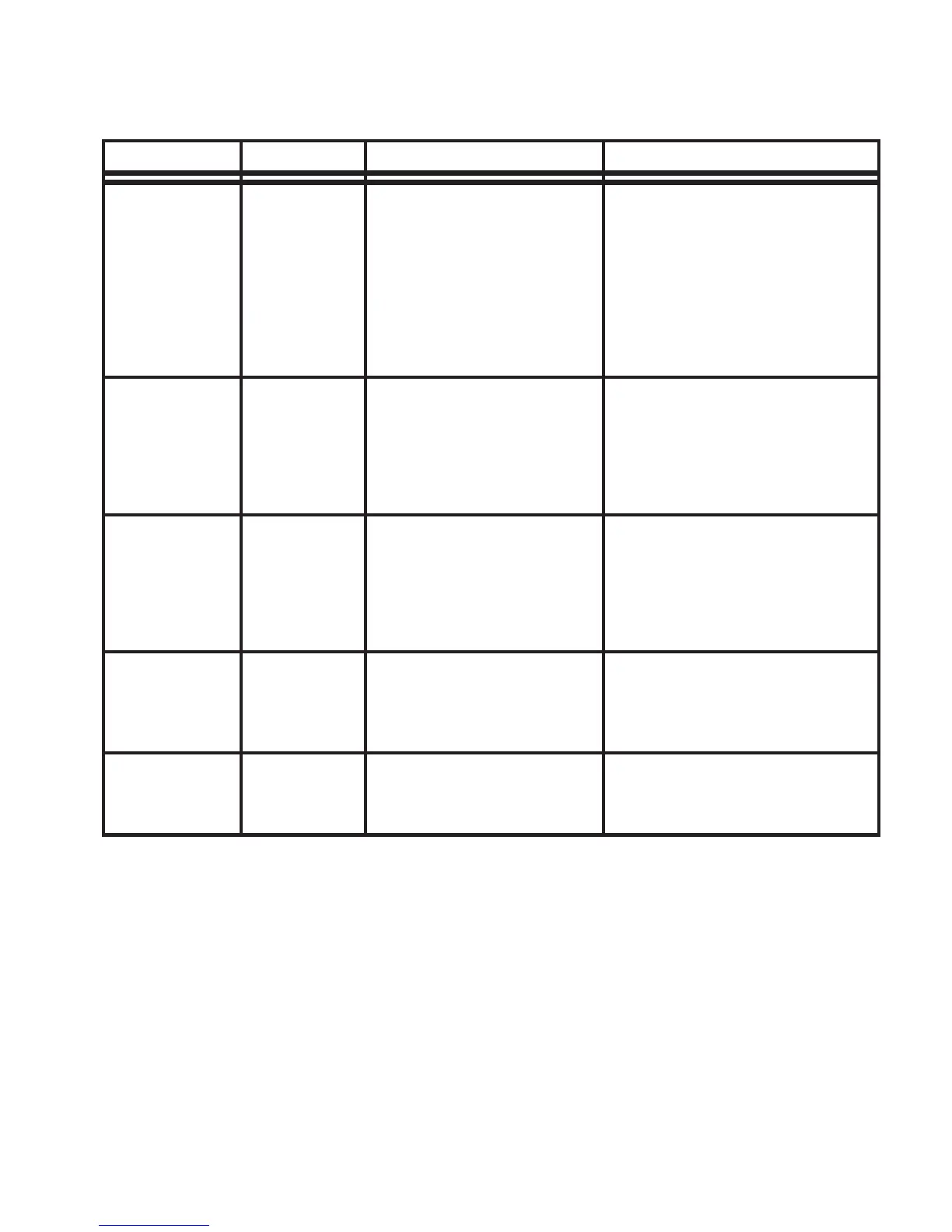22
NOTES:
PROBLEM
ArrowStik
®
does not
function when turned on
Lamp does not come on
when it should.
Right most lamp does
not come on in Arrow
Left mode or left most
lamp does not come on
in Arrow Right mode.
ArrowStik runs opposite
pattern than selected.
Lamp looks dim.
CAUSE
a. Plug in rear of control box is
loose or disconnected.
b. Poor ground connection
a. Power from battery has been
disconnected or the control
box has been damaged.
a. Lamp has burned out.
b. Bad wiring connection.
a. Control box has been
damaged.
a. Normal operation
a. Defective Wiring.
b. Control box has been
damaged.
a. Defective lamp.
b. Low voltage.
c. Poor ground
d. Product is in "Dim" mode.
SOLUTION
a. Reconnect plug.
b. Reconnect ground.
a. Check connections at the battery
and plug. If connections are good
and voltage is at least 10 volts, the
control box has been damaged.
Repair or return to Code 3
®
.
a. Replace lamp.
b. Repair connection.
a. Repair or return to Code 3.
a. None
a. Check that the cable exit is on the
driver's side
b. Repair or return to Code 3.
a. Repair or return to Code 3.
a. Replace lamp.
b. Check connections or battery.
c. Check ground and wire gauge.
d. Select appropriate mode.
QUESTION
Are LED's functioning
properly?
Yes
No
Are LED's func-
tioning properly?
Yes
No
Follow the guide below for information on repair and trouble shooting for the arrowstik option.
ARROWSTIK OPTION
TROUBLESHOOTING GUIDE