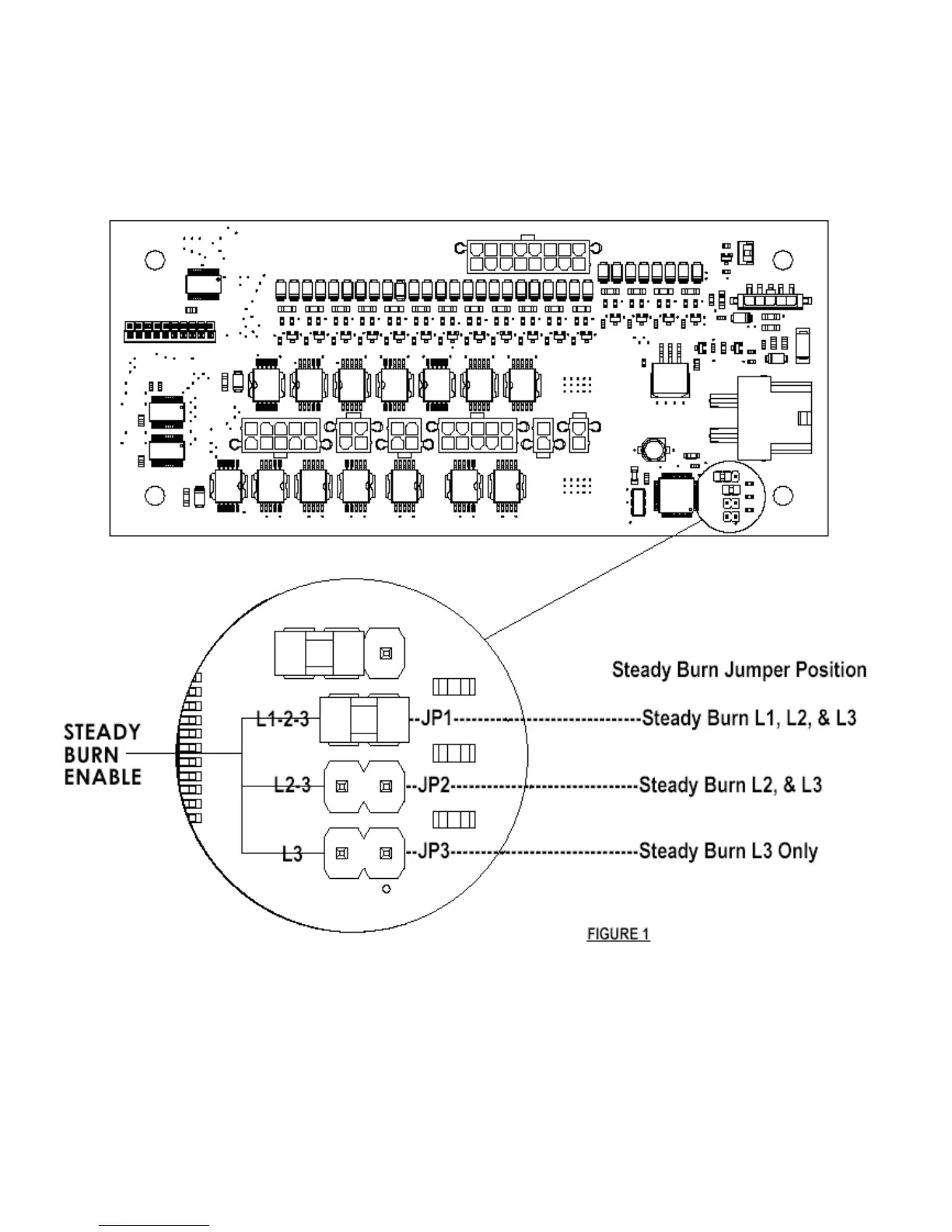6
ArrowStik Pattern Selection
Introduction
The DEFENDER is designed to offer user selectable trafc directing signals and trafc warning options.
This allows the greatest exibility when controlling the various DEFENDER congurations available. The end user can match the
desired signal to a particular lightbar conguration whether it is a 5, 6 or 8 lighthead conguration. The lightbar will come from the
factory with the default patterns selected as indicated in Table 2. The default conguration will be for a 6 head system with all building
patterns ( Building 6 HD ). If it is desired to change the pattern in any of the modes ( LEFT, CTR, RIGHT or FLASH ) or if you have
other than a 6 head ystem ( 5 or 8 head ) and you want to optimize the patterns for your particular conguration, then follow the
programming procedure outlined.
Steady Burn Setting
The DEFENDER's Steady Burn feature allows up to two (2) of the light bar's TriCore light heads to be designated to operate in Steady
Burn mode. The Steady Burn TriCore light heads are always connected to connectors P9 & P10.
The Steady Burn outputs are enabled by the 3-Level control inputs. The DEFENDER may be congured so that Steady Burn TriCore light
heads are on when either L1, L2 or L3 are active (JP1 position); when L2 or L3 are active (JP2 position) or just when L3 is active (JP3
position). Simply move the jumper to the appropriate location (JP1, JP2 or JP3). Refer to the detail in Figure 1.
