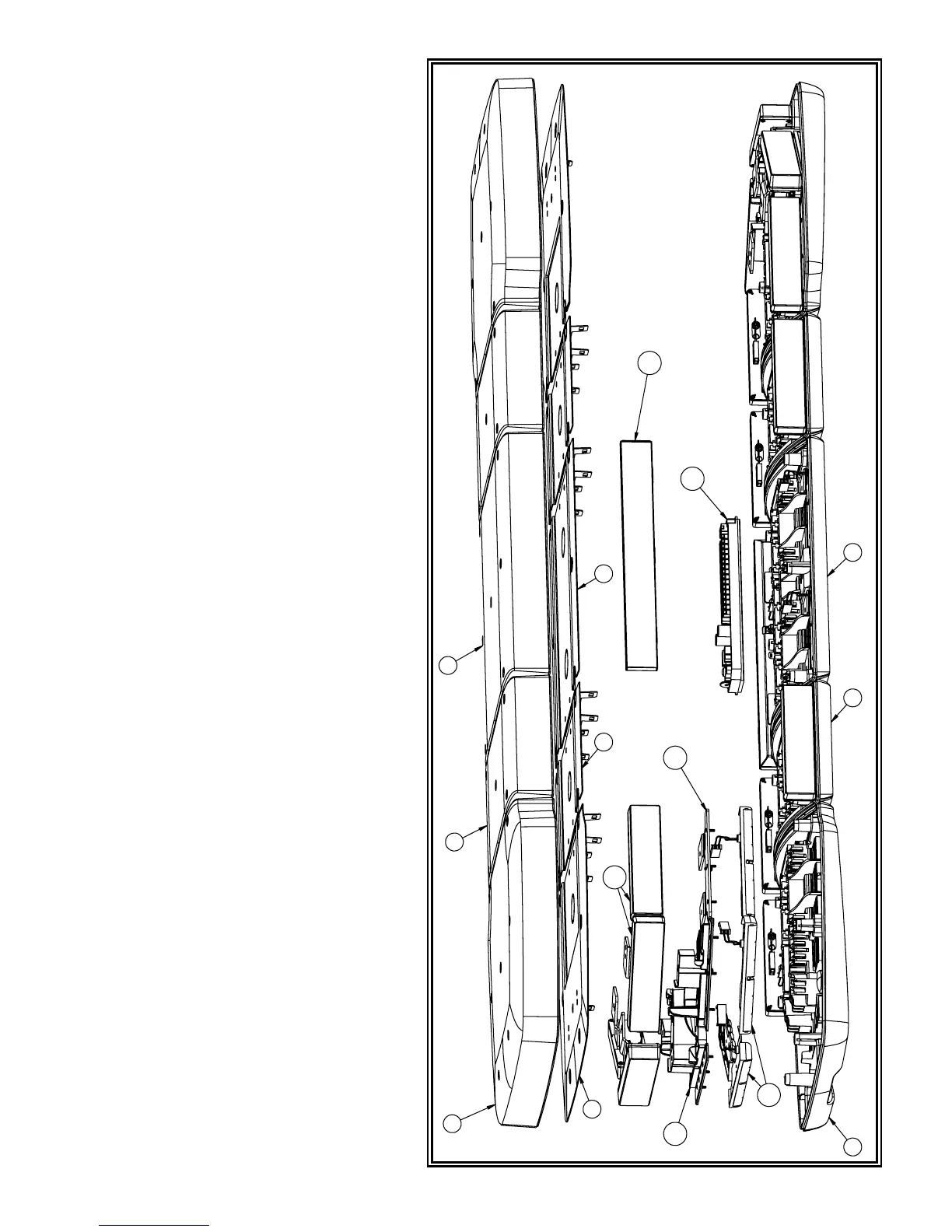920-0505-00 Rev. B
Page 7 of 12
Auto Dimming (when congured in C3Pro
Conguration Programmer)
The lightbar is capable of automatically dimming
the highly intense warning signals produced by
the light heads. Onboard ambient light sensors
detect the level of daylight present, and can dim
the warning signals to a predetermined output.
This reduces the chance of dazzling other road
users, creating a safer environment at night.
Default settings have this feature disabled.
1
2
3
10
13
7
14
12
8 9
4
5 6
11
15
Exploded View of Lightbar Assembly
See the following page for a list of the referenced
replacement parts as indicated by the balloon
numbers.
Please consult the C3 Pro™ Interface
Software (Quick Install) Manual for more
programming features and settings.
