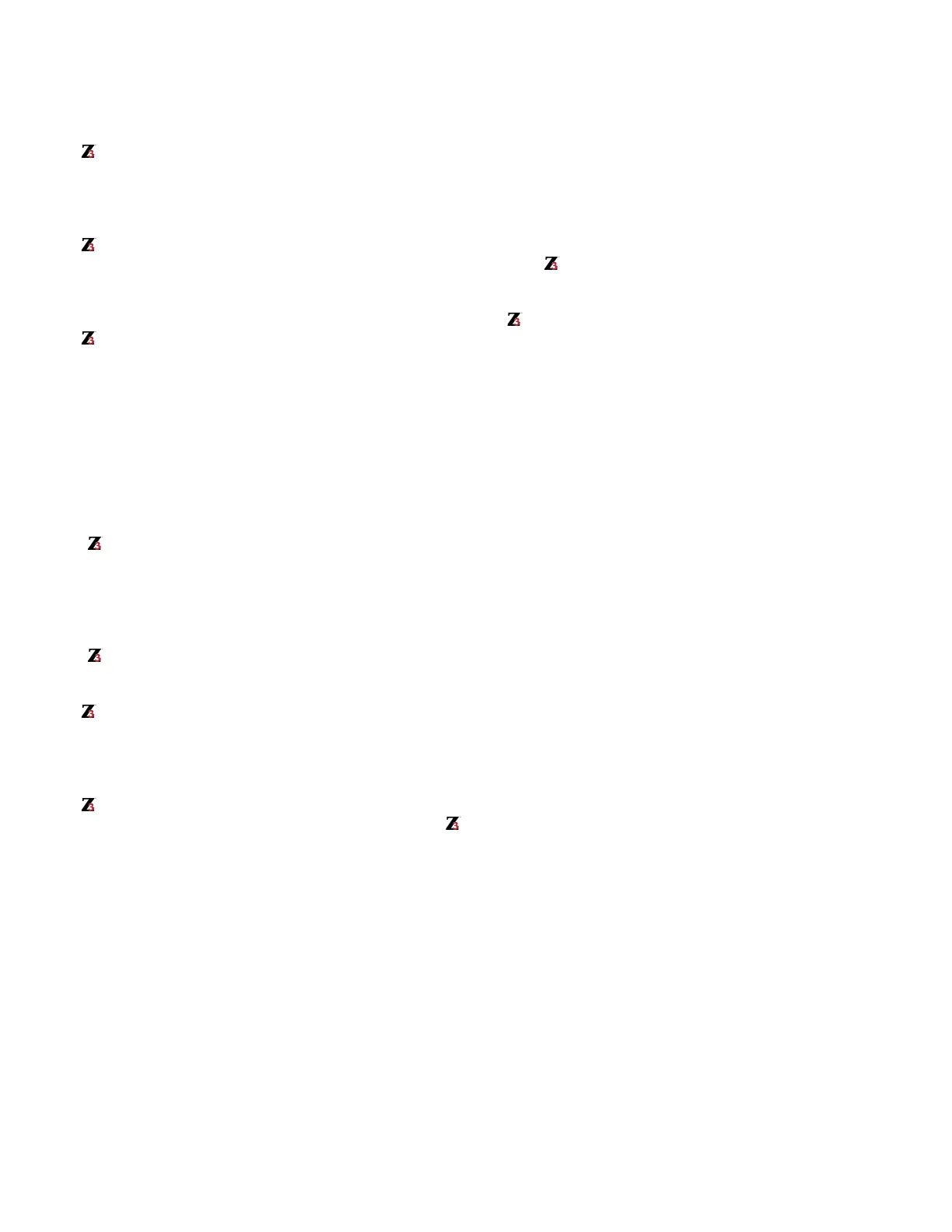10
Conventional ArrowStik Connections
CC ArrowStik Connection
The Siren can connect directly to any Code 3 Centrally Controlled (CC) Lightbar ArrowStik and some non-Code3 CC Lightbar ArrowStiks using
Code 3 harness P/N T56629 (see gure 8). This harness is found in the Harness & Cable Bag P/N T56641. Refer to the wiring diagram on page 13.
Conventional ArrowStik Connection
The Siren can also connect directly to a conventional ArrowStik or both at the same time using Code 3 harness P/N T56631 (see gures 6 & 7).
Refer to the wiring diagram on page 13. If a conventional ArrowStik is desired see the Siren Conguration Software Manual for details regarding
ash pattern selection.
The 9 wire harness can be connected to drive an 8, 6, or 5 head ArrowStik. The Siren is compatible with some non-Code 3 ArrowStik products.
The Siren conventional ArrowStik outputs provide a current sink (ground) signal when active. Each output is rated for an absolute maximum of 5
amps. See the wiring diagram on page 13 and the install manual for your ArrowStik product for wiring details.
8 HEAD HARNESS CONNECTIONS
When viewing the vehicle from the rear, the ArrowStik harness is connected in the following order from Driver side to Passenger side: Blue, Yellow,
Gray, Green, Violet, Tan, Orange, Brown. The Right Arrow travels from Blue to Brown. The Left Arrow travels from Brown to Blue.
6 HEAD HARNESS CONNECTIONS
When viewing the vehicle from the rear, the ArrowStik harness is connected in the following order from Driver side to Passenger side: Yellow, Gray,
Green, Violet, Tan, Orange. The Right Arrow travels from Yellow to Orange. The Left Arrow travels from Orange to Yellow.
If the Siren ArrowStik function is congured for ArrowStik End Flash, the Blue and Brown wires will attach to the two end light heads.
5 HEAD HARNESS CONNECTIONS
When viewing the vehicle from the rear, the ArrowStik harness is connected in the following order from Driver side to Passenger side: Yellow, Gray,
Violet, Tan, Orange. The Right Arrow travels from Yellow to Orange. The Left Arrow travels from Orange to Yellow.
If the Siren ArrowStik function is congured for ArrowStik End Flash, the Blue and Brown wires will attach to the two end light heads.
DIM Control
The Siren DIM function supplies +12VDC output when active. This output is compatible with the dimming input of older Code 3 ArrowStik prod-
ucts. It is not used with newer Code 3 ArrowStik products. This output can supply an absolute maximum of 1.5 amps.
Programming
The Siren will come from the factory set to control a CC ArrowStik. For details about ArrowStik pattern selection for Code 3 CC Lightbars, refer to
the Lightbar user manual. For an conventional ArrowStik, refer to the Siren Conguration Software Manual.
