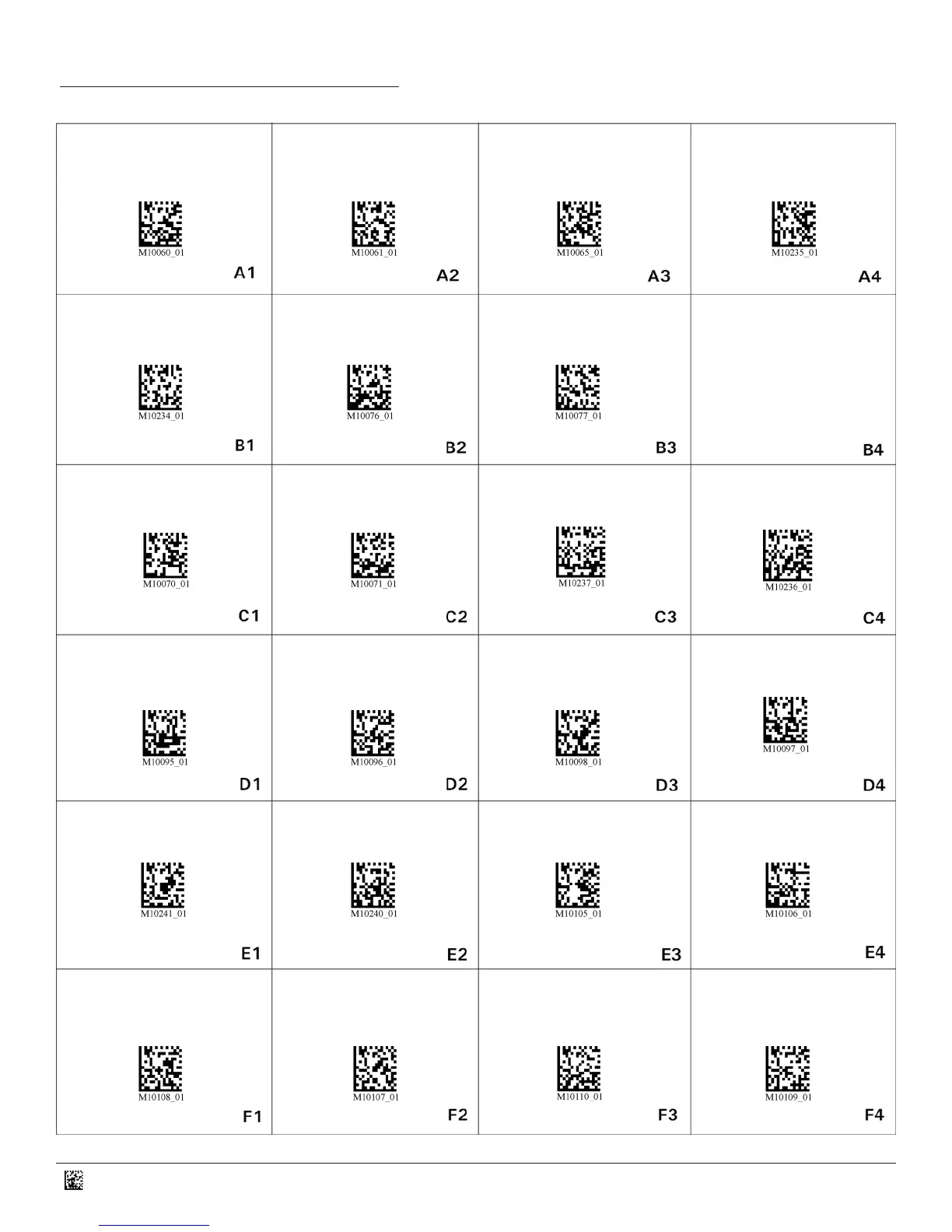10
C007995_05_CR2600_CongurationGuide
CR2600 Conguration Guide
NOTE: The conguration change will take effect immediately and saved to memory.
Int 2 of 5 OffInt 2 of 5 On - Default Int 2 of 5 with Control
Character Stripped
PDF417 On - Default
PDF417 Off
QR Code On - Default QR Code Off
UPC Supplemental
Off - Default
UPC Supplemental On
UPC On - Default UPC Off
QR Code Inverse OnQR Code Inverse and
Standard On
UPC Expansion Enable
UPC Expansion
Disable - Default
Int 2 of 5 Disable Checksum
Int 2 of 5 Enable Checksum
(no character stripping)
MSI Plessey On - Default MSI Plessey Off
Plessey On Plessey Off - Default
Straight 2 of 5 On Straigh 2 of 5 Off - Default
Intentionally Left Blank