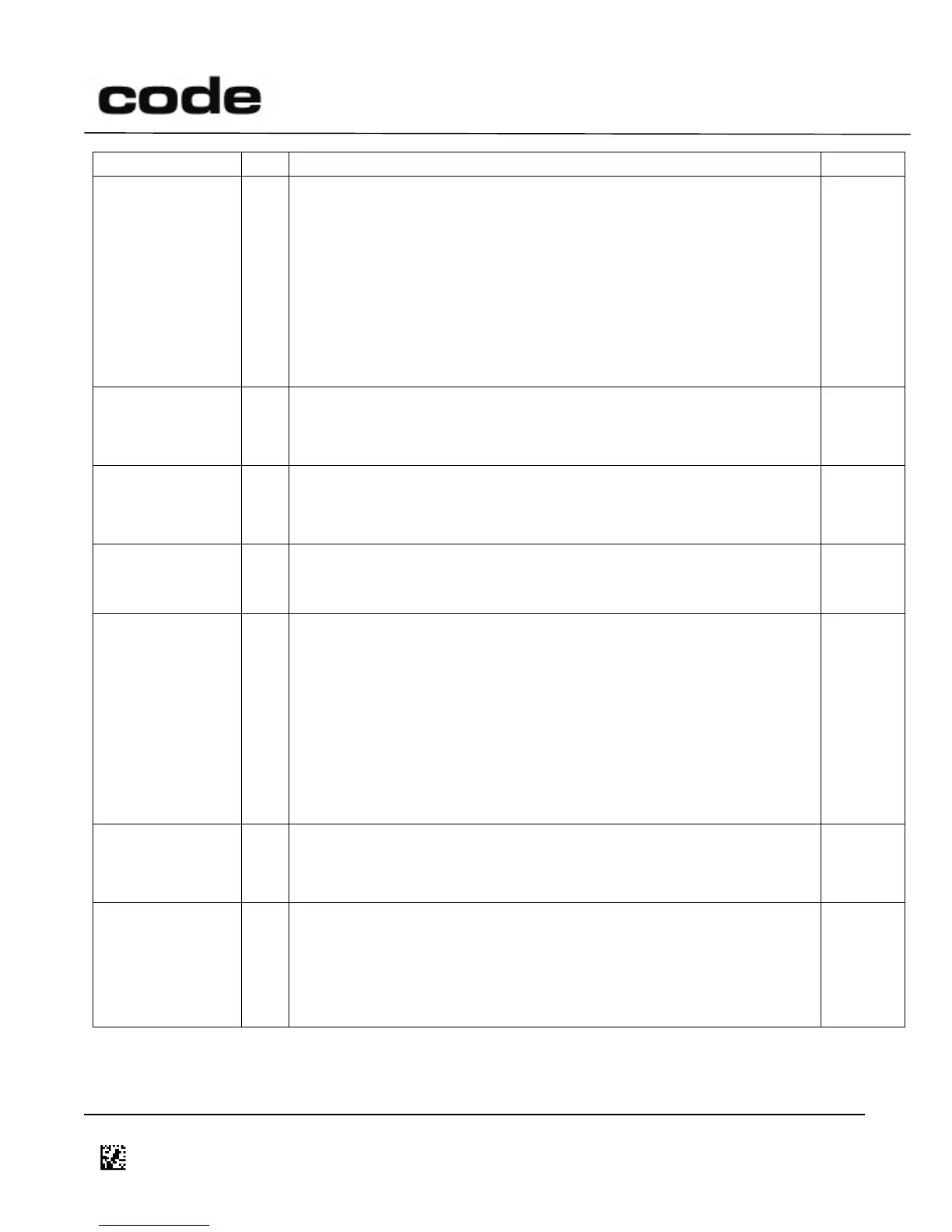4/14/2016
D014465 CR1400 CR1000 CR2300 CR2600 CR3600 CR44X5 CR8000 CR900FD CR6000 CR5000 T500 Client Version ICD
Page 99 of 106
© 2013-2016 The Code Corporation
12393 South Gateway Park Place Suite 600, Draper, UT 84020
(801) 495-2200
FAX (801) 495-0280
The modem will send all connection information in the following
format:
iiii xxxxxxxxxxxx p
Where iiii is the storage index, xxxxxxxxxxxx is the Bluetooth
®
Device Address, and p indicates pairing enabled (y) or pairing
disabled (n).
Example:
:%09
Get Bluetooth
®
address as 12 hexadecimal characters
Example:
:%0E
Get device’s “user friendly” name
Clears the connection history (Bluetooth® addresses, link keys,
etc.). It is recommended that the reader be rebooted after this
operation.
Sets the Bluetooth® PIN (up to 16 characters). Default is ‘0000’.
Example:
: %14abcd ;set Bluetooth® PIN to ‘abcd’
If the pin is being used with register 173 to connect to a CodeXML
Modem, the pin must be 8 characters or greater and match the
value used in setting the Modem pin (see the setPin command in
D018582 Modem ICD)
Keywords: #Encryption
Sets reader into discoverable mode for the time specified in
register 25B (default 30 sec). Only applies when reader is in
Bluetooth® keyboard comm mode.
Example:
:%17