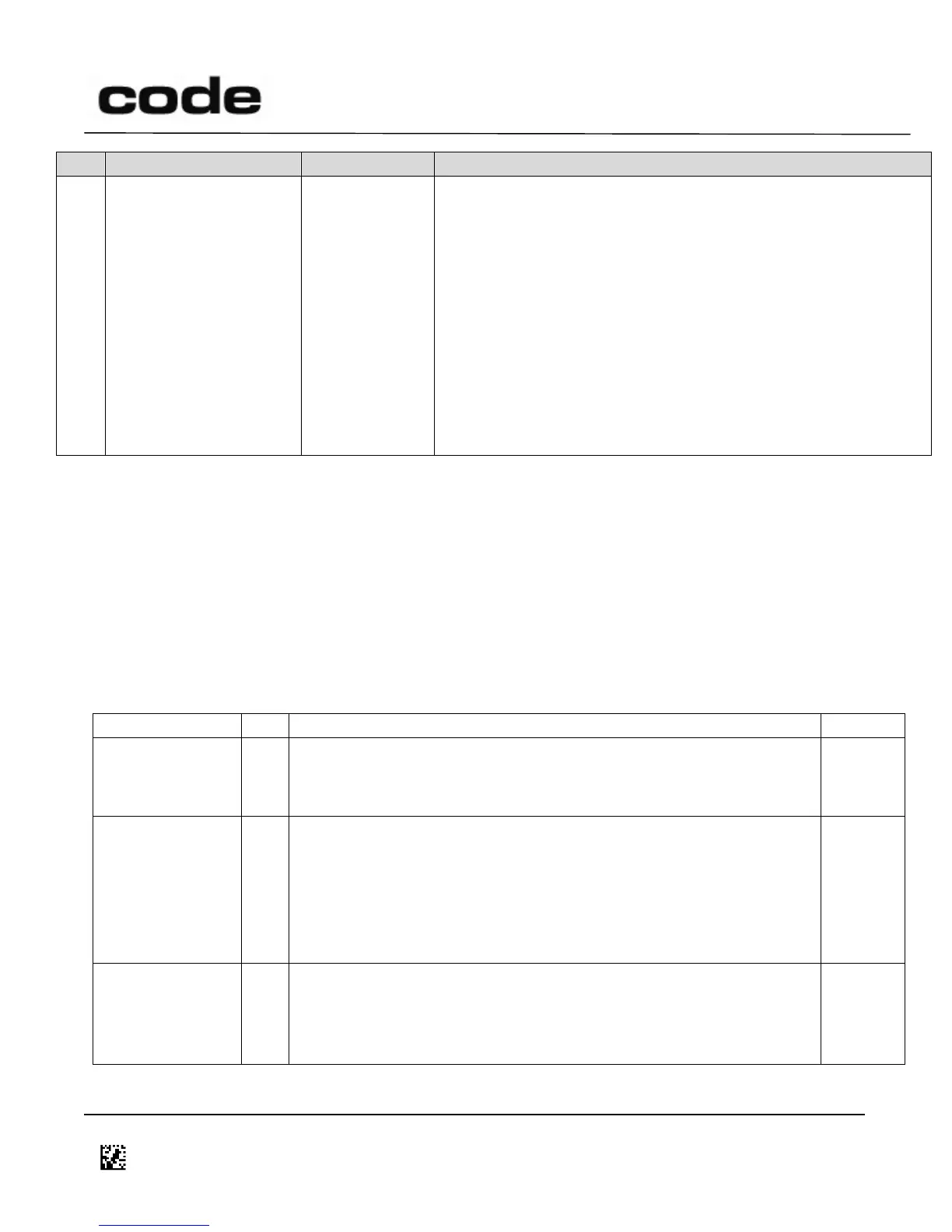4/14/2016
D014465 CR1400 CR1000 CR2300 CR2600 CR3600 CR44X5 CR8000 CR900FD CR6000 CR5000 T500 Client Version ICD
Page 98 of 106
© 2013-2016 The Code Corporation
12393 South Gateway Park Place Suite 600, Draper, UT 84020
(801) 495-2200
FAX (801) 495-0280
Allow Changing
Wireless
Communication Link
When Locked
When this register is enabled, a locked reader is allowed to
change connection between wireless devices. For
CR2300/CR2600/CR3600/CR3600DPM readers, this is Code
Modems and other Bluetooth® devices. For CR4405, this is the
Wi-Fi connection to CortexWedge®.
A reader must be connected to a wireless prior to locking it if
this setting is disabled – when disabled, no connection changes
are allowed after the reader is locked.
Keywords: #SettingsLock
10 Radio Commands
The Host controls the radio by issuing ‘:’ commands. The following tables describe the available
commands. Command numbers less than 0x80 are Bluetooth® commands.
The ‘#’ column is the radio command number (in hexadecimal) to be used with the ‘:’ command. For
example, “:%0E” gets the Bluetooth
®
device address.
The ‘# bytes’ column indicates how many bytes of data are required as arguments for the command.
10.1 Bluetooth® Commands
Terminate the current connection.
If connection information exists for the specified Device Address,
use it to establish a connection. Otherwise, attempt to establish a
connection and store the resulting information. Address is sent as
12 hexadecimal characters.
Example:
:%07000BEF023555
Remove connection information associated with the specified
Bluetooth
®
Address (as 12 hexadecimal characters).
Example:
:%08000BEF023555