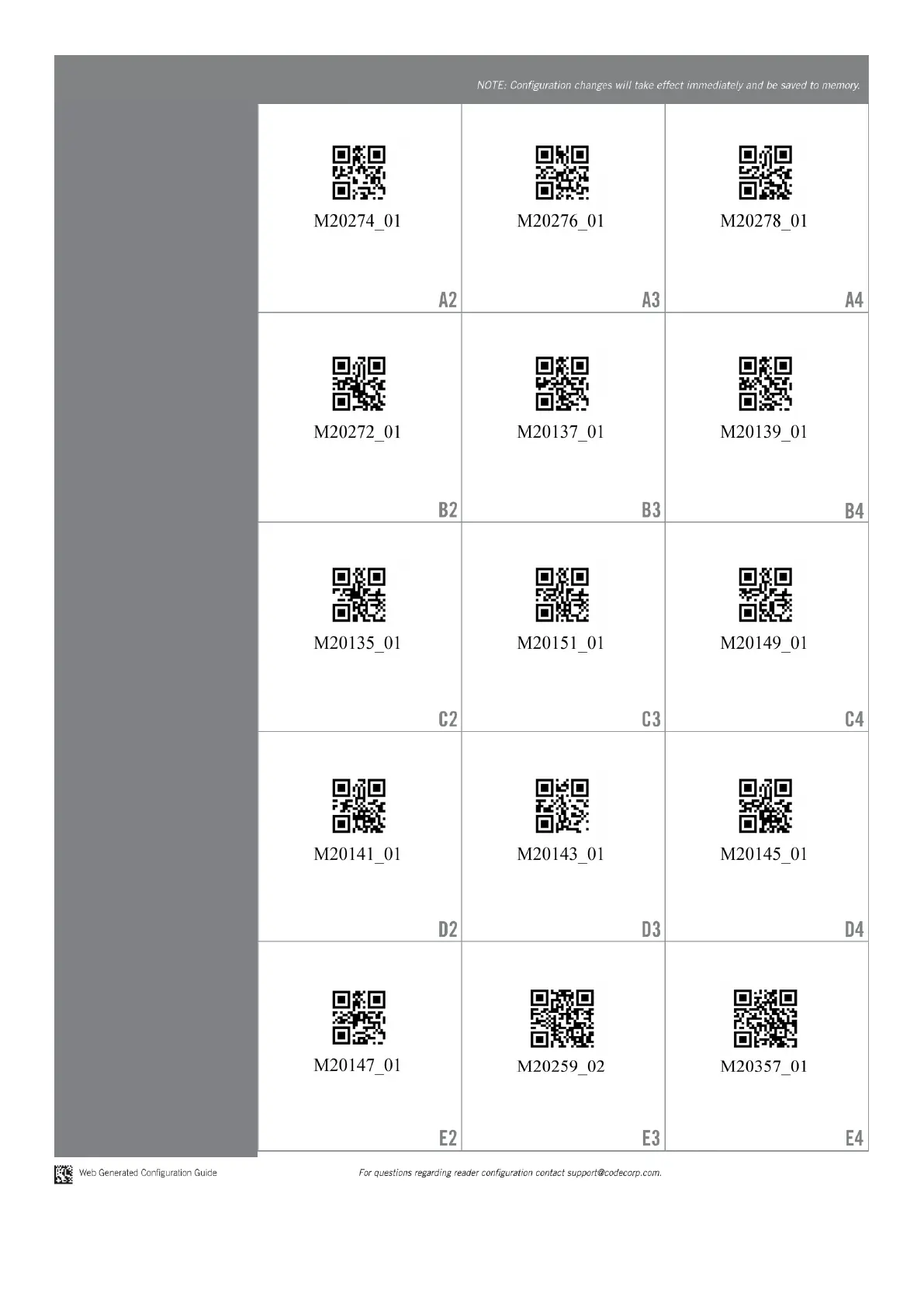13929 Configuration Guide
19
symbology-settings
Disable GS1 DataBar Expanded M2 Disable GS1 DataBar Expanded Stacked
M2
Disable GS1 DataBar Limited M2
symbology-settings
Disable GS1 DataBar Stacked and GS1
DataBar Stacked Omnidirectional M2
Do Not Convert Bookland EAN-13 to
ISBN - Default M2
Do Not Convert Bookland EAN-13 to
ISSN - Default M2
symbology-settings
Do Not Convert UPC-A to EAN-13 -
Default M2
Do Not Transmit EAN-13 Check Digit -
Default M2
Do Not Transmit EAN-8 Check Digit -
Default M2
symbology-settings
Do Not Transmit UPC-A Check Digit -
Default M2
Do Not Transmit UPC-A Number System
- Default M2
Do Not Transmit UPC-E Check Digit -
Default M2
symbology-settings
Do Not Transmit UPC-E Number System
- Default M2
Enable BC412 - Disable BC412 Reverse
M2
Enable GoCode & GoCode Mirror
Decoding M2