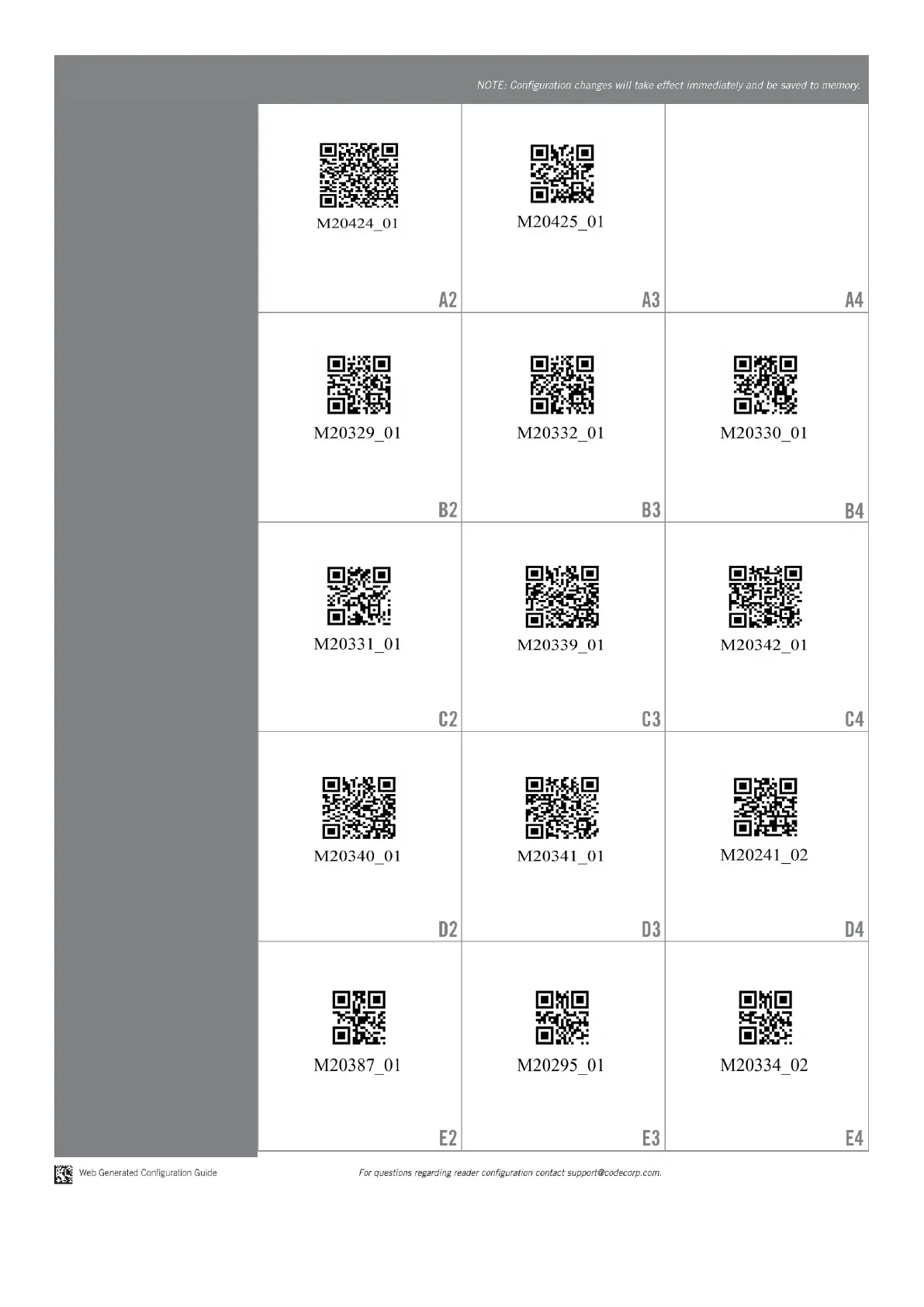13929 Configuration Guide
10
general-modem-settings
Get BT Charging Base Configuration
M2
Reset BT Charging Base to Factory
Defaults M2
general-reading-mode-
settings
Beep On Vibrate On - Default M2 Beep Off Vibrate Off M2 Beep Off Vibrate On M2
general-reading-mode-
settings
Beep On Vibrate Off M2 Beep Volume 0% M2 Beep Volume 100% - Default M2
general-reading-mode-
settings
Beep Volume 33% M2 Beep Volume 67% M2 Disable Cell Phone Reading
Enhancement - Default M2
general-reading-mode-
settings
Disable Presentation Scan Mode in
Charger - Default M2
Disable Target LED During Image
Capture M2
Disable Targeting-Always-On M2