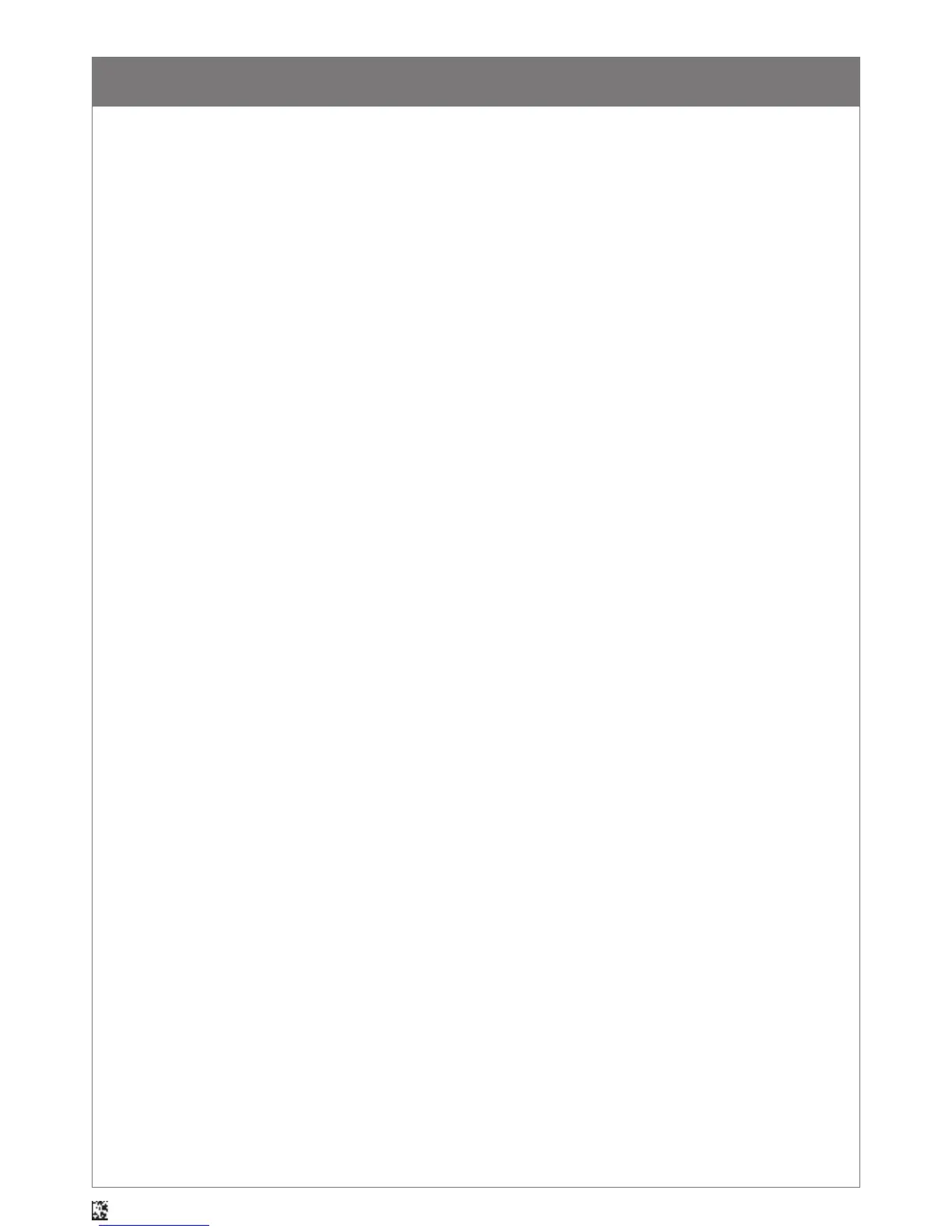Table of Contents
Web Generated Configuration Guide
For questions regarding reader configuration contact support@codecorp.com.
5
USPS Postnet On................................................................................................................................................................................... 16 (A3)
USPS Postnet Off - Default................................................................................................................................................................. 16 (A4)
Grid Matrix & Grid Matrix Inverse Decoding On............................................................................................................................... 16 (B1)
Grid Matrix & Grid Matrix Mirror Decoding On................................................................................................................................. 16 (B2)
Grid Matrix, Grid Matrix Inverse & Grid Matrix Mirror Decoding.................................................................................................... 16 (B3)
GoCode & GoCode Inverse Decoding................................................................................................................................................... 16 (B4)
GoCode & GoCode Mirror Decoding On............................................................................................................................................... 16 (C1)
GoCode, GoCode Inverse & GoCode Mirror Decoding On.................................................................................................................. 16 (C2)
Code 11 Decoding with one checksum digit checked, and remove checksum from output On................................................ 16 (C3)
Keyboard Language Settings........................................................................................................................................ 16-17
Keyboard Support: French Keyboard Mapping for Apple................................................................................................................... 16 (D2)
Keyboard Support: USInternational (Universal) Keyboard Mapping for Windows............................................................................. 16 (D3)
English Keyboard Mapping for Apple.................................................................................................................................................. 16 (D4)
Keyboard Support: Spanish Keyboard Mapping for Apple................................................................................................................. 16 (E1)
Italian Keyboard Mapping for Apple.................................................................................................................................................... 16 (E2)
German-Swiss Keyboard Mapping for Apple....................................................................................................................................... 16 (E3)
German Keyboard Mapping for Apple.................................................................................................................................................. 16 (E4)
Russian Keyboard Mapping for Windows............................................................................................................................................ 17 (A1)
Data Encoding: Raw ASCII to Keyboard XML File Lookup - Default.............................................................................................. 17 (A2)
Data Encoding: UTF8 to Unicode Codepoint - Alt Sequences for Windows................................................................................... 17 (A3)
Reader (Legacy) - US English Keyboard Mapping - with Leading 0 for Non Printable ASCII - Default................................. 17 (A4)
Shift-JIS Mode for Japanese Windows OS.......................................................................................................................................... 17 (B1)
Shift-JIS Mode for English Windows OS............................................................................................................................................. 17 (B2)
Operating System Settings........................................................................................................................................... 17
Alternative Operating System (Linux/Mac) On.................................................................................................................................... 17 (B4)
Alternative Operating System (Linux/Mac) Off - Default.................................................................................................................. 17 (C1)
USB Settings................................................................................................................................................................... 17
Reset to USB Factory Defaults............................................................................................................................................................ 17 (C3)
USB Keyboard Mode.............................................................................................................................................................................. 17 (C4)
USB Downloader Mode.......................................................................................................................................................................... 17 (D1)
USB HID POS Mode (Terminal ID 131).............................................................................................................................................. 17 (D2)
USB Native Two Way Mode.................................................................................................................................................................. 17 (D3)
USB Virtual COM One Way Mode........................................................................................................................................................ 17 (D4)
USB Virtual COM Multiple Ports.......................................................................................................................................................... 17 (E1)
USB Virtual COM Common Ports......................................................................................................................................................... 17 (E2)
USB Speed High Speed - Default....................................................................................................................................................... 17 (E3)
USB Speed Full Speed.......................................................................................................................................................................... 17 (E4)
RS232 Settings............................................................................................................................................................... 18-19
Reader - Enable RS232 OPOS/JPOS.................................................................................................................................................... 18 (A2)
Reset to RS232 Factory Defaults........................................................................................................................................................ 18 (A3)
RS232 Interface 1200 Baud Rate....................................................................................................................................................... 18 (A4)
RS232 Interface 2400 Baud Rate....................................................................................................................................................... 18 (B1)
RS232 Interface 4800 Baud Rate....................................................................................................................................................... 18 (B2)
RS232 Interface 9600 Baud Rate....................................................................................................................................................... 18 (B3)
RS232 Interface 19200 Baud Rate..................................................................................................................................................... 18 (B4)
RS232 Interface 38400 Baud Rate..................................................................................................................................................... 18 (C1)
RS232 Interface 57600 Baud Rate..................................................................................................................................................... 18 (C2)
RS232 Interface 115200 Baud Rate - Default.................................................................................................................................. 18 (C3)
RS232 Interface 7 Data Bits............................................................................................................................................................... 18 (C4)
RS232 Interface 8 Data Bits - Default............................................................................................................................................. 18 (D1)
RS232 Interface Stop Bits 1 - Default.............................................................................................................................................. 18 (D2)
RS232 Interface Stop Bits 2............................................................................................................................................................... 18 (D3)
RS232 Interface Even Parity................................................................................................................................................................ 18 (D4)
RS232 Interface Odd Parity.................................................................................................................................................................. 18 (E1)
RS232 Interface No Parity - Default.................................................................................................................................................. 18 (E2)
RS232 Interface Flow Control Off - Default...................................................................................................................................... 18 (E3)
RS232 Interface Flow Control - Hardware....................................................................................................................................... 18 (E4)