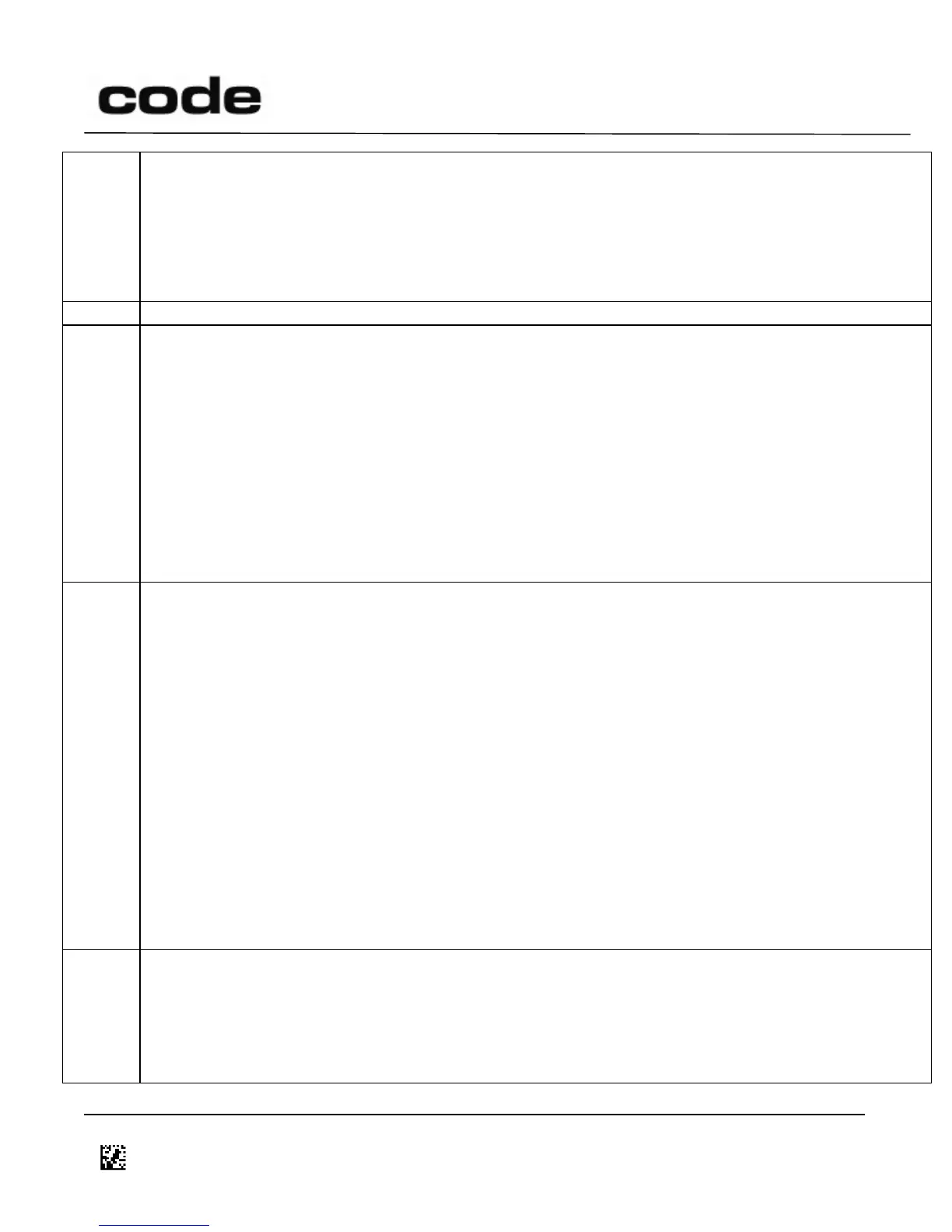4/14/2016
D014465 CR1400 CR1000 CR2300 CR2600 CR3600 CR44X5 CR8000 CR900FD CR6000 CR5000 T500 Client Version ICD
Page 23 of 106
© 2013-2016 The Code Corporation
12393 South Gateway Park Place Suite 600, Draper, UT 84020
(801) 495-2200
FAX (801) 495-0280
Requests the Reader to send a list of its stored files
data is:
(no data) or “0”; all non-hidden files.
“1”; hidden and non-hidden files
(The Reader will respond in the same manner as with the ‘(’ command, each z packet containing a file
name as a NUL-terminated string of printable ASCII characters.)
Deletes all stored images (.jpg and .pgm) and buffered scan data (.log and .buf files)
Set a bit (or bits) in a Reader setting; data contains a printable ASCII string in the following format:
hexadecimal register number in parentheses followed by a 32-bit signed integer value, expressed in
ASCII hexadecimal characters (with optional minus sign) or ASCII decimal characters preceded by the
‘#’ character, e.g., O(2e)1000 or O(2e)#4096. The specified integer is ORed with the existing setting
value.
The way an O command is handled is equivalent to a P command – the effects are immediate but
won’t survive a reboot. If you want the setting to be set after a reboot, issue an O then W or use the
newer CO combination.
(The Reader will respond with d or e.)
Note: see Section 9 for possible Reader settings.
Put a value in a Reader register; data contains a printable ASCII string in the following format:
hexadecimal register number in parentheses followed by a 32-bit signed integer value, expressed in
ASCII hexadecimal characters (with optional minus sign) or ASCII decimal characters preceded by the
‘#’ character, e.g., /(2e)1000 or /(2e)#4096; the specified integer replaces the existing register value.
(The Reader will respond with d or e.)
Note: The P command can be used to set prefixes and suffixes. Please refer to section 7.4 for more
information.
Note: The P command saves changes immediately but those settings will not survive a reboot. If you
issue a P(2B)0 command to change the value of register 2B from 1, then reboot the reader, the value
of the 2B register will be 1 when the reader is ready again. In order to have that setting survive a
reboot you must either issue a P then a W command or use the newer C command. C(2B)0 is the
same as these three commands combined: P(2B)0, W
(The Reader will respond with d or e.)
Note: Also see commands O, P, Q, /, =, W. See Section 9 for possible Reader settings.
Clear a bit (or bits) in a Reader register; data contains a printable ASCII string in the following format:
hexadecimal register number in parentheses followed by a 32-bit signed integer value, expressed in
ASCII hexadecimal characters (with optional minus sign) or ASCII decimal characters preceded by the
‘#’ character, e.g., Q(2e)1000 or Q(2e)#4096. The ones-complement of the specified integer is AND’ed
with the existing register value.