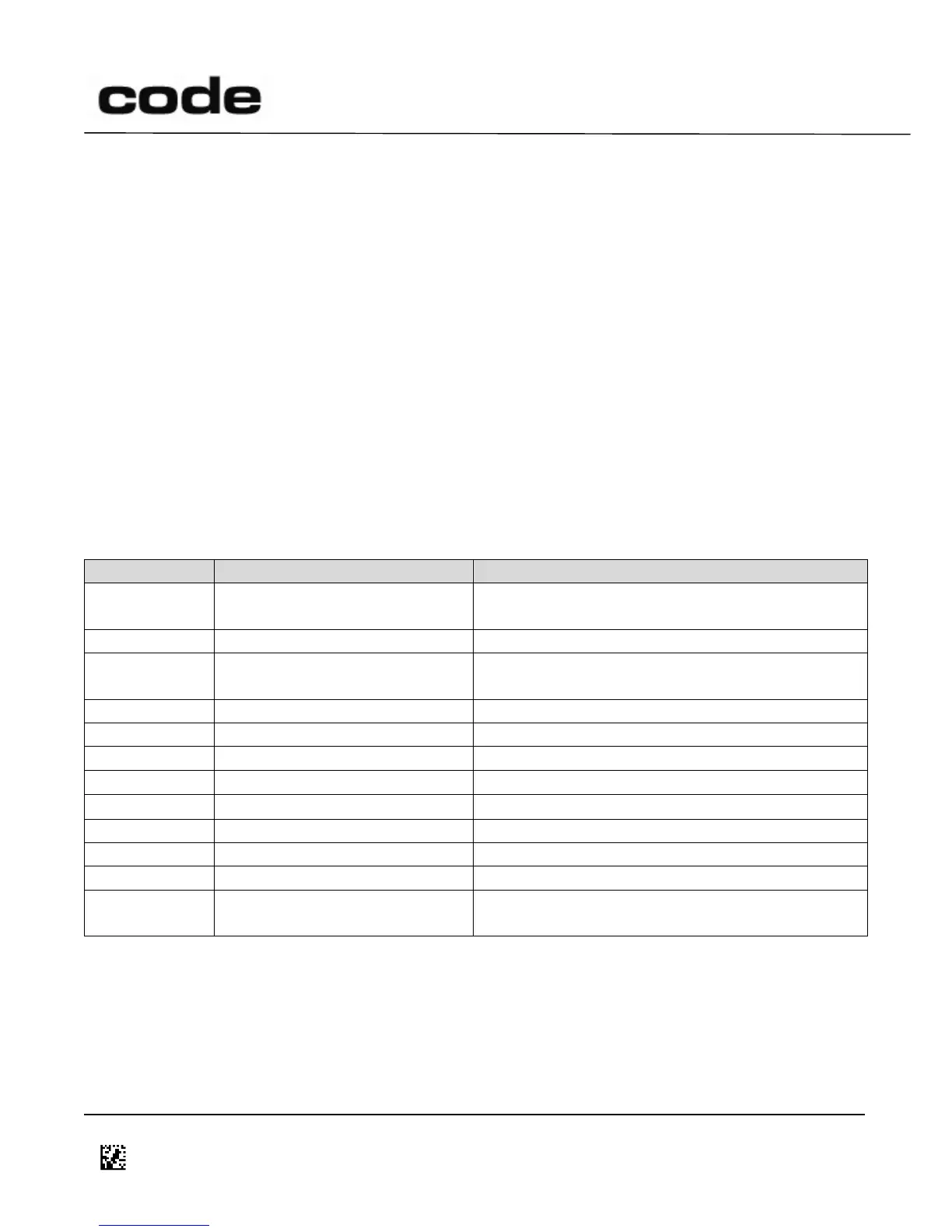4/14/2016
D014465 CR1400 CR1000 CR2300 CR2600 CR3600 CR44X5 CR8000 CR900FD CR6000 CR5000 T500 Client Version ICD
Page 6 of 106
© 2013-2016 The Code Corporation
12393 South Gateway Park Place Suite 600, Draper, UT 84020
(801) 495-2200
FAX (801) 495-0280
2 Scope
This Interface Configuration Document (ICD) specifies the communication protocol between the Code
Reader™ 900FD (CR900FD), Code Reader™ 1000 (CR1000), Code Reader™ 1000 XHD (CR1000XHD),
Code Reader™ 1400 (CR1400), Code Reader™ 1400 XHD (CR1400XHD), Code Reader™ 1428 (CR1428),
Code Reader™ 2300 (CR2300), Code Reader™ 2600 (CR2600), Code Reader™ 2600 XHD (CR2600XHD),
Code Reader™ 3600 (CR3600), Code Reader™ 3600 DPM (CR3600DPM), Code Reader™ 4405 (CR4405),
Code Reader™ 5000 (CR5000) , Code Reader™ 5000 RTC (CR5000RTC), Code Reader™ 6000 (CR6000),
Code Reader™ 8000 (CR8000), or Code T500 Reader Accessory (T500) hardware and application
software that runs on the Host computer, specific Reader commands, examples of a variety of ways to
communicate and send data to the Reader (i.e. RS232, USB) and command/communication types.
Make sure to use the latest released firmware for default values listed in Section 9.
3 Notations
The interface protocol is described as a set of grammars, indicated by different type styles and
symbols. These indications are listed in the table below.
Syntactic categories (non-terminals)
0x prefix indicating
hexadecimal
Non-printable ASCII characters
key press-release sequence
Alternatives (this or that)
Optional terminals and non-terminals
Applies to all packets except z type packets
Applies to packets sent in “non-raw” mode, i.e. in
“packet” mode
4 Reader Command Overview
This section is intended to introduce developers/users to the methods used to send commands to the
Reader. There are two ways to send a command to the Reader: from a Host computer, or by scanning
a barcode containing a command sequence. When sending commands from the host, there are two
formats that can be used: packetized commands and text commands.