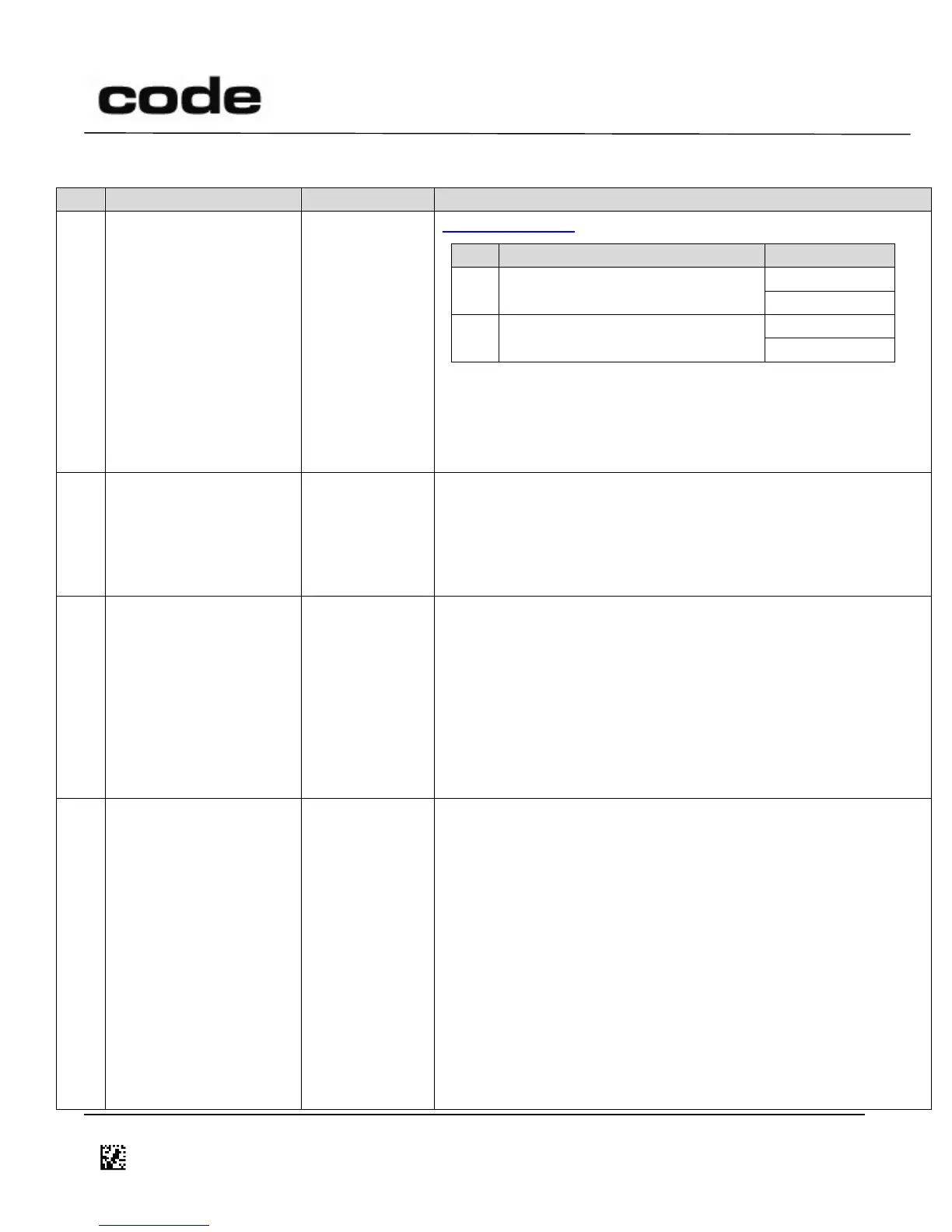4/14/2016
D014465 CR1400 CR1000 CR2300 CR2600 CR3600 CR44X5 CR8000 CR900FD CR6000 CR5000 T500 Client Version ICD
Page 30 of 106
© 2013-2016 The Code Corporation
12393 South Gateway Park Place Suite 600, Draper, UT 84020
(801) 495-2200
FAX (801) 495-0280
9.5 Reader Settings Table
Bluetooth® Radio Out-
of-range indicator
Note: Readers with a vibration motor are the CR1400,
CR1400XHD, CR1428, CR2600, CR2600XHD, CR3600,
CR3600DPM and CR6000.
Keywords: #Beep, #Vibration
Continuous
Illumination During
Read
0: Minimal Illumination (Illumination stops whenever not
needed during the Read Cycle – this produces a little more
flashing but reduces power consumption to a degree)
1: Leave Illumination On Until End of the Read Cycle
Leave illumination on during read
USB Declaration Wait
State
0: Declare enumeration after receipt of set LED status report
1: Declare enumeration after receipt of get report descriptor
command (used for some Windows® CE-based devices)
2: Declare enumeration after the receipt of set configuration
command.
Special case for USB enumeration that doesn’t require Host
keyboard response
Persistence: Protected
2: Packet Mode
6: Safe Upgrade Mode (Version 1)
This setting is used in conjunction with registers 1B and 42 to
configure the communication mode between standard “one-
way” and “two-way” modes.
For example, USB “two-way” native:
1B: 5 (USB Native)
08: 2 (packet mode)
42: 1 (expect response)
Persistence: Protected
Keywords: #Communications