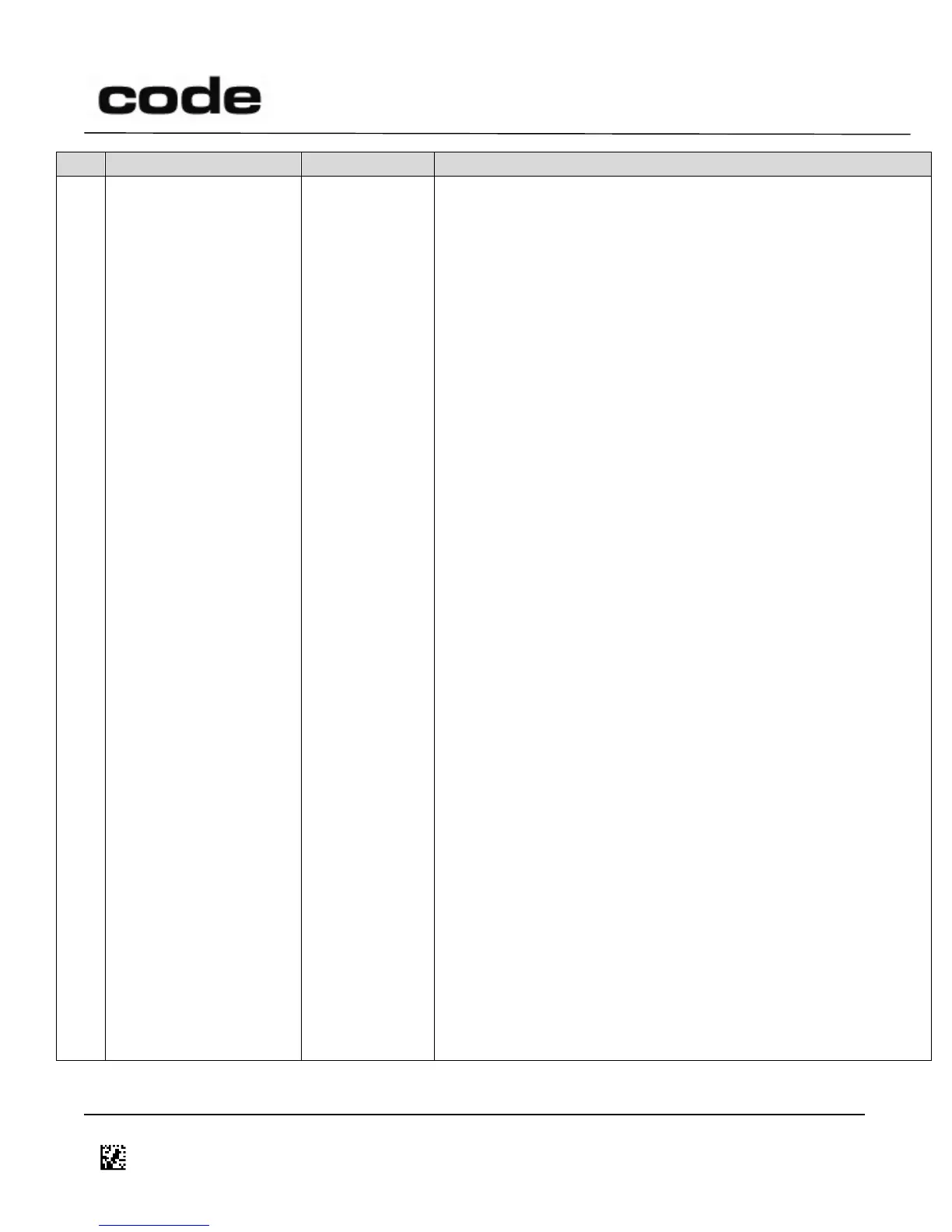2: USB Keyboard Mode
3: USB IBM POS Mode
4: Bluetooth® Serial Port Profile (SPP) Mode
5: USB HID Native Mode
6: USB Virtual COM Mode
7: USB HID POS (Terminal 131) Mode
A (#10): Bluetooth® Keyboard Mode
B (#11): Sled Apple® iOS App Mode
C (#12): Sled Apple® iOS Keyboard Mode
D (#13): USB Pass Through Mode
E (#14): USB CDC Mode
10 (#16): T500 Bluetooth® Apple® iOS App Mode
12 (#18): T500 Bluetooth® Apple® iOS Keyboard Mode
13 (#19): T500 Bluetooth® Serial Port Profile (SPP) Mode
14 (#20): T500 Bluetooth® HID Keyboard Mode
This setting is used in conjunction with registers 08 and 42 to
configure the communication mode between standard “one-
way” and “two-way” modes.
For example, USB “two-way” native:
1b: 5 (USB Native)
08: 2 (packet mode)
42: 1 (expect response)
Note: To switch from USB keyboard mode to Downloader
mode (HID), the following must be completed within 1
second:
first output report with num lock set and caps lock clear
second output report with num lock set and caps lock clear
third output report with caps lock set and num lock clear
fourth output report with caps lock set num lock clear
fifth output report with num lock set and caps lock clear
sixth output report with num lock set and caps lock clear
On the last output report comm protocol is set to raw mode,
comm expect response is false and comm mode is USB
Downloader (HID) mode.
Persistence: Protected
Keywords: #Communications