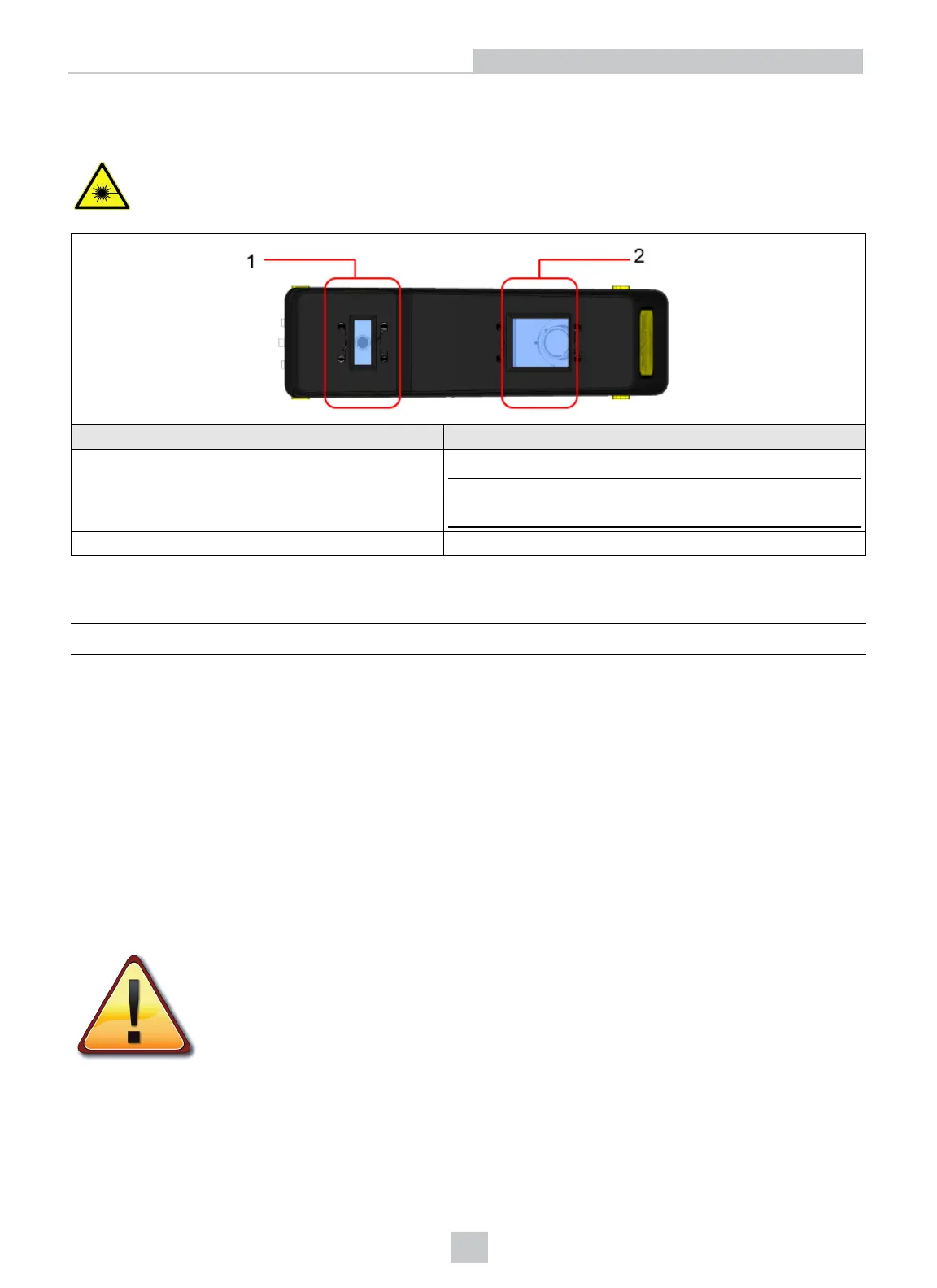Sensor Maintenance
LASER LIGHT, DO NOT STARE INTO BEAM OR VIEW DIRECTLY WITH
OPTICAL INSTRUMENTS: CLASS 2M LASER PRODUCT
Component Description
1
Laser window
CAUTION: AVOID EXPOSURE - LASER RADIATION IS
EMITTED FROM THIS APERTURE
2 Camera window
The windows to the camera and laser must be kept clean and free of defects to ensure proper operation. Any scratches,
dust or dirt will impact the accuracy of acquired images.
CAUTION: Use care not to damage the anti-reflective coating on the windows.
Cognex makes the following recommendations for cleaning the laser and camera windows:
l Unplug the unit so the laser cannot be enabled.
l Use lint-free tissue or an optical grade cotton swab ("Q-tip").
l Use reagent-grade isopropyl alcohol.
l Use minimal pressure.
ll Use several tissues or swabs.
l Start at the center of each window and spiral out to the edges.
l Rotate the tissue or swab during cleaning so dirt is not dragged across the surface.
Product Service
l Bring any performance issues to the attention of your Cognex sales representative.
l The sensor can only be serviced by a trained Cognex representative. Return the unit to
Cognex for any service or repairs.
l Do not operate the sensor if the enclosure appears damaged.
20
Sensor Maintenance
