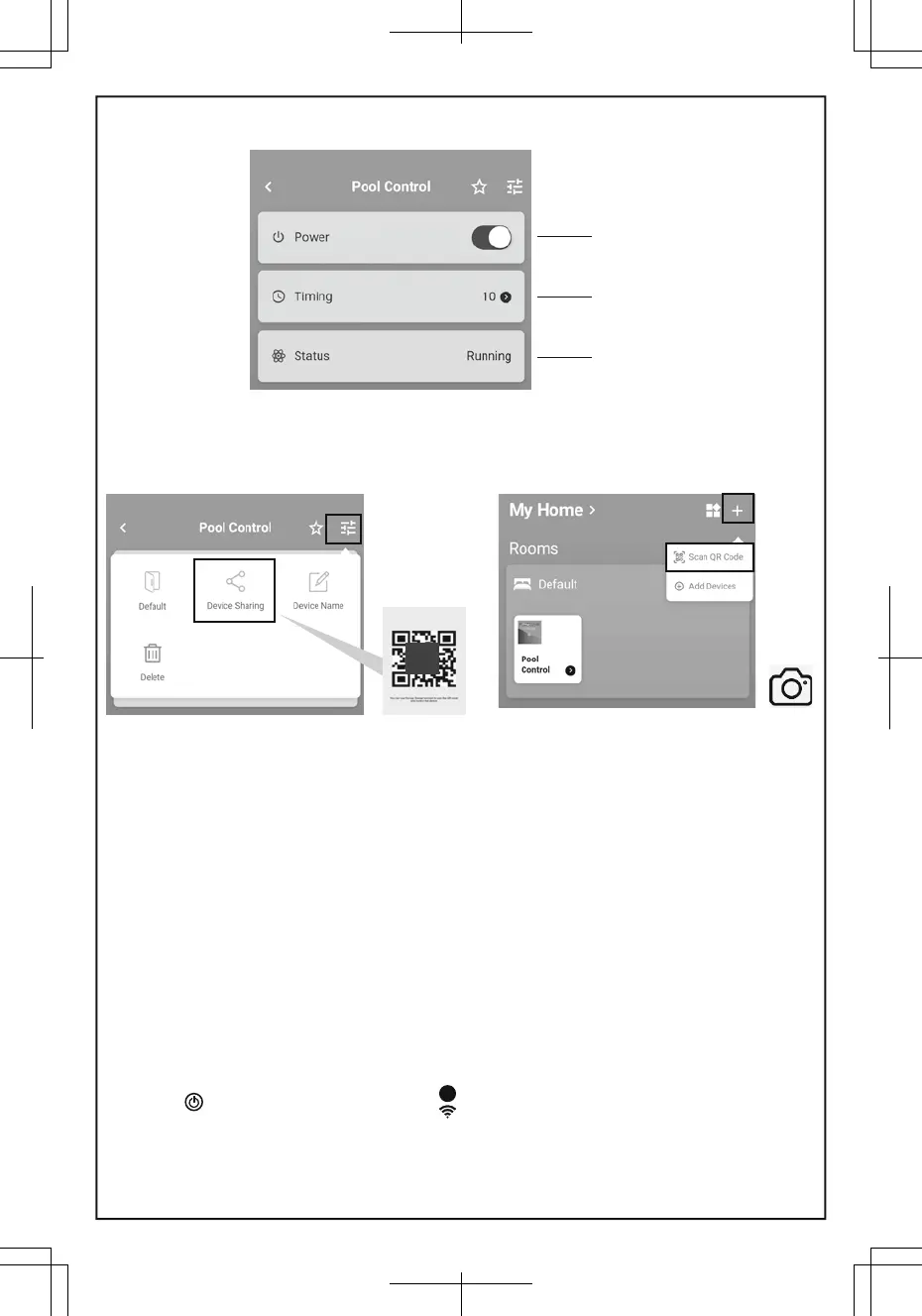10
Control function
Sharing function
Note: Only one person can scan the Shared QR code generated each time. If you want
to share it with another device, you must generate a new Shared QR code each time.
The Shared QR code expires after 15 minutes.
Important: The sharing function can only be used when users are in the same country.
Forgotten Password
If you forget your password, please follow these instructions to reset:
1. Open App and press “forgot”
2. Input your registered email address and select “Reset Password”
3. You will receive a message, and need to click “OK”
4. Open your email, where you will find an email from Bestway
5. Open the email and click the link
6. Input your registered email address and your new password, and click “Reset”
7. Log in with your new password
Phone A Phone B
On/Off button
Timing
Status
Step1
Step2
Step1
Step2
Disconnect
Press the button for 5 seconds until the indicator is flashing.
303021233056_90445E_14x21cm_客专2000galAPP过滤泵说明书_20N-OEM-481
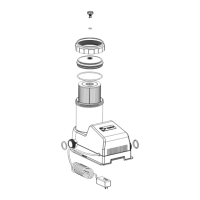