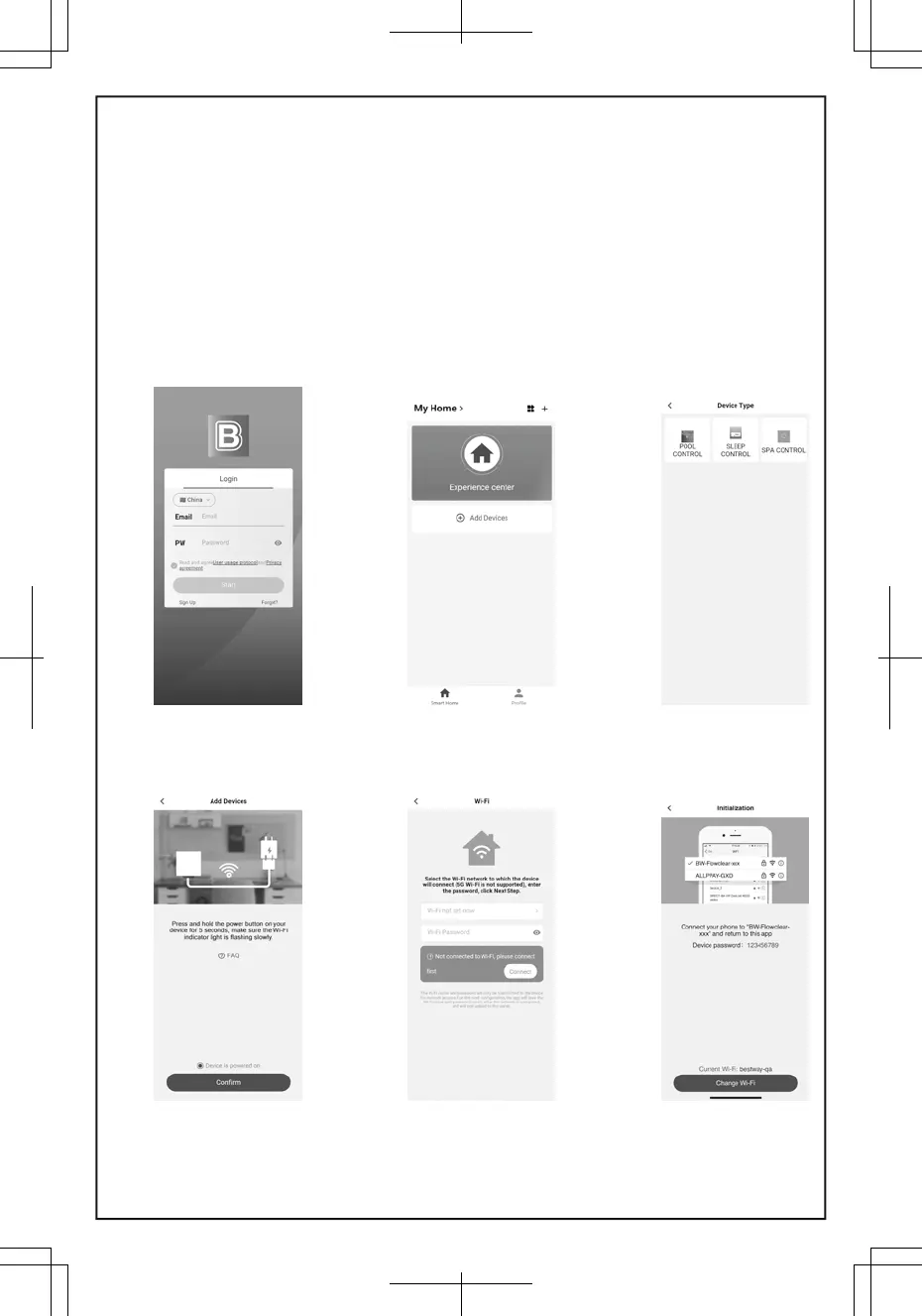8
Select "POOL CONTROL"
How to connect your phone to the filter pump.
Press “Add Devices”
2 3
Register a Bestway account and log-in
1
Note: Before connecting the App to the pump, please make sure that your mobile device
is close to the pump and the Wi-Fi signal is strong.
Note: This App supports Android 7.0 and above or iOS 10.0 and above.
Note: The device only supports distributing 2.4G network, but does not support 5G
network.
Note: It is not recommended to use public Wi-Fi. When connected to the public Wi-Fi, you
may have issues with the input verification codes during Log-in.
Note: Open Location services in mobile settings before connecting your phone to
the filter pump.
Note: Language setting can be changed in app.
IOS only: Connect to the
product’s Wi-Fi network on your
phone, Next enter
password:123456789. Android
users can go directly to step 7
Click "Device is powered on" and
confirm.
Select the Wi-Fi name Enter the
password. Click "Next."
4 5 6
303021233056_90445E_14x21cm_客专2000galAPP过滤泵说明书_20N-OEM-481